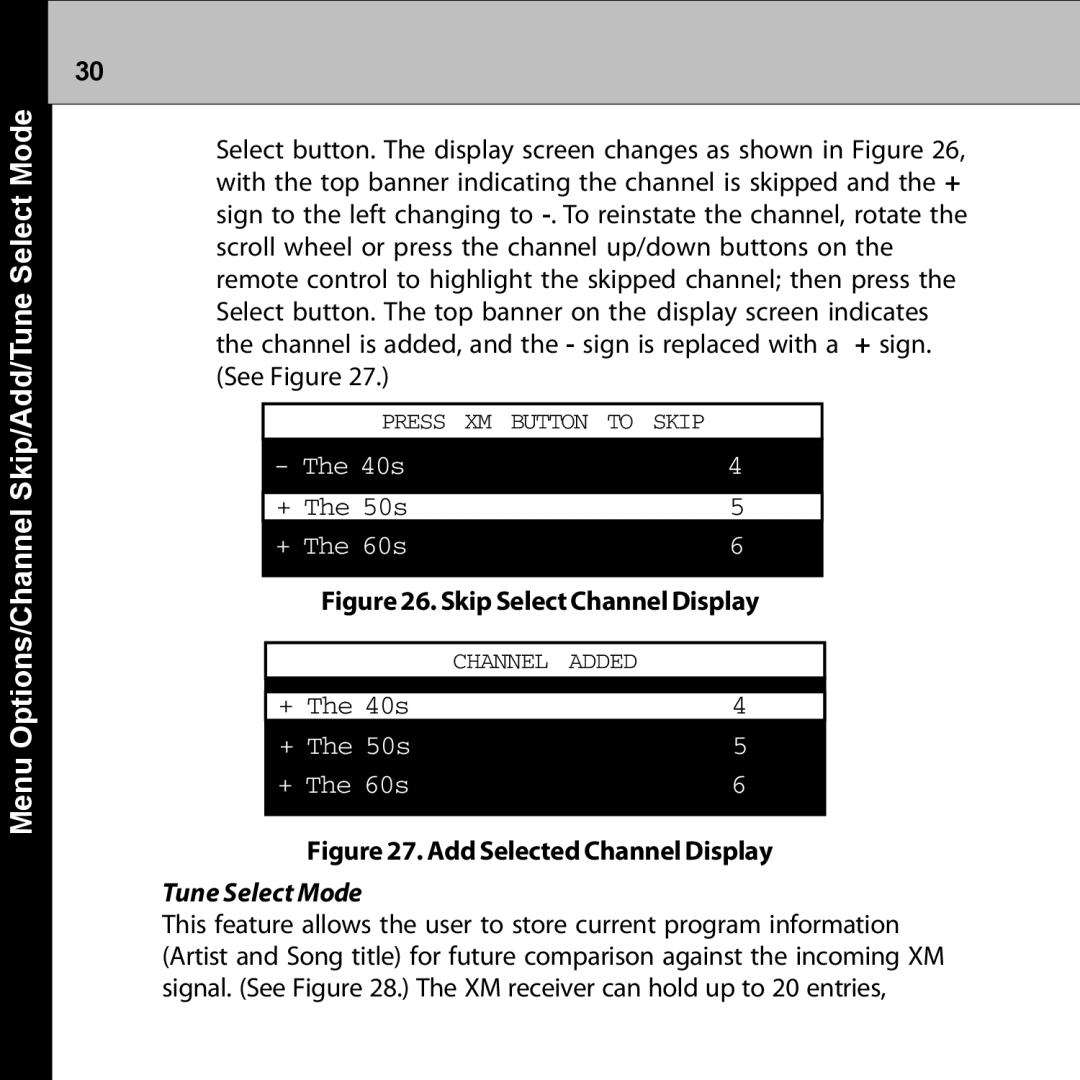30
Menu Options/Channel Skip/Add/Tune Select Mode
Select button. The display screen changes as shown in Figure 26, with the top banner indicating the channel is skipped and the + sign to the left changing to
PRESS XM BUTTON TO SKIP
- The 40s | 4 |
|
| ||
|
|
|
+ The 50s | 5 |
|
+ The 60s | 6 |
|
|
| |
Figure 26. Skip Select Channel Display | ||
|
| |
CHANNEL | ADDED | |
+ The 40s | 4 |
|
+ The 50s | 5 |
|
+ The 60s | 6 |
|
|
|
|
Figure 27. Add Selected Channel Display
Tune Select Mode
This feature allows the user to store current program information (Artist and Song title) for future comparison against the incoming XM signal. (See Figure 28.) The XM receiver can hold up to 20 entries,