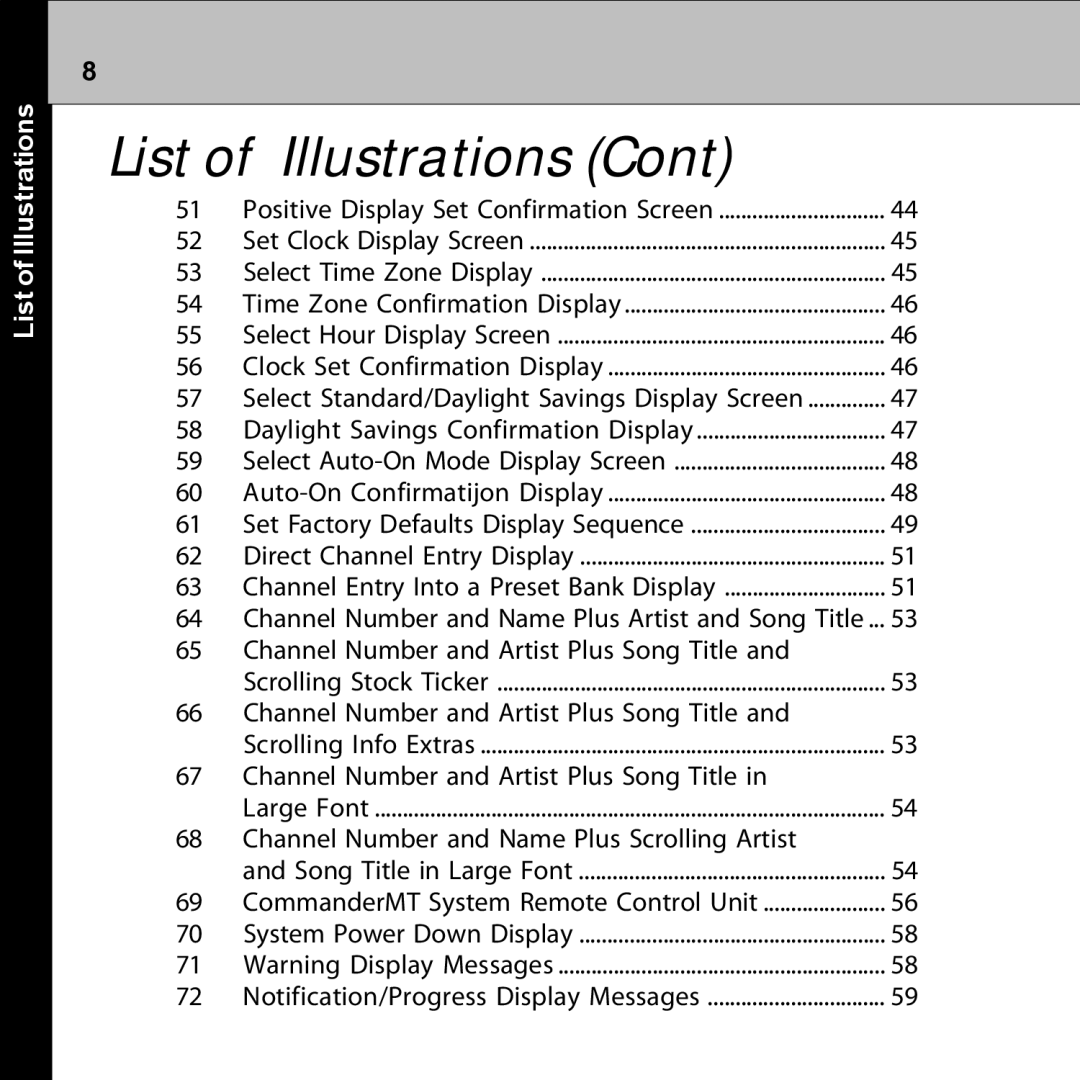List of Illustrations
8
List of Illustrations (Cont)
51 | Positive Display Set Confirmation Screen | 44 |
52 | Set Clock Display Screen | 45 |
53 | Select Time Zone Display | 45 |
54 | Time Zone Confirmation Display | 46 |
55 | Select Hour Display Screen | 46 |
56 | Clock Set Confirmation Display | 46 |
57 | Select Standard/Daylight Savings Display Screen | 47 |
58 | Daylight Savings Confirmation Display | 47 |
59 | Select | 48 |
60 | 48 | |
61 | Set Factory Defaults Display Sequence | 49 |
62 | Direct Channel Entry Display | 51 |
63 | Channel Entry Into a Preset Bank Display | 51 |
64 | Channel Number and Name Plus Artist and Song Title ... | 53 |
65 | Channel Number and Artist Plus Song Title and |
|
| Scrolling Stock Ticker | 53 |
66 | Channel Number and Artist Plus Song Title and |
|
| Scrolling Info Extras | 53 |
67 | Channel Number and Artist Plus Song Title in |
|
| Large Font | 54 |
68 | Channel Number and Name Plus Scrolling Artist |
|
| and Song Title in Large Font | 54 |
69 | CommanderMT System Remote Control Unit | 56 |
70 | System Power Down Display | 58 |
71 | Warning Display Messages | 58 |
72 | Notification/Progress Display Messages | 59 |