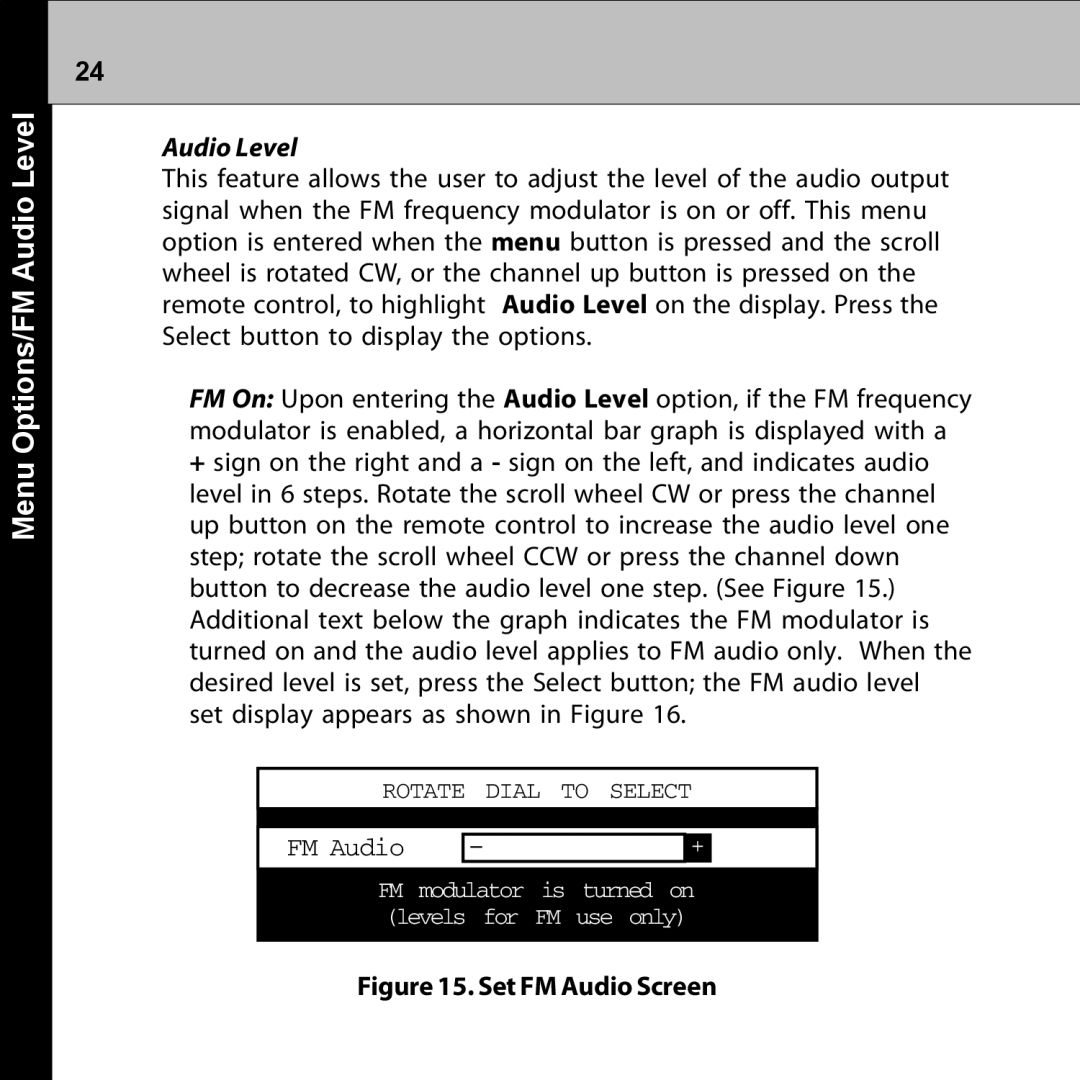24
Menu Options/FM Audio Level
Audio Level
This feature allows the user to adjust the level of the audio output signal when the FM frequency modulator is on or off. This menu option is entered when the menu button is pressed and the scroll wheel is rotated CW, or the channel up button is pressed on the remote control, to highlight Audio Level on the display. Press the Select button to display the options.
FM On: Upon entering the Audio Level option, if the FM frequency modulator is enabled, a horizontal bar graph is displayed with a
+sign on the right and a - sign on the left, and indicates audio level in 6 steps. Rotate the scroll wheel CW or press the channel up button on the remote control to increase the audio level one step; rotate the scroll wheel CCW or press the channel down button to decrease the audio level one step. (See Figure 15.) Additional text below the graph indicates the FM modulator is turned on and the audio level applies to FM audio only. When the desired level is set, press the Select button; the FM audio level set display appears as shown in Figure 16.
ROTATE DIAL TO SELECT
FM Audio | - | + |
|
|
|
|
|
FM modulator is turned on (levels for FM use only)