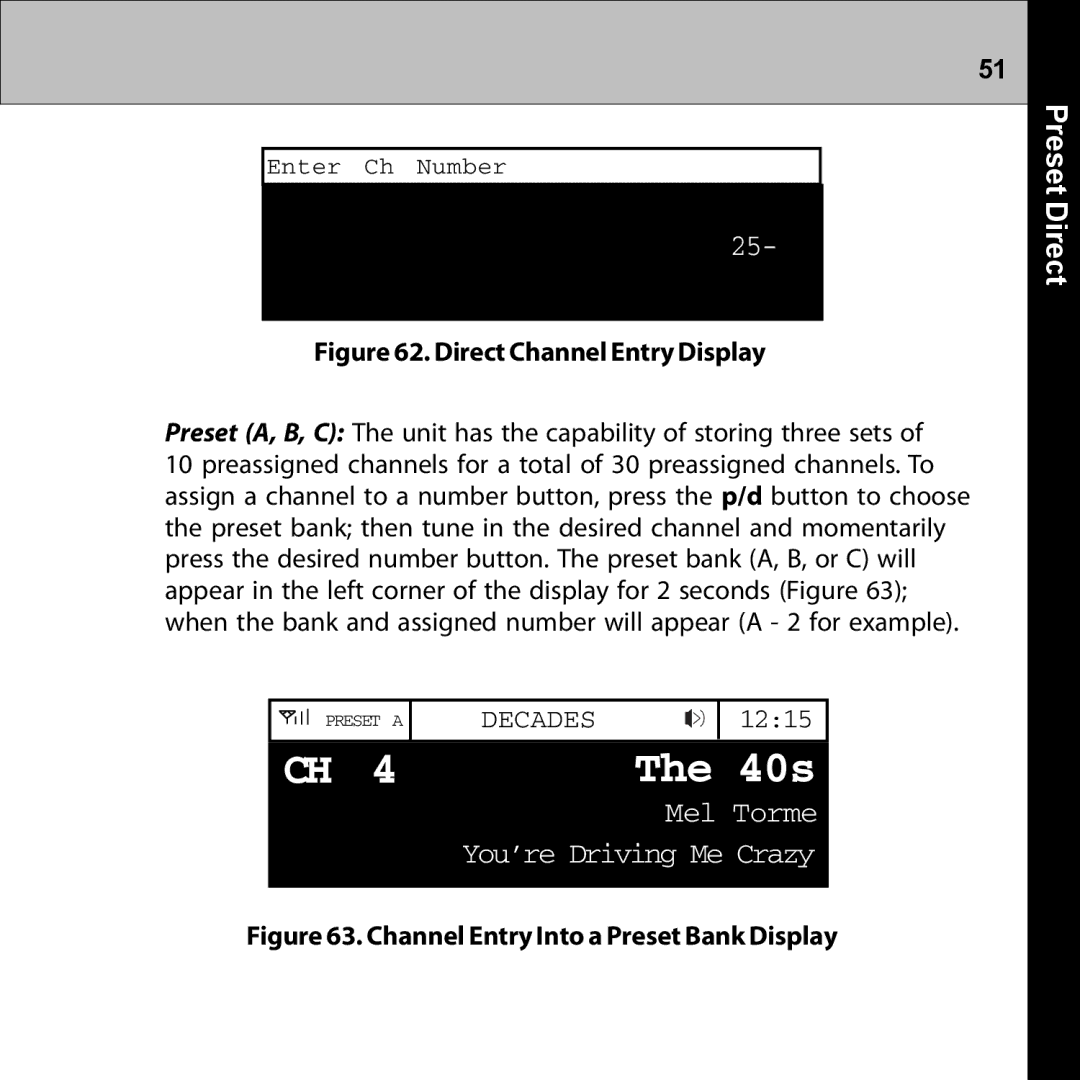51
Enter Ch Number
25-
Figure 62. Direct Channel Entry Display
Preset (A, B, C): The unit has the capability of storing three sets of
10 preassigned channels for a total of 30 preassigned channels. To assign a channel to a number button, press the p/d button to choose the preset bank; then tune in the desired channel and momentarily press the desired number button. The preset bank (A, B, or C) will appear in the left corner of the display for 2 seconds (Figure 63); when the bank and assigned number will appear (A - 2 for example).
PRESET A | DECADES | 12:15 |
CH 4 | The 40s |
| Mel Torme |
| You’re Driving Me Crazy |
|
|