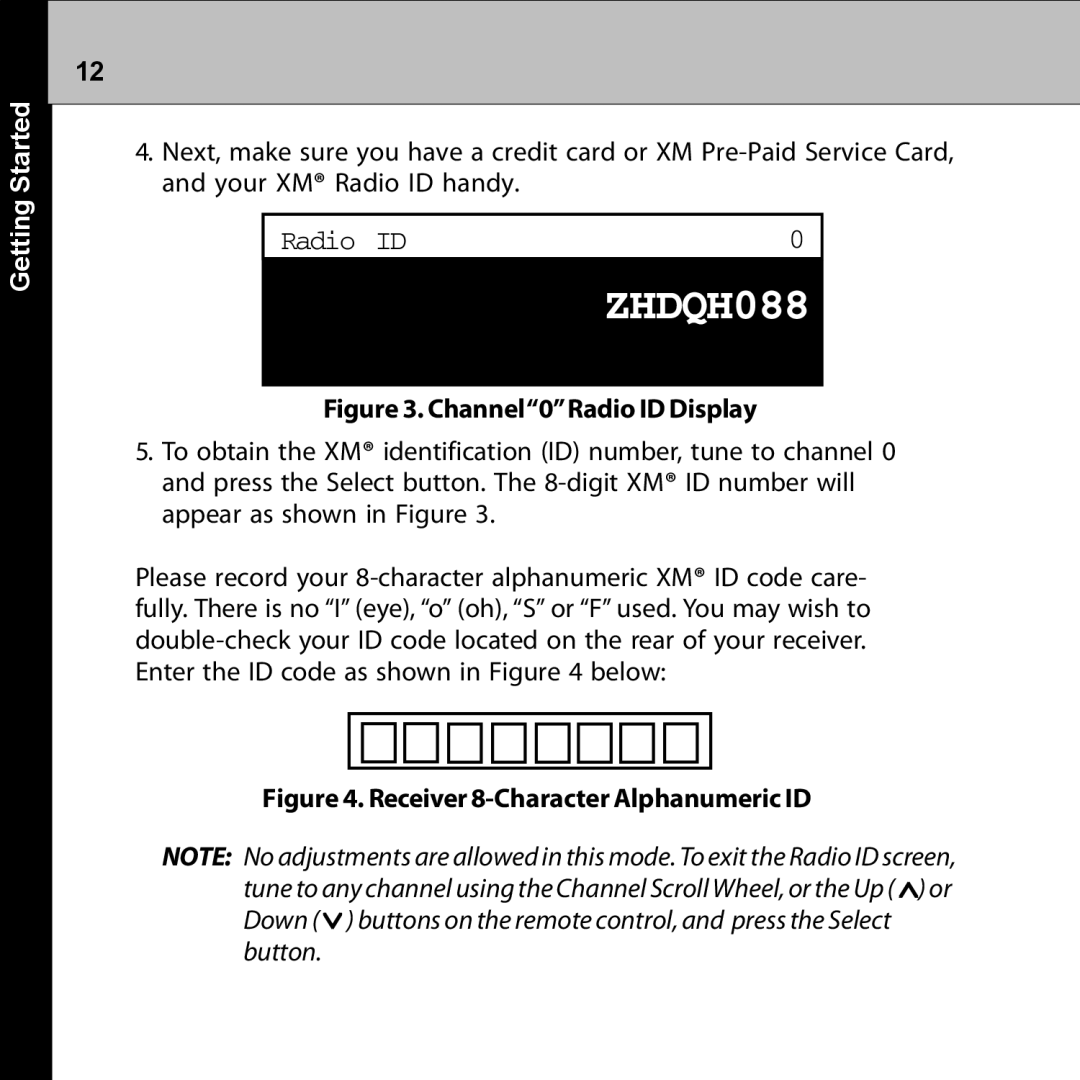Getting Started
12
4.Next, make sure you have a credit card or XM
Radio ID | 0 |
ZHDQH088
Figure 3. Channel“0”Radio ID Display
5.To obtain the XM® identification (ID) number, tune to channel 0 and press the Select button. The
Please record your
Figure 4. Receiver 8-Character Alphanumeric ID
NOTE: No adjustments are allowed in this mode. To exit the Radio ID screen, tune to any channel using the Channel Scroll Wheel, or the Up ( ∧) or Down ( ∨ ) buttons on the remote control, and press the Select button.