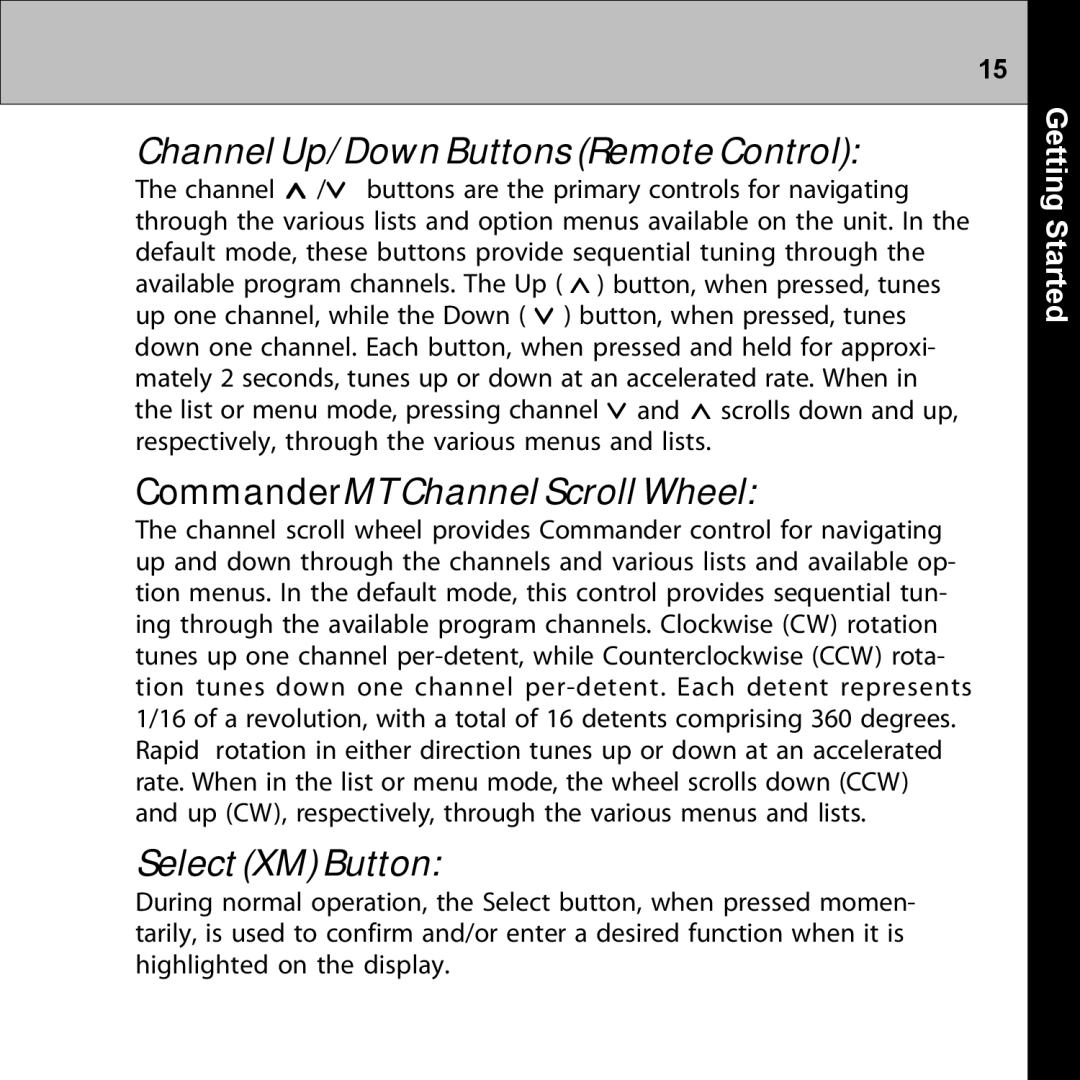15
Channel Up/Down Buttons (Remote Control):
The channel ∧ /∨ buttons are the primary controls for navigating through the various lists and option menus available on the unit. In the default mode, these buttons provide sequential tuning through the available program channels. The Up ( ∧ ) button, when pressed, tunes up one channel, while the Down ( ∨ ) button, when pressed, tunes down one channel. Each button, when pressed and held for approxi- mately 2 seconds, tunes up or down at an accelerated rate. When in the list or menu mode, pressing channel ∨ and ∧ scrolls down and up, respectively, through the various menus and lists.
CommanderMT Channel Scroll Wheel:
The channel scroll wheel provides Commander control for navigating up and down through the channels and various lists and available op- tion menus. In the default mode, this control provides sequential tun- ing through the available program channels. Clockwise (CW) rotation tunes up one channel
Select (XM) Button:
During normal operation, the Select button, when pressed momen- tarily, is used to confirm and/or enter a desired function when it is highlighted on the display.