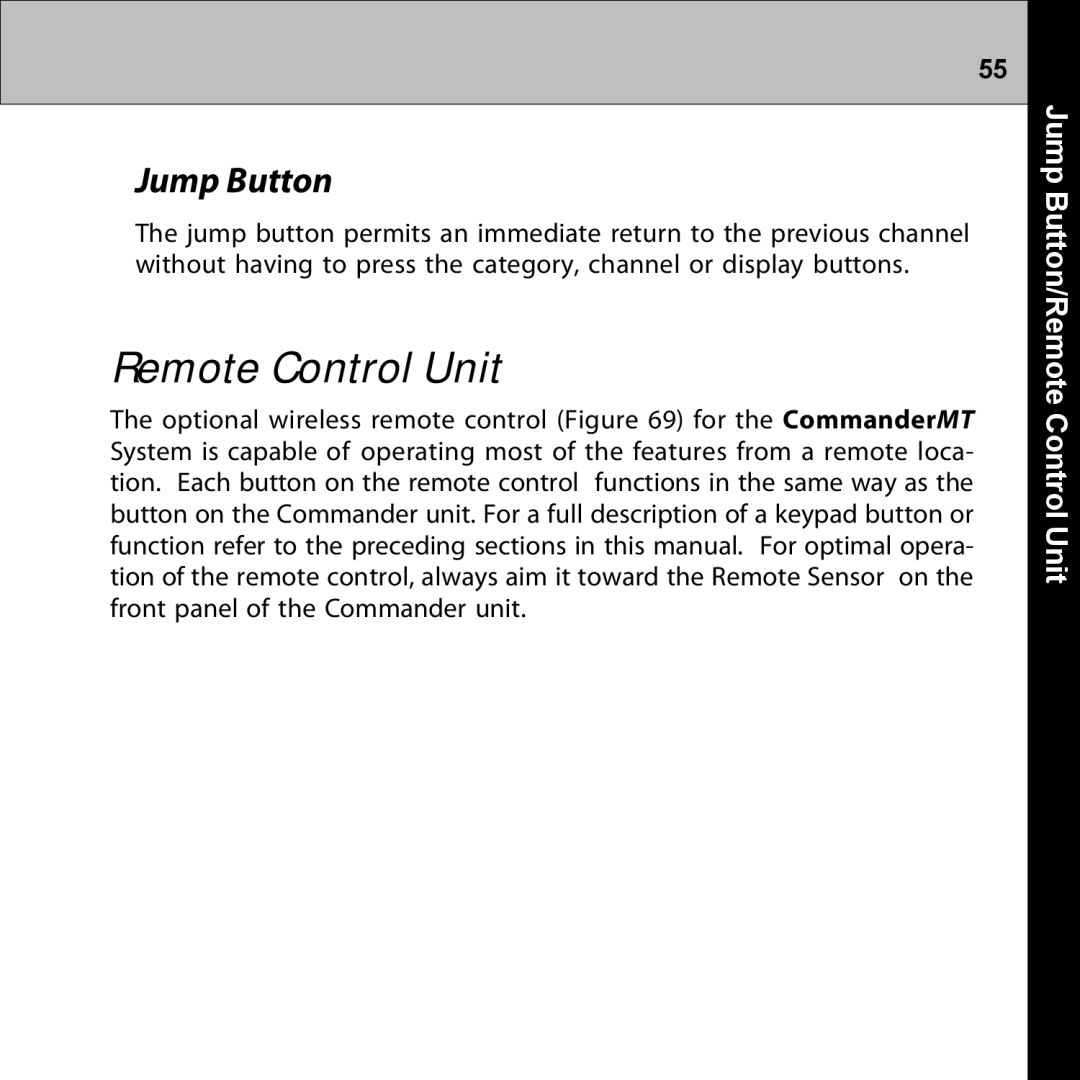55
Jump Button
The jump button permits an immediate return to the previous channel without having to press the category, channel or display buttons.
Remote Control Unit
The optional wireless remote control (Figure 69) for the CommanderMT System is capable of operating most of the features from a remote loca- tion. Each button on the remote control functions in the same way as the button on the Commander unit. For a full description of a keypad button or function refer to the preceding sections in this manual. For optimal opera- tion of the remote control, always aim it toward the Remote Sensor on the front panel of the Commander unit.