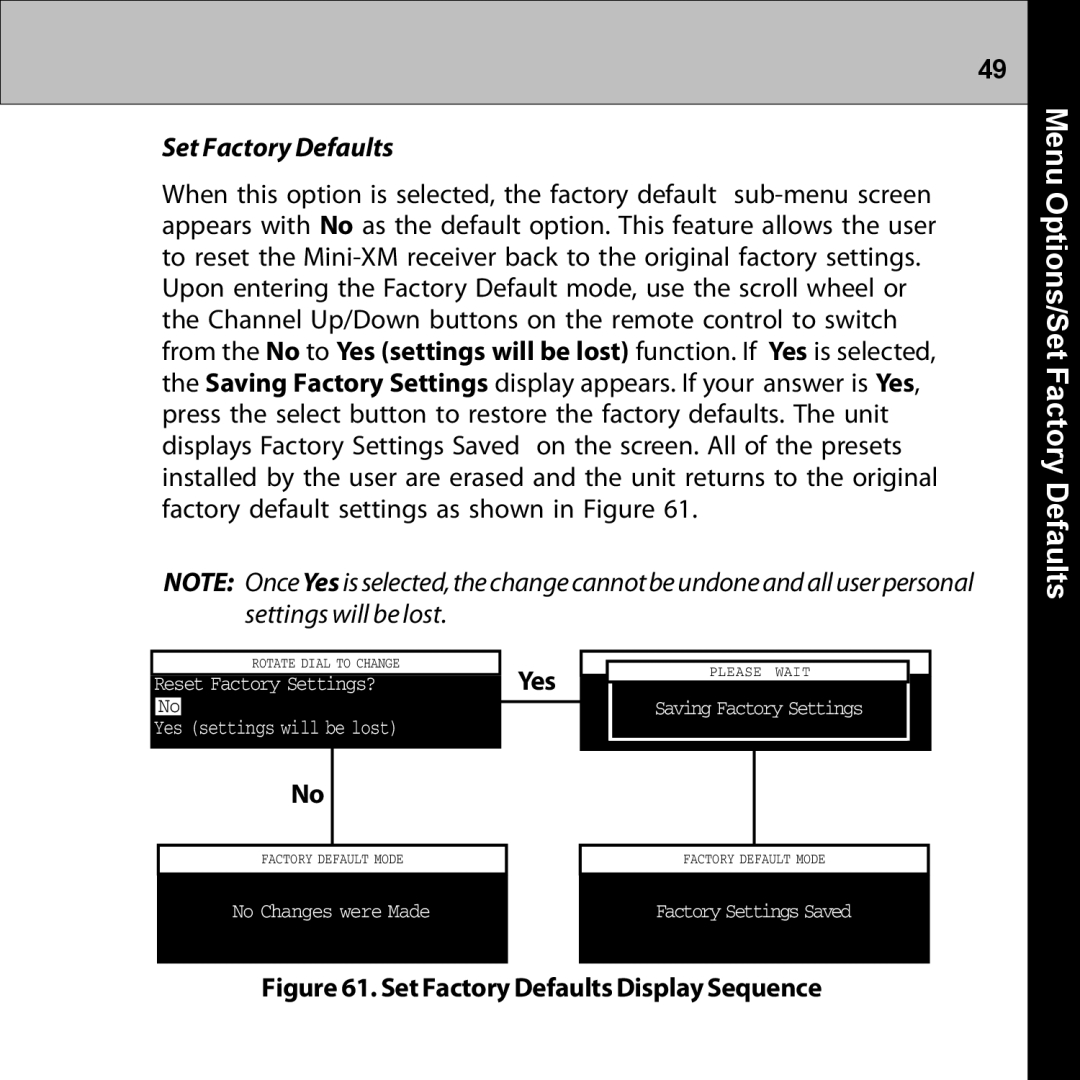49
Set Factory Defaults
When this option is selected, the factory default
Upon entering the Factory Default mode, use the scroll wheel or the Channel Up/Down buttons on the remote control to switch from the No to Yes (settings will be lost) function. If Yes is selected, the Saving Factory Settings display appears. If your answer is Yes, press the select button to restore the factory defaults. The unit displays Factory Settings Saved on the screen. All of the presets installed by the user are erased and the unit returns to the original factory default settings as shown in Figure 61.
NOTE: Once Yes is selected, the change cannot be undone and all user personal settings will be lost.
|
| ROTATE DIAL TO CHANGE |
|
|
|
|
|
|
|
| |
|
|
|
|
|
| Yes |
| PLEASE WAIT |
|
| |
| Reset Factory Settings? |
|
|
|
|
|
|
| |||
| No |
|
|
|
|
| Saving Factory Settings |
|
| ||
|
|
| |||||||||
| Yes | (settings will be lost) |
|
|
|
|
|
|
|
| |
|
|
|
|
|
|
|
|
|
|
|
|
|
| No |
|
|
|
|
|
|
|
|
|
|
|
|
|
|
|
|
|
|
|
|
|
|
| FACTORY DEFAULT MODE |
|
|
|
| FACTORY DEFAULT MODE | ||||
|
|
|
|
|
|
|
|
| |||
|
| No Changes were Made |
|
|
|
| Factory Settings Saved |
| |||
|
|
|
|
|
|
|
|
|
|
|
|