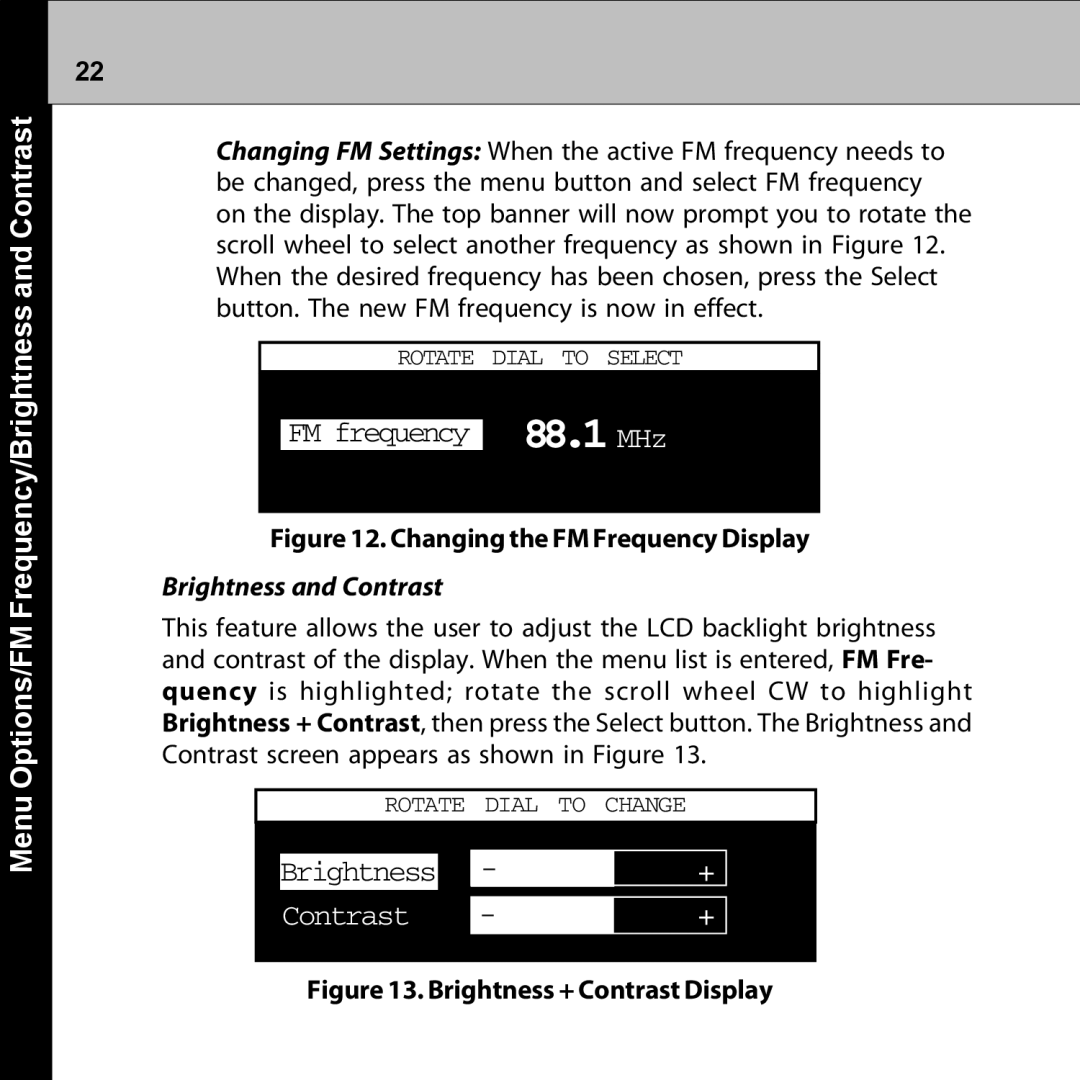22
Menu Options/FM Frequency/Brightness and Contrast
Changing FM Settings: When the active FM frequency needs to be changed, press the menu button and select FM frequency on the display. The top banner will now prompt you to rotate the scroll wheel to select another frequency as shown in Figure 12. When the desired frequency has been chosen, press the Select button. The new FM frequency is now in effect.
ROTATE DIAL TO SELECT
FM frequency 88.1 MHz
Figure 12. Changing the FM Frequency Display
Brightness and Contrast
This feature allows the user to adjust the LCD backlight brightness and contrast of the display. When the menu list is entered, FM Fre- quency is highlighted; rotate the scroll wheel CW to highlight Brightness + Contrast, then press the Select button. The Brightness and Contrast screen appears as shown in Figure 13.
ROTATE DIAL TO CHANGE
|
| + |
|
Brightness | - |
| |
Contrast | - | + |
|
|
|
|
|