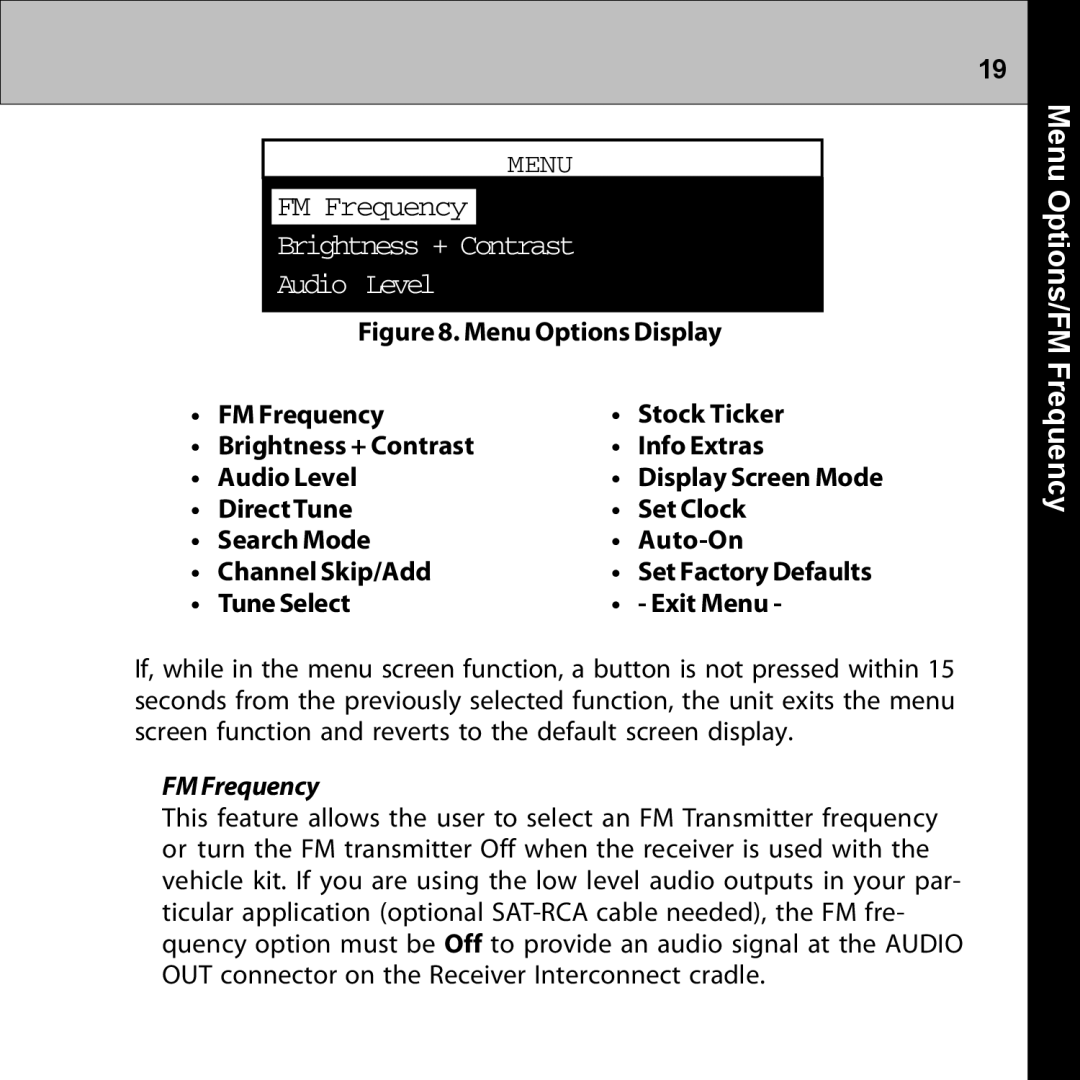19
MENU
FM Frequency
Brightness + Contrast
Audio Level
Figure 8. Menu Options Display
• | FM Frequency | • | Stock Ticker |
• | Brightness + Contrast | • | Info Extras |
• | Audio Level | • | Display Screen Mode |
• | DirectTune | • | Set Clock |
• | Search Mode | • | |
• | Channel Skip/Add | • | Set Factory Defaults |
• | Tune Select | • | - Exit Menu - |
If, while in the menu screen function, a button is not pressed within 15 seconds from the previously selected function, the unit exits the menu screen function and reverts to the default screen display.
FM Frequency
This feature allows the user to select an FM Transmitter frequency or turn the FM transmitter Off when the receiver is used with the vehicle kit. If you are using the low level audio outputs in your par- ticular application (optional