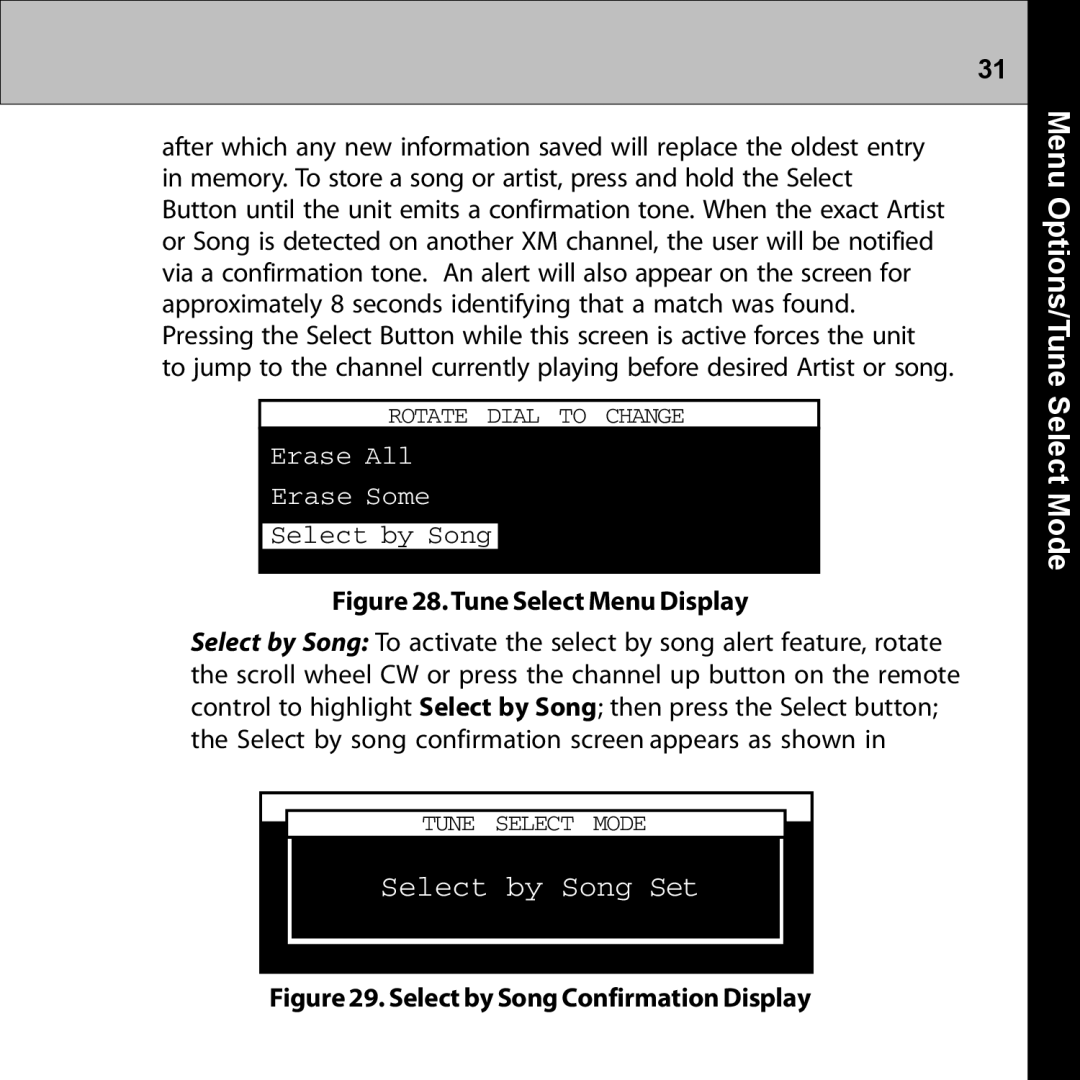31
after which any new information saved will replace the oldest entry in memory. To store a song or artist, press and hold the Select Button until the unit emits a confirmation tone. When the exact Artist or Song is detected on another XM channel, the user will be notified via a confirmation tone. An alert will also appear on the screen for approximately 8 seconds identifying that a match was found. Pressing the Select Button while this screen is active forces the unit to jump to the channel currently playing before desired Artist or song.
ROTATE DIAL TO CHANGE
Erase All
Erase Some
Select by Song
Figure 28.Tune Select Menu Display
Select by Song: To activate the select by song alert feature, rotate the scroll wheel CW or press the channel up button on the remote control to highlight Select by Song; then press the Select button; the Select by song confirmation screen appears as shown in
TUNE SELECT MODE