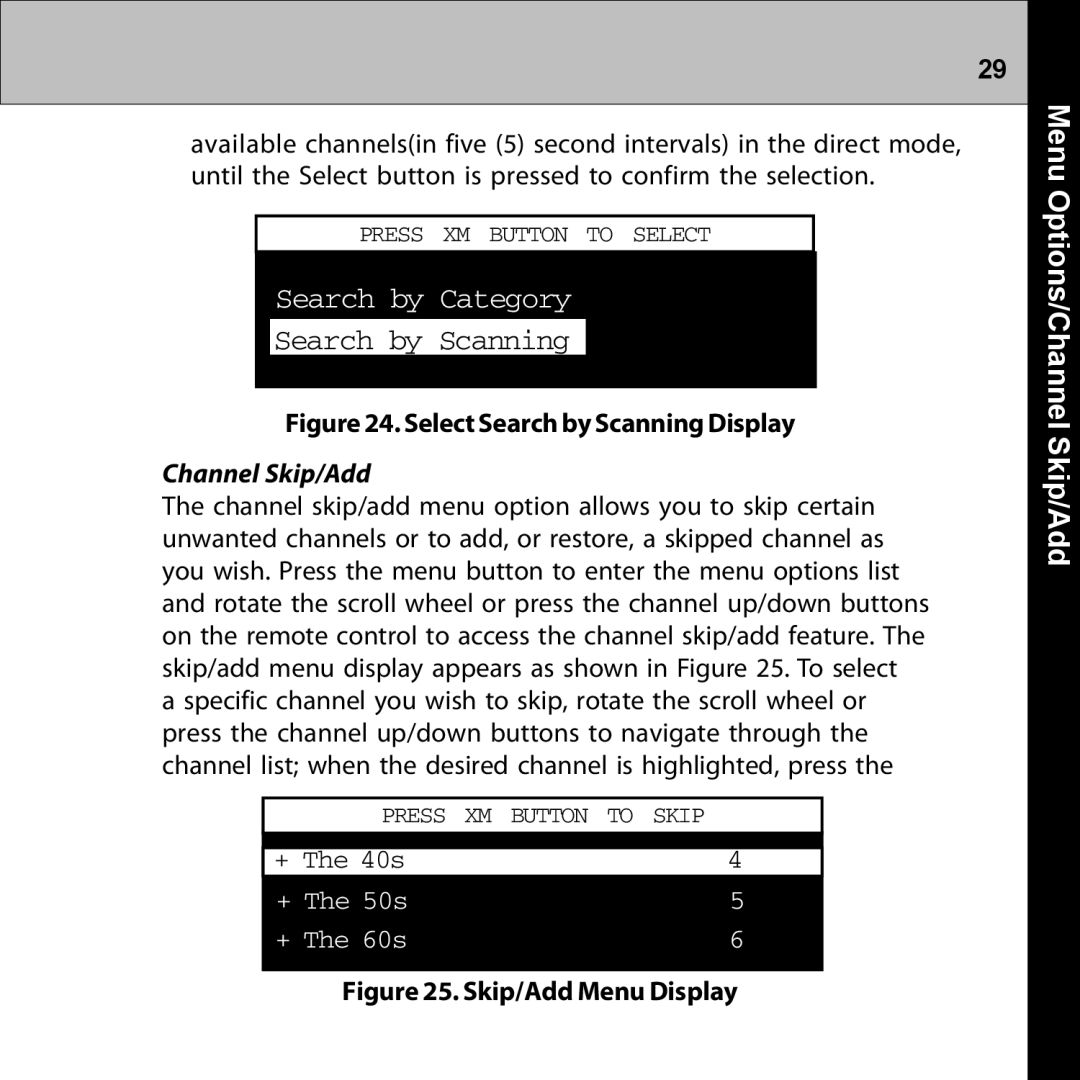29
available channels(in five (5) second intervals) in the direct mode, until the Select button is pressed to confirm the selection.
PRESS XM BUTTON TO SELECT
Search by Category
Search by Scanning
Figure 24. Select Search by Scanning Display
Channel Skip/Add
The channel skip/add menu option allows you to skip certain unwanted channels or to add, or restore, a skipped channel as you wish. Press the menu button to enter the menu options list and rotate the scroll wheel or press the channel up/down buttons on the remote control to access the channel skip/add feature. The skip/add menu display appears as shown in Figure 25. To select a specific channel you wish to skip, rotate the scroll wheel or press the channel up/down buttons to navigate through the channel list; when the desired channel is highlighted, press the
PRESS | XM BUTTON TO SKIP |
+ The 40s | 4 |
+ The 50s | 5 |
+ The 60s | 6 |
|
|