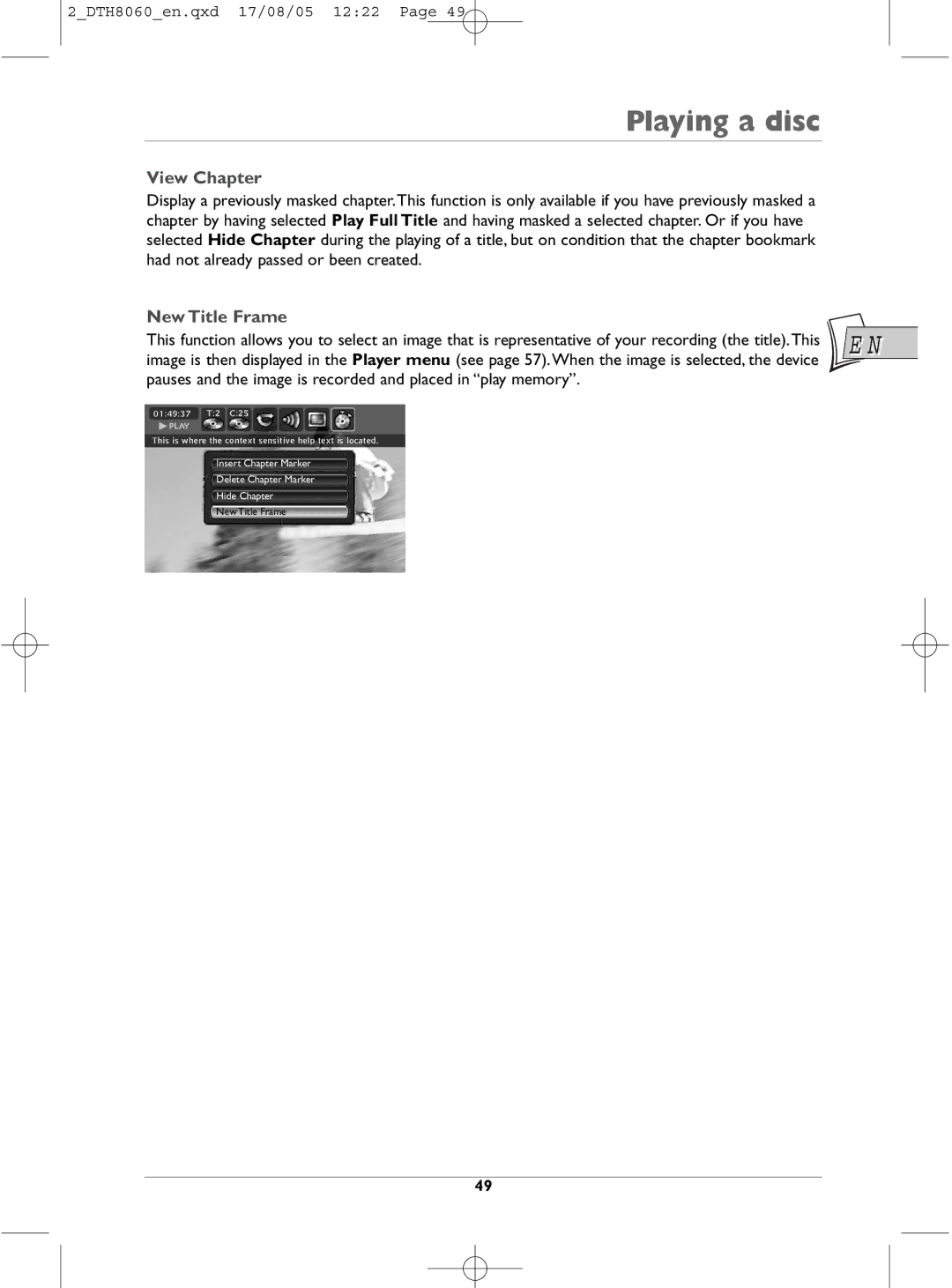Contents in brief…
Precautions to take
To begin
About your device
Contents
Menus
Basic connections
Connections and initial set up
Placing the DVD recorder in service
Placing the remote control in service
Using the remote control unit correctly
Switch on your DVD recorder and your TV set
Control
Automatic channel search
Sorting the channels
Clock setting
Add a satellite or cable receiver
Adjusting the G-LINK Cable
Adjusting the receiver / recorder configuration
Connections and initial set up
Satellite receiver codes
List of satellite or cable receiver codes
Cable receiver codes
France LL’ for France
Adding a channel
Sorting channels
Reinstalling channels updating
Carrry out the connection of cable 5 not supplied
With a cable / satellite receiver and a video recorder
With a video recorder
Peritel socket scart
Sockets and cables
AV1 audio video Outputs
AV2 audio video Input and Output
Audio Video Input
Other Audio Video connections
Audio Video Output
Video Input and Output
Composite Video Outputs Y, Pb/Cb, Pr/Cr YUV
Optical Audio Output digital sound
Digital Audio Video outputs
Front of your player recorder
Access to sockets
Play / Pause
Buttons on the front
TV Functions
Messages on the display
With a disc being played
About other displays menus and banners
Other indications
Description of keys in DVD mode
Remote control
Other functions
Using the remote control with other devices
Automatic code search
Programming the remote control
Manual programming
To change channel
To watch TV Programmes
Record the current programme
Recording functions
Closing a DVD+R or DVD+RW disc Finishing a disc
Stop recording
Manual programming in 10 steps
Programming a recording
Name
Channel
Start time and stop time
Keep Timer
Recording quality
Consulting the TV guide with Naviclick
Automatic programming Naviclick
Recording through the Naviclick TV guide
From a satellite receiver or cable receiver AV2 socket
Recording from a connected device
From a Camcorder or other device AV3,AV4 socket
Recording from a USB peripheral
Recording from a digital camcorder
Library
Accessing the library
Searching for a title with the sort function
Scrolling through the title list
Sorting by Title
All discs
Sorting by Date
Deleting a disc
Playing a title and accessing the Title Menu
Readable discs
Recordable discs
Recommended brands and types
Other readable discs
Playing a disc
Interactive banners
Television mode Operating principle
Information on the TV channel being watched
Recording the channel being watched here, channel
With an audio CD
With a DVD
With a VCD Video CD
Search Options
Loading and playing a disc
Quick search of an image or a track
Still picture and frame advance
Playback options
Playing discs Displaying the information banner
Timer DVD,VCD
Title or Track DVD,VCD, CD
Chapter DVD
Play modes of discs DVD VCD
Subtitle and dialogue language DVD
Camera angles DVD
Play mode for Audio CDs
PBC Playback control menu VCD
IntroScan CD
Edit Menu
Access to the edit menu
Insert a Chapter Bookmark DVD+RW only
Edit menu functions
Delete Chapter Marker DVD+RW only
Hide Chapter
New Title Frame
View Chapter
Sound functions
Playing image and audio JPEG, mp3, wma
Image Functions
To play DivX files
To play DivX files
To rent purchase DivX VOD files
Concerning DivX files
Play Disc
Disc menu
Disc Title menu DVD+R, DVD+RW
Playlist
Menus
With a DVD+R disc
Disc Actions
With a DVD+RW disc
Rename a disc or a title DVD+R, DVD+RW
Autoplay
Disc options
Screen Format DVD / VCD
Recording quality
Recording Options Menu
SmartRecord
Chapter Markers
Display Language of DVD recorder menus
Selecting Languages DVD
From the menu of the DVD recorder
From the banner
DivX subtitle selection
Selecting the Sub-title language for DVD discs
Locking
Parental control
Changing the code
Non categorized titles
Ratings limits
DivX
System Options
Digital output audio
QSound/Qxpander
AV link
Standby mode
AV2 Input
NexTView channel downloading time
Settings
Choice of NexTView channel
Updating Naviclick via Teletext
Channels and Teletext pages Naviclick
NexTView Channels
Choice of CD-R / CD-RW discs
Recommendations and information concerning discs 12 cm
Video CD VCD discs
Care of discs
Audio files and CD-R / CD-RW discs
Image files and CD-R / CD-RW discs
DivX files and CD-R / CD-RW discs
What codecs can your player read?
Remote control
Troubleshooting guide
Image problems
If you encounter difficulties
Playing problems
Sound problems
Other operating problems
Recording problems
Other problems
Other important informations
Technical data
Remote control Code A-B
Remote control setting on code B
DVD recorder setting on code B