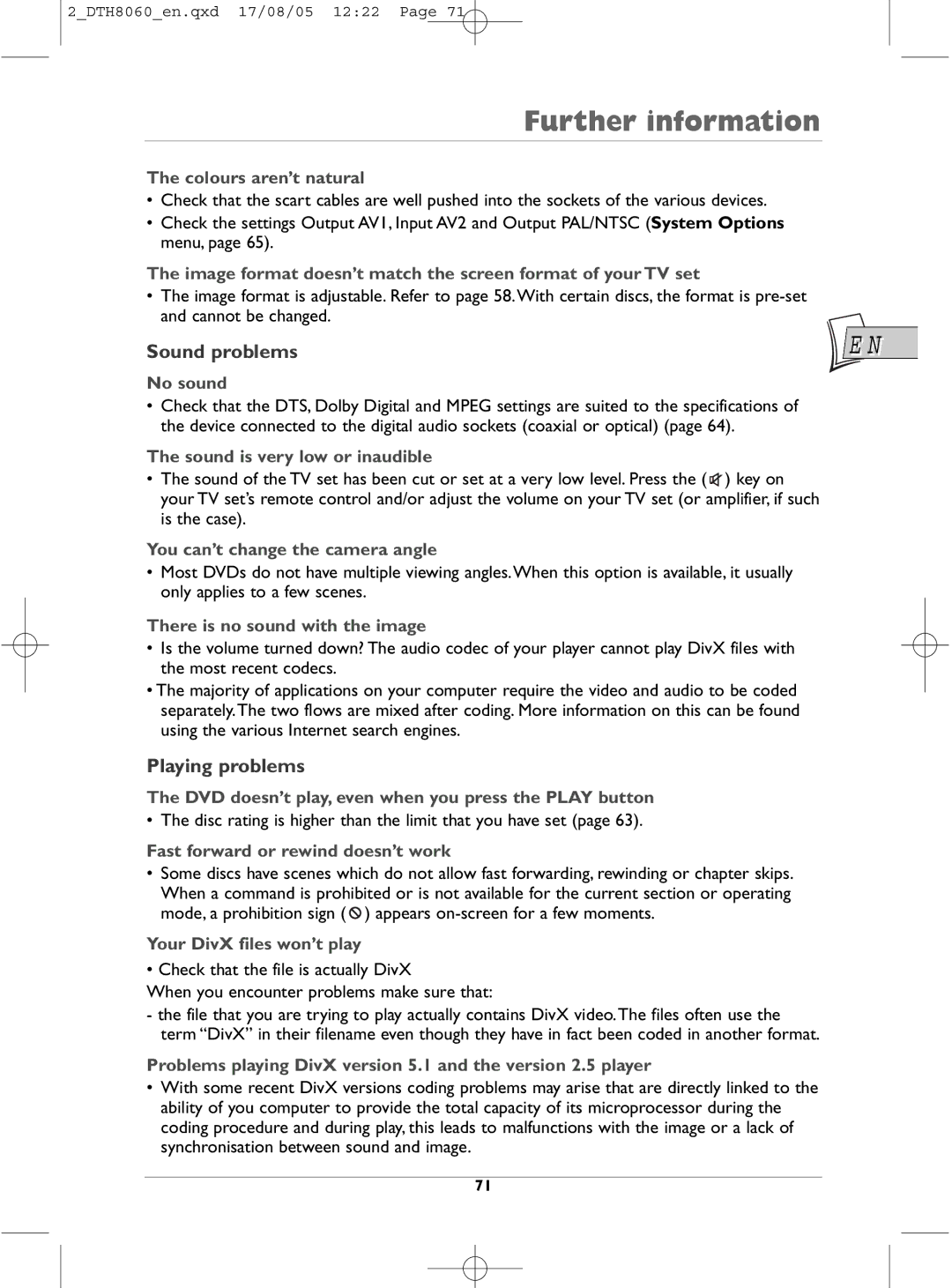2_DTH8060_en.qxd 17/08/05 12:22 Page 71
Further information
The colours aren’t natural
•Check that the scart cables are well pushed into the sockets of the various devices.
•Check the settings Output AV1, Input AV2 and Output PAL/NTSC (System Options menu, page 65).
The image format doesn’t match the screen format of your TV set
•The image format is adjustable. Refer to page 58.With certain discs, the format is
Sound problems
No sound
E![]() N
N
•Check that the DTS, Dolby Digital and MPEG settings are suited to the specifications of the device connected to the digital audio sockets (coaxial or optical) (page 64).
The sound is very low or inaudible
•The sound of the TV set has been cut or set at a very low level. Press the ( ![]() ) key on your TV set’s remote control and/or adjust the volume on your TV set (or amplifier, if such is the case).
) key on your TV set’s remote control and/or adjust the volume on your TV set (or amplifier, if such is the case).
You can’t change the camera angle
•Most DVDs do not have multiple viewing angles.When this option is available, it usually only applies to a few scenes.
There is no sound with the image
•Is the volume turned down? The audio codec of your player cannot play DivX files with the most recent codecs.
•The majority of applications on your computer require the video and audio to be coded separately.The two flows are mixed after coding. More information on this can be found using the various Internet search engines.
Playing problems
The DVD doesn’t play, even when you press the PLAY button
• The disc rating is higher than the limit that you have set (page 63).
Fast forward or rewind doesn’t work
•Some discs have scenes which do not allow fast forwarding, rewinding or chapter skips. When a command is prohibited or is not available for the current section or operating mode, a prohibition sign ( ![]() ) appears
) appears
Your DivX files won’t play
• Check that the file is actually DivX
When you encounter problems make sure that:
-the file that you are trying to play actually contains DivX video.The files often use the term “DivX” in their filename even though they have in fact been coded in another format.
Problems playing DivX version 5.1 and the version 2.5 player
•With some recent DivX versions coding problems may arise that are directly linked to the ability of you computer to provide the total capacity of its microprocessor during the coding procedure and during play, this leads to malfunctions with the image or a lack of synchronisation between sound and image.
71