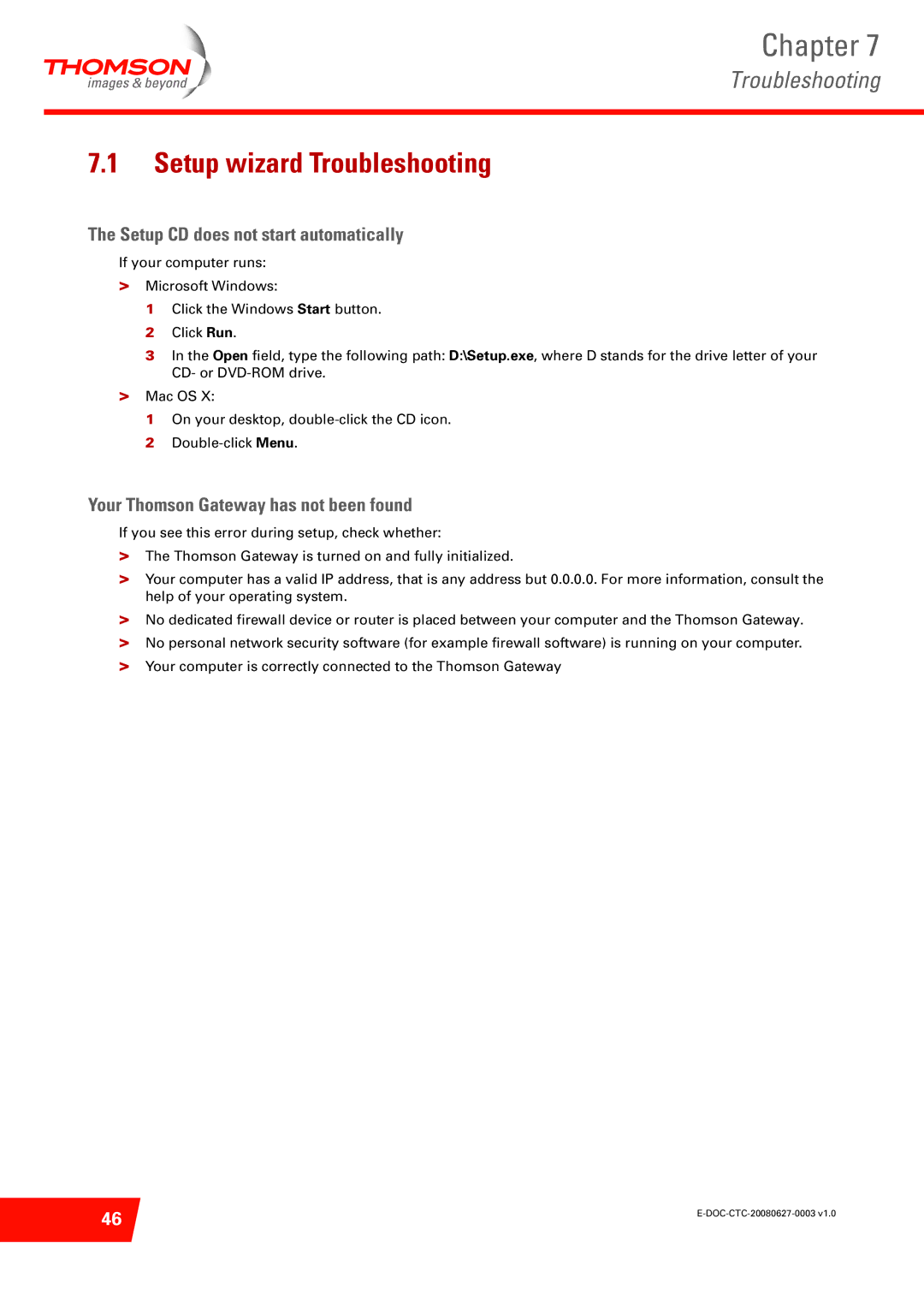Chapter 7
Troubleshooting
7.1Setup wizard Troubleshooting
The Setup CD does not start automatically
If your computer runs:
>
>
Microsoft Windows:
1Click the Windows Start button.
2Click Run.
3In the Open field, type the following path: D:\Setup.exe, where D stands for the drive letter of your CD- or
Mac OS X:
1On your desktop,
2
Your Thomson Gateway has not been found
If you see this error during setup, check whether:
>The Thomson Gateway is turned on and fully initialized.
>Your computer has a valid IP address, that is any address but 0.0.0.0. For more information, consult the help of your operating system.
>No dedicated firewall device or router is placed between your computer and the Thomson Gateway.
>No personal network security software (for example firewall software) is running on your computer.
>Your computer is correctly connected to the Thomson Gateway
46 | |
|