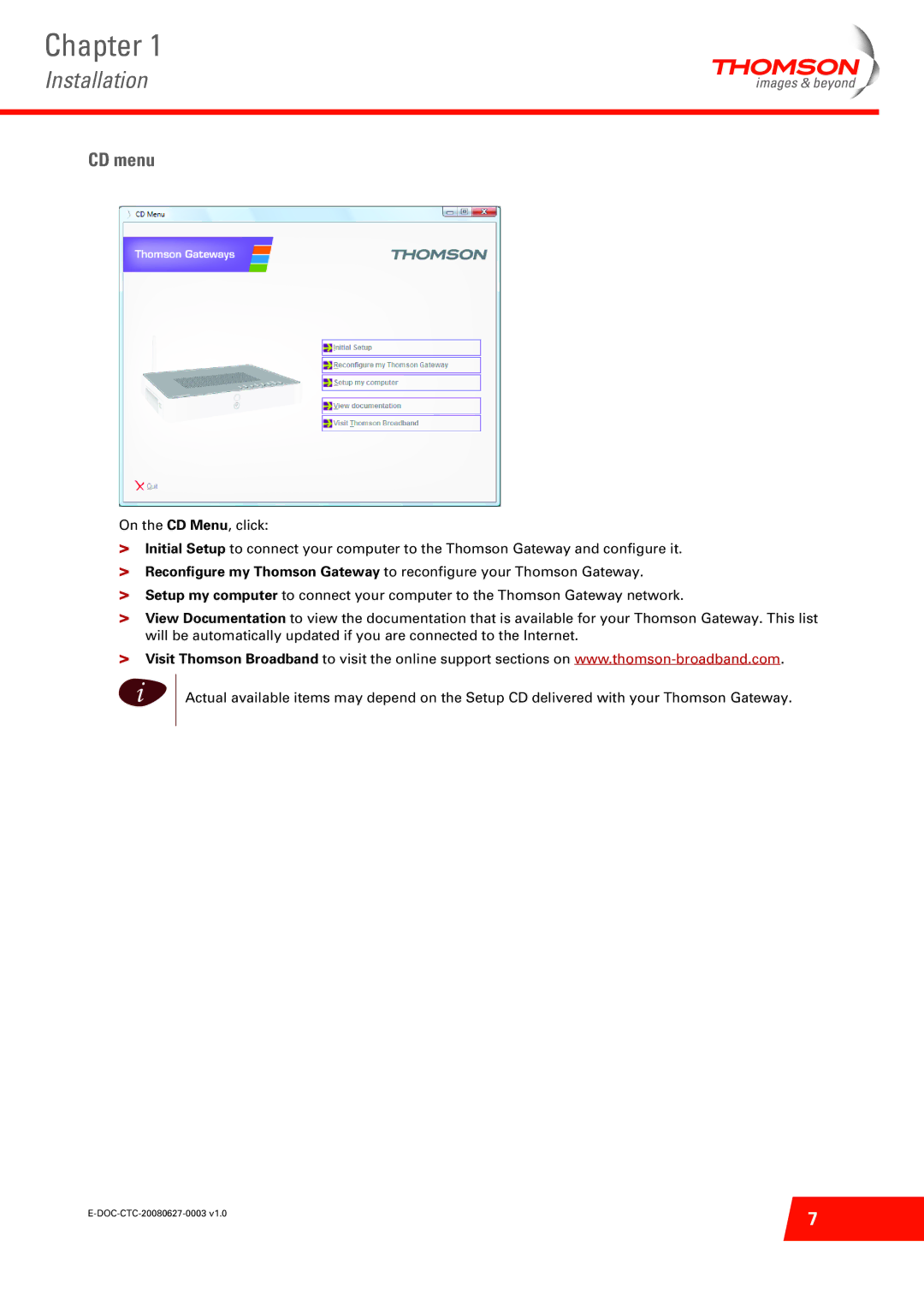Chapter 1
Installation
CD menu
On the CD Menu, click:
>Initial Setup to connect your computer to the Thomson Gateway and configure it.
>Reconfigure my Thomson Gateway to reconfigure your Thomson Gateway.
>Setup my computer to connect your computer to the Thomson Gateway network.
>View Documentation to view the documentation that is available for your Thomson Gateway. This list will be automatically updated if you are connected to the Internet.
>Visit Thomson Broadband to visit the online support sections on
i
Actual available items may depend on the Setup CD delivered with your Thomson Gateway.
7 | |
|