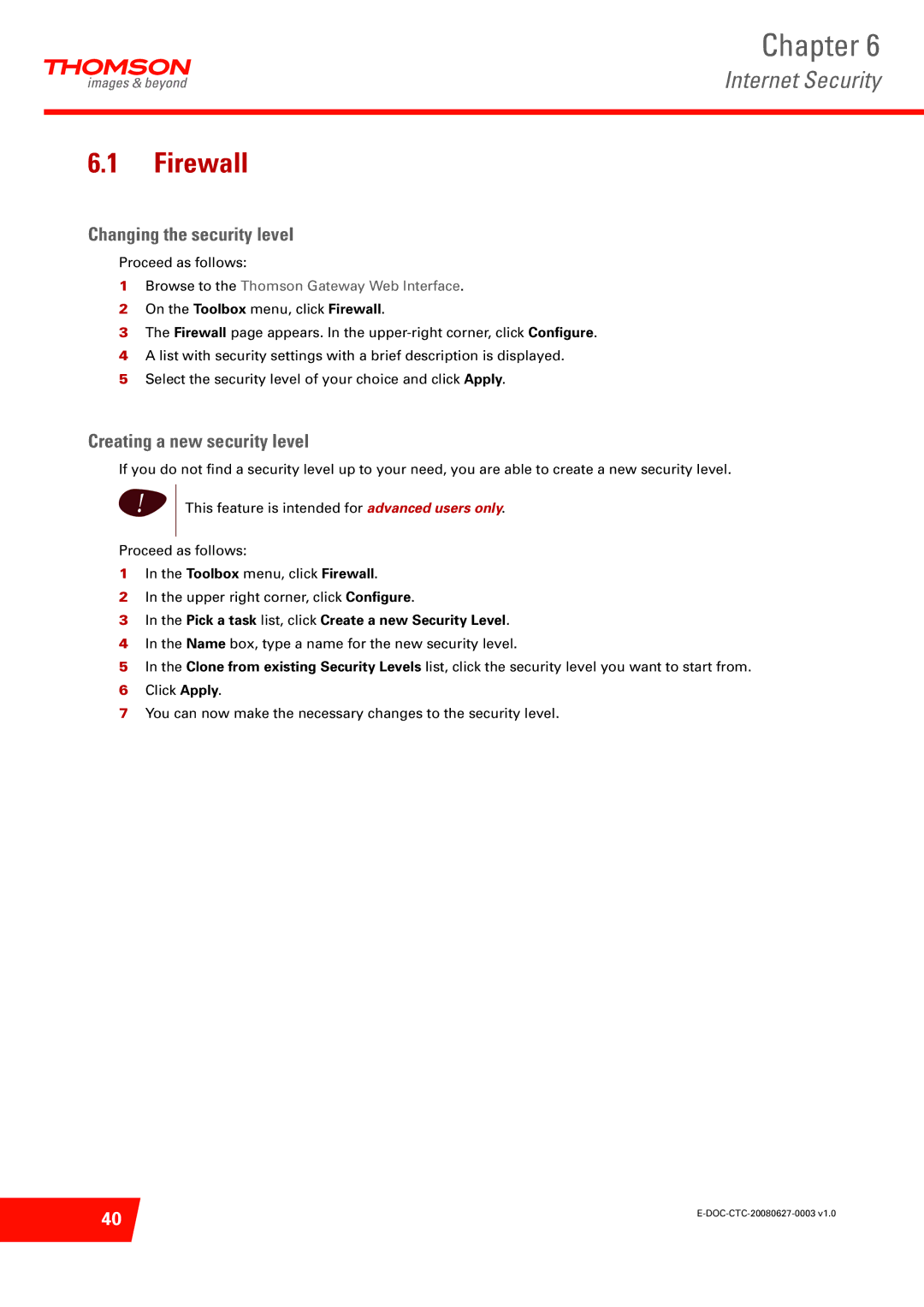Chapter 6
Internet Security
6.1Firewall
Changing the security level
Proceed as follows:
1Browse to the Thomson Gateway Web Interface.
2On the Toolbox menu, click Firewall.
3The Firewall page appears. In the
4A list with security settings with a brief description is displayed.
5Select the security level of your choice and click Apply.
Creating a new security level
If you do not find a security level up to your need, you are able to create a new security level.
!
This feature is intended for advanced users only.
Proceed as follows:
1In the Toolbox menu, click Firewall.
2In the upper right corner, click Configure.
3In the Pick a task list, click Create a new Security Level.
4In the Name box, type a name for the new security level.
5In the Clone from existing Security Levels list, click the security level you want to start from.
6Click Apply.
7You can now make the necessary changes to the security level.
40 | |
|