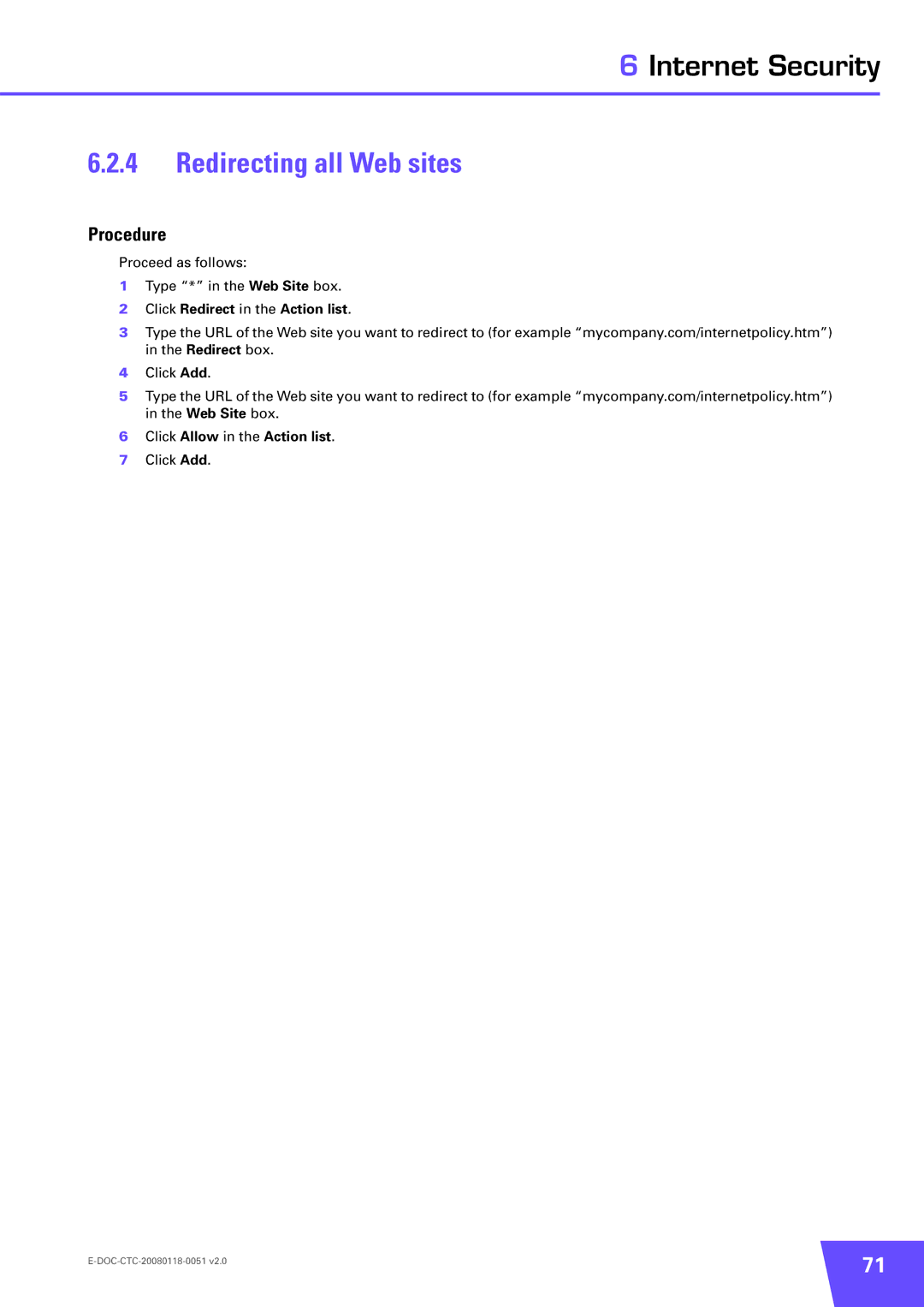Setup and User Guide
Page
Thomson TG787
Trademarks
Contents
Universal Plug and Play
Configuring WEP Encryption Configuring WPA-PSK Encryption
Used Symbols Terminology
About this Setup and User Guide
Documentation and software updates
Typographical Conventions
About this Setup and User Guide
Introduction
Installation
Preliminary Steps
DSL service
Computer requirements
Internet connection details
Wall mount
Placing your Thomson Gateway
Possibilities
Installation methods
Installing your Thomson Gateway
Guided Installation
Manual Installation
Connecting devices wait
Guided Installation
Case of problems
Starting the wizard
CD menu
Procedure
Manual Installation
Configure the Thomson Gateway
Click Setup my Thomson Gateway
Installation
This chapter
Thomson Gateway Basics
Wireless/WLAN LED
Power LED
Thomson Gateway LED Behaviour
Status LEDs
Internet LED
Broadband/DSL LED
Phone/Voice LED
Ethernet LED Ethernet port
Requirements
Accessing the Thomson Gateway Web Interface
Thomson Gateway Web Interface
Language Bar
Components
Menu
Navigation Bar
Content pane
Notification Area
Tasks
Restoring your configuration
Backing Up/Restoring your Configuration
Backing up your configuration
Thomson Gateway Basics
Adding New Devices to your Network
Adding a Computer to your Network
Where can I find the SSID?
Connecting a computer using Wireless
Where can I find the encryption?
Forgot your wireless settings?
Connecting a computer using Ethernet
Adding a Phone to your Network
After the Installation
Emergency calls
Connecting Phones to the Thomson Gateway
Enable the Telephony Service
Configuring your Thomson Gateway
Configure the Telephony Service
Select Service Enabled
Verifying Telephone Connectivity
Pick a task list, click Use multiple identities
Multiple Identities
Adding New Devices to your Network
Getting the Most Out of Your Thomson Gateway
Feature availability
Connect your USB storage device to the Thomson Gateway
Sharing Content on your Network
What do I need?
Configure Content Sharing on the Thomson Gateway
On the Tools menu, click Content Sharing
Setting Up the File Server
Server Description
Workgroup
Open Windows Explorer
How to access the shared content on Windows
How to access the shared content on Mac
Result
Managing your Shared Content
Managed Partition
Enable UPnP AV on the Thomson Gateway
Using UPnP AV to Share Content with Media Devices
Under UPnP AV Media Server, click Server Enabled
Thomson UPnP AV Server
Under FTP Server, click Server Enabled
Accessing your Shared Content by FTP
Configure FTP access for your shared content
Additional configuration
Contents
Telephony Features
Using the Address book
Accessing the Address Book page?
Address Book
Managing contacts
Checking which services that you can use?
Telephony services
Activating services
Pick a task list, click View Telephony Services
Call Forwarding
Activating services on the web pages
Using switching order commands
To retrieve the call on hold when there is No active call
During 3 pty retrieve B and C
Call Statistics
Accessing the Telephony Statistics
Viewing Telephony Statistics
UPnP and the Thomson Gateway
Universal Plug and Play
Supported Operating Systems
Windows Vista
Accessing Your Thomson Gateway with UPnP
Windows XP
Go to My Network Places
Managing your Internet connection with UPnP
On the Windows Start menu, click Settings Control Panel
Disabling this feature
Enable/Disable UPnP
Configuring UPnP on the Thomson Gateway
Extended Security
Enabling Extended Security
Adding UPnP
Installing UPnP on Windows XP
Start menu, click Settings Control Panel
Adding IGD Discovery and Control
Solution
Assigning a service HTTP, FTP,... to a computer
Problem
Assign a game or application to a local networking device
UPnP
What you need
Dynamic DNS
Getting the Most Out of Your Thomson Gateway
Methods
Wireless Security
Encryption methods
Configuring the wireless encryption
Encryption
Select Use WEP Encryption
Configuring WEP Encryption
Select Use WPA-PSK Encryption
Configuring WPA-PSK Encryption
Access Control
New stations are not allowed
Search for wireless devices task
Pick a task list, click Search for wireless devices
Registering Clients via the Association Button
Disabling Ssid Broadcast
Under Home Network, click Wireless
What does this mean?
Security
Overview
Internet Security
Changing the security level
Firewall
Creating a new security level
Pick a task list, click Create a new Security Level
Configure the exceptions
Enable Web site filtering and specify a default action
Web site Filtering
Strategies
Use cases
Denying access to a specific Web site
Allowing access to a specific Web site
Redirecting a Web site
Click Allow in the Action list
Redirecting all Web sites
Click Redirect in the Action list
Internet Security
Topics
Troubleshooting
Your Thomson Gateway has not been found
Setup wizard Troubleshooting
Setup CD does not start automatically
Thomson Gateway does not work
General Thomson Gateway Troubleshooting
Thomson Gateway unreachable
Poor Thomson Gateway performance
LAN LED does not light up
Wired Connection Troubleshooting
Not Able to Connect Wireless Clients
Wireless Connection Troubleshooting
No Wireless Connectivity
Poor Wireless Connectivity or Range
Problems with Supplementary Services
Voice over IP Troubleshooting
Calling over VoIP
Calling over Pstn
Software Reset
Reset to Factory Defaults
Resetting your Thomson Gateway
Hardware Reset
Page
Thomson Telecom Belgium