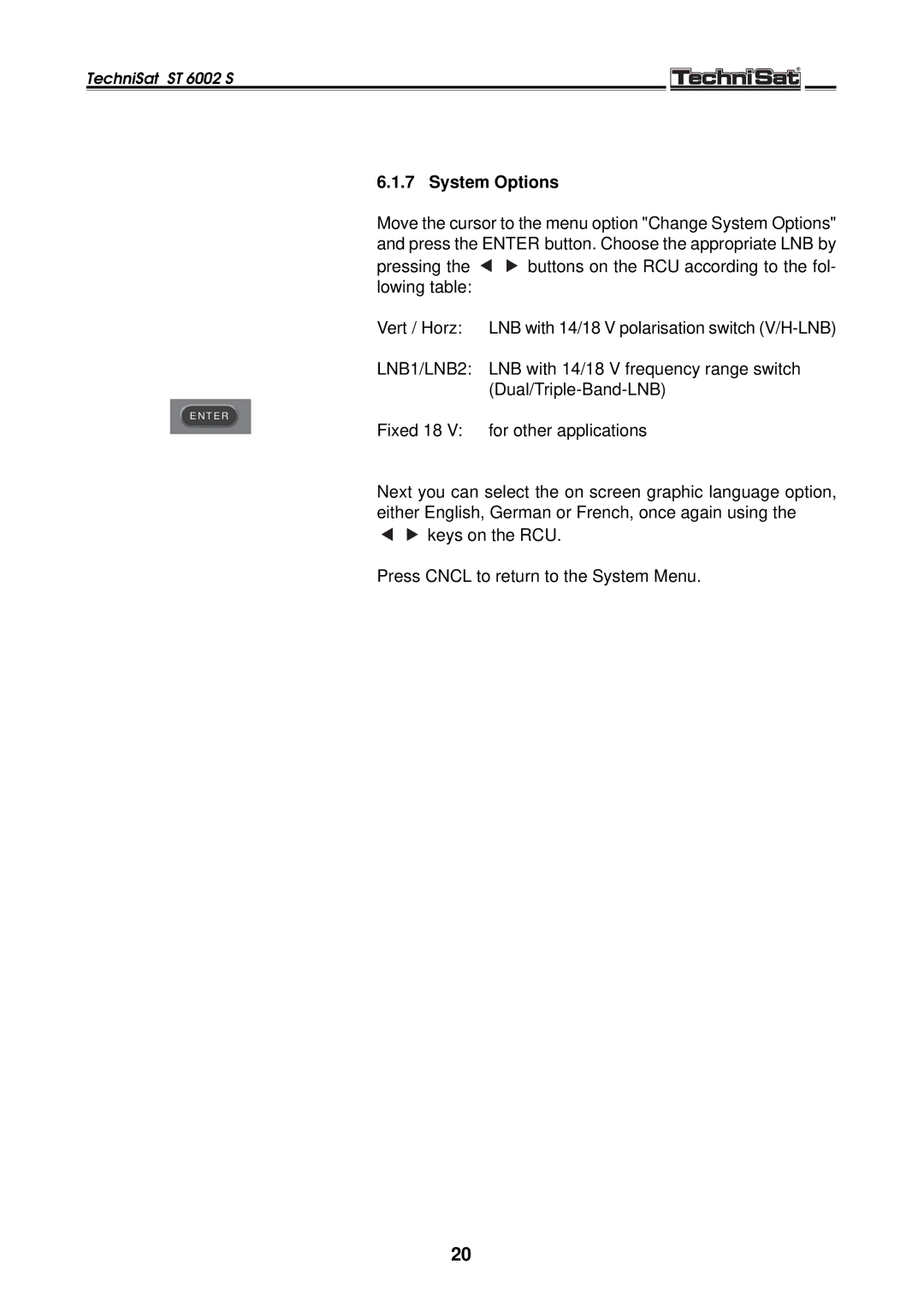ST 6002 S specifications
The TechniSat ST 6002 S is a versatile satellite receiver designed for users who demand high-quality performance and an array of features. Whether you are a casual viewer or a dedicated home theater enthusiast, the ST 6002 S is engineered to meet your viewing needs with remarkable efficiency.One of the standout features of the ST 6002 S is its full HD capability, supporting resolutions up to 1080p. This allows users to enjoy crystal-clear images, making it perfect for watching movies, live sports, or nature documentaries. The receiver supports various video formats, ensuring compatibility with the latest broadcasting standards.
The TechniSat ST 6002 S incorporates advanced MPEG-2 and MPEG-4 decoding technologies, enabling seamless playback of a wide variety of programming. This flexibility ensures that you can access a comprehensive range of channels, from standard broadcasts to high-definition content, without any hassle.
Equipped with a modern user interface, the ST 6002 S provides an easy-to-navigate menu that enhances user experience. The electronic program guide (EPG) allows users to browse through available channels, schedule recordings, and set reminders for upcoming shows. This feature is especially beneficial for viewers who enjoy planning their viewing schedule in advance.
Another key characteristic of the ST 6002 S is its USB port, which allows for the connection of external storage devices. This enables users to record live TV shows directly onto a USB drive, making it possible to watch favorite programs at a later time. Additionally, the receiver supports timeshift functionality, allowing viewers to pause live TV and resume watching at their convenience.
In terms of connectivity, the TechniSat ST 6002 S features HDMI output for high-quality video transmission, ensuring compatibility with modern televisions and home theater setups. It also includes an Ethernet port for connecting to the internet, allowing users to access online content and features.
The compact design of the TechniSat ST 6002 S makes it easy to integrate into any entertainment system without taking up much space. Overall, with its blend of performance, user-friendly features, and advanced technologies, the TechniSat ST 6002 S stands out as an excellent choice for satellite television enthusiasts looking to enhance their viewing experience.