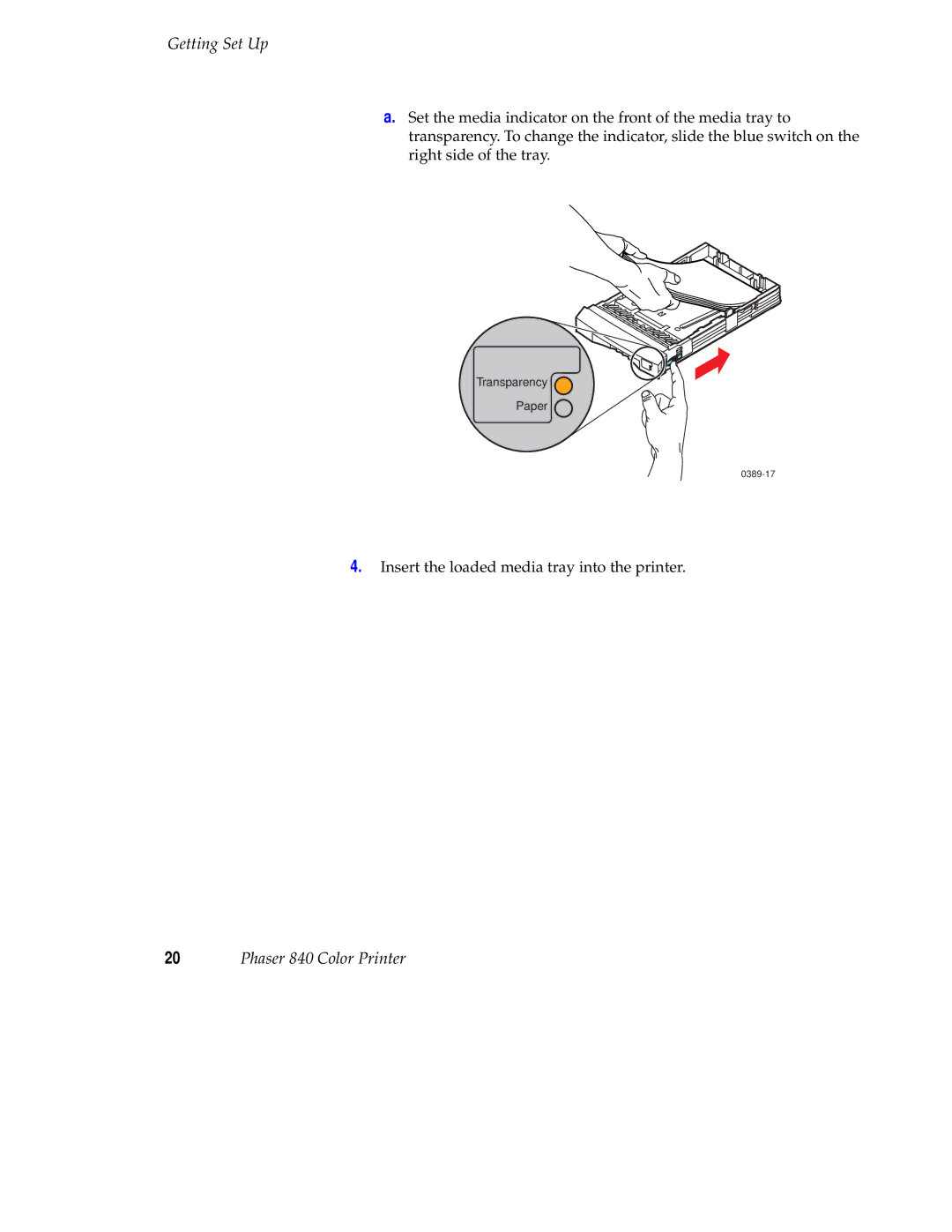Getting Set Up
a.Set the media indicator on the front of the media tray to transparency. To change the indicator, slide the blue switch on the right side of the tray.
Transparency
Paper
0389-17
4.Insert the loaded media tray into the printer.
20Phaser 840 Color Printer