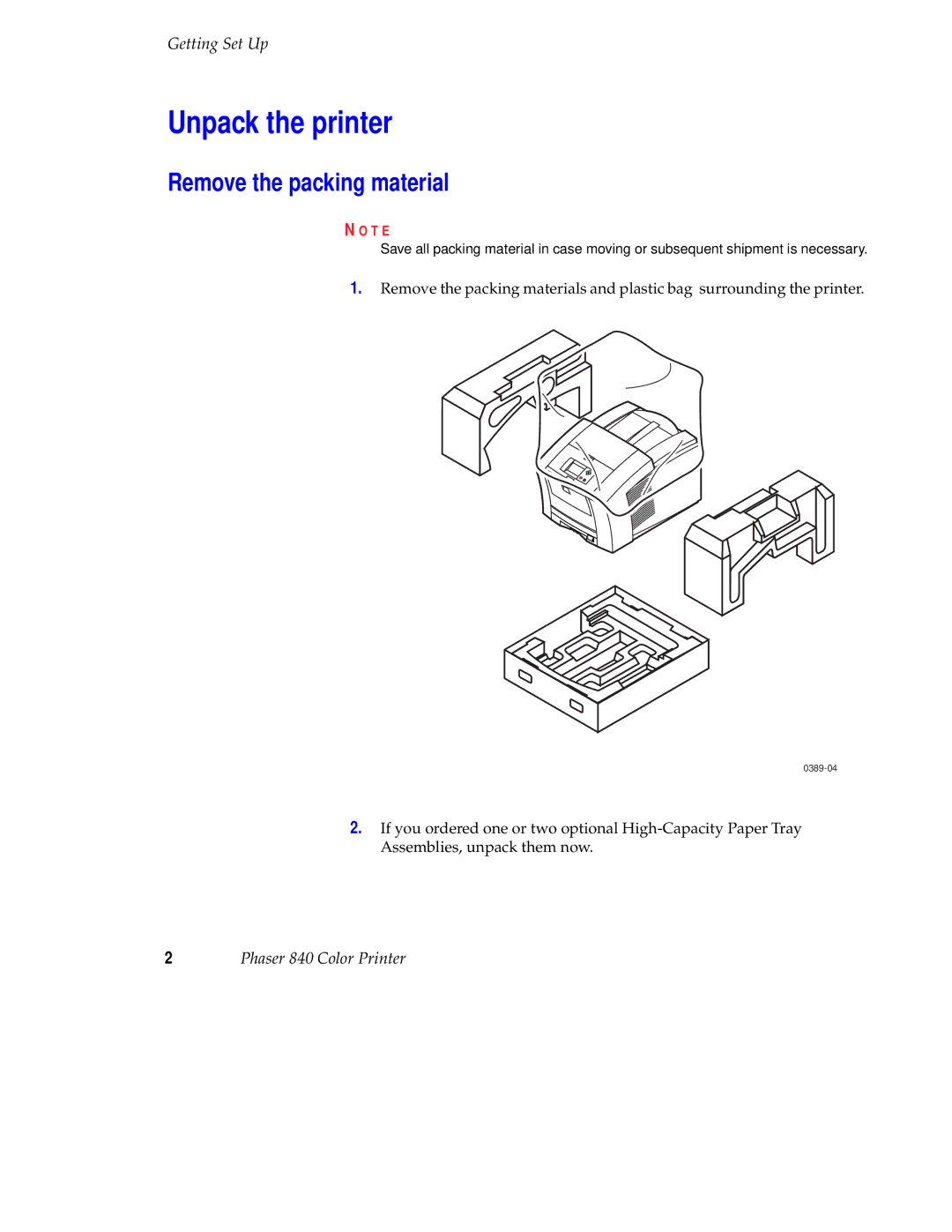Getting Set Up
Unpack the printer
Remove the packing material
N O T E
Save all packing material in case moving or subsequent shipment is necessary.
1.Remove the packing materials and plastic bag surrounding the printer.
2.If you ordered one or two optional
2Phaser 840 Color Printer