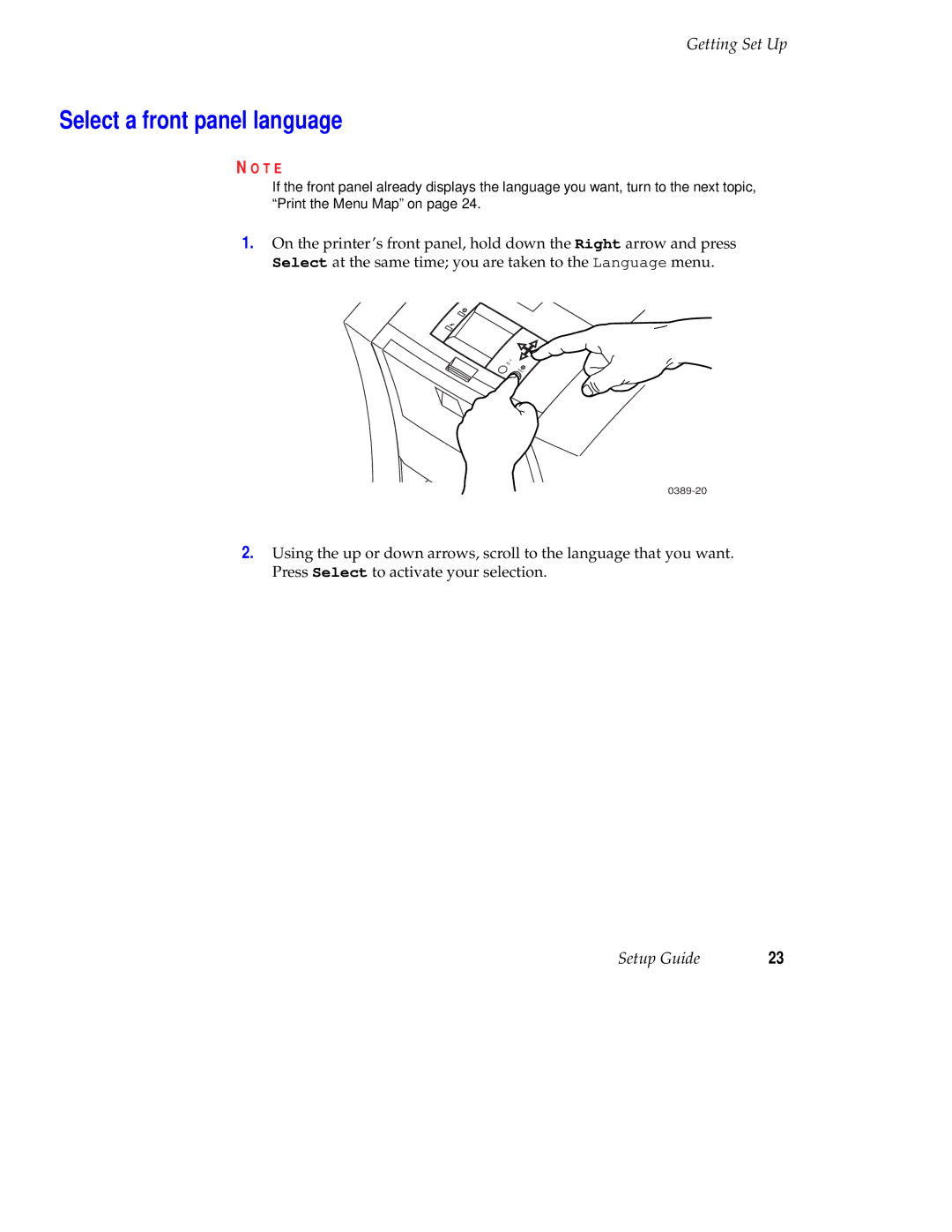Getting Set Up
Select a front panel language
N O T E
If the front panel already displays the language you want, turn to the next topic, “Print the Menu Map” on page 24.
1.On the printer’s front panel, hold down the Right arrow and press Select at the same time; you are taken to the Language menu.
? Help
Select
2.Using the up or down arrows, scroll to the language that you want. Press Select to activate your selection.
Setup Guide | 23 |