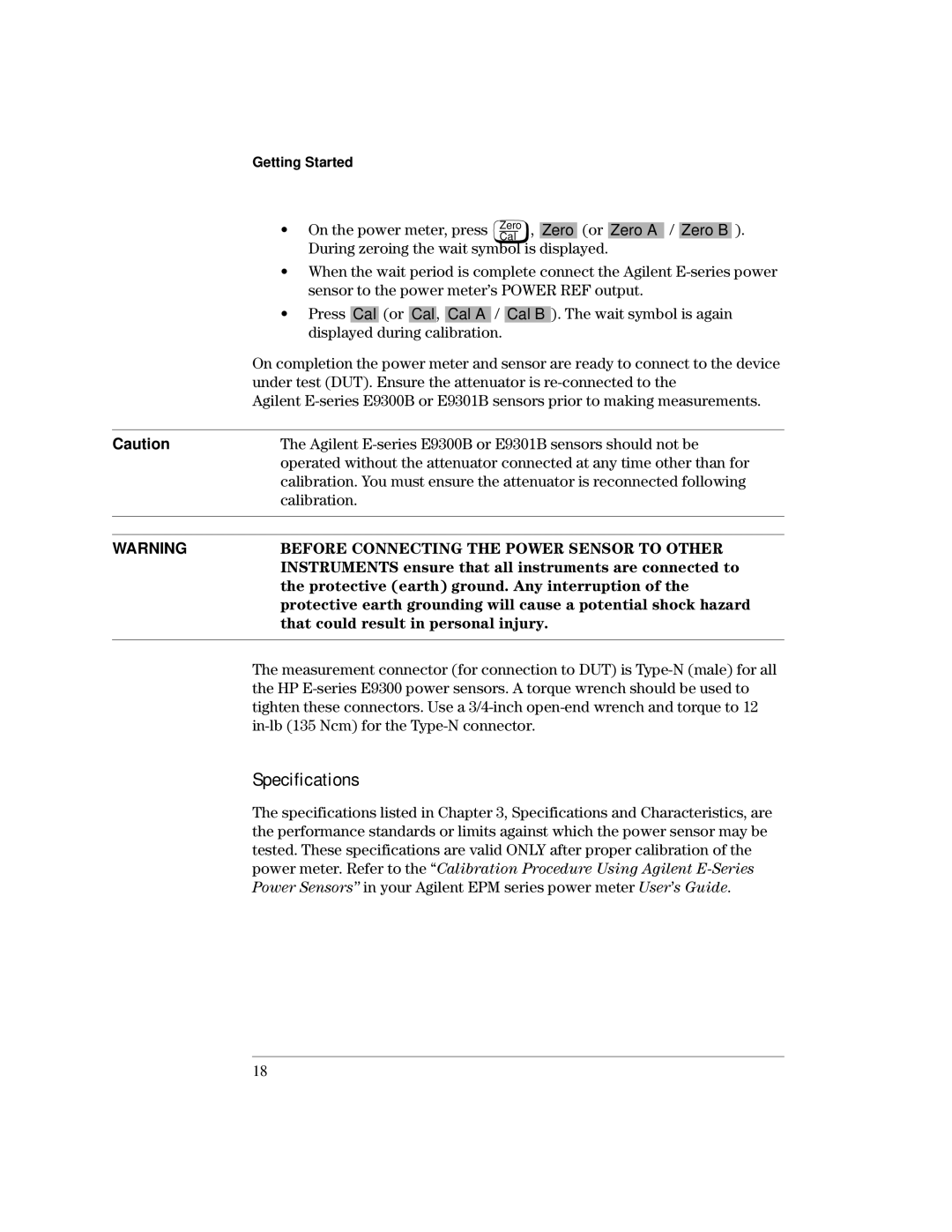Getting Started
• On the power meter, press ![]() , Zero (or Zero A / Zero B ). During zeroing the wait symbol is displayed.
, Zero (or Zero A / Zero B ). During zeroing the wait symbol is displayed.
•When the wait period is complete connect the Agilent
•Press Cal (or Cal, Cal A / Cal B ). The wait symbol is again displayed during calibration.
On completion the power meter and sensor are ready to connect to the device under test (DUT). Ensure the attenuator is
Agilent
Caution | The Agilent |
| operated without the attenuator connected at any time other than for |
| calibration. You must ensure the attenuator is reconnected following |
| calibration. |
|
|
|
|
WARNING | BEFORE CONNECTING THE POWER SENSOR TO OTHER |
| INSTRUMENTS ensure that all instruments are connected to |
| the protective (earth) ground. Any interruption of the |
| protective earth grounding will cause a potential shock hazard |
| that could result in personal injury. |
|
|
| The measurement connector (for connection to DUT) is |
| the HP |
| tighten these connectors. Use a |
|
Specifications
The specifications listed in Chapter 3, Specifications and Characteristics, are the performance standards or limits against which the power sensor may be tested. These specifications are valid ONLY after proper calibration of the power meter. Refer to the “Calibration Procedure Using Agilent
18