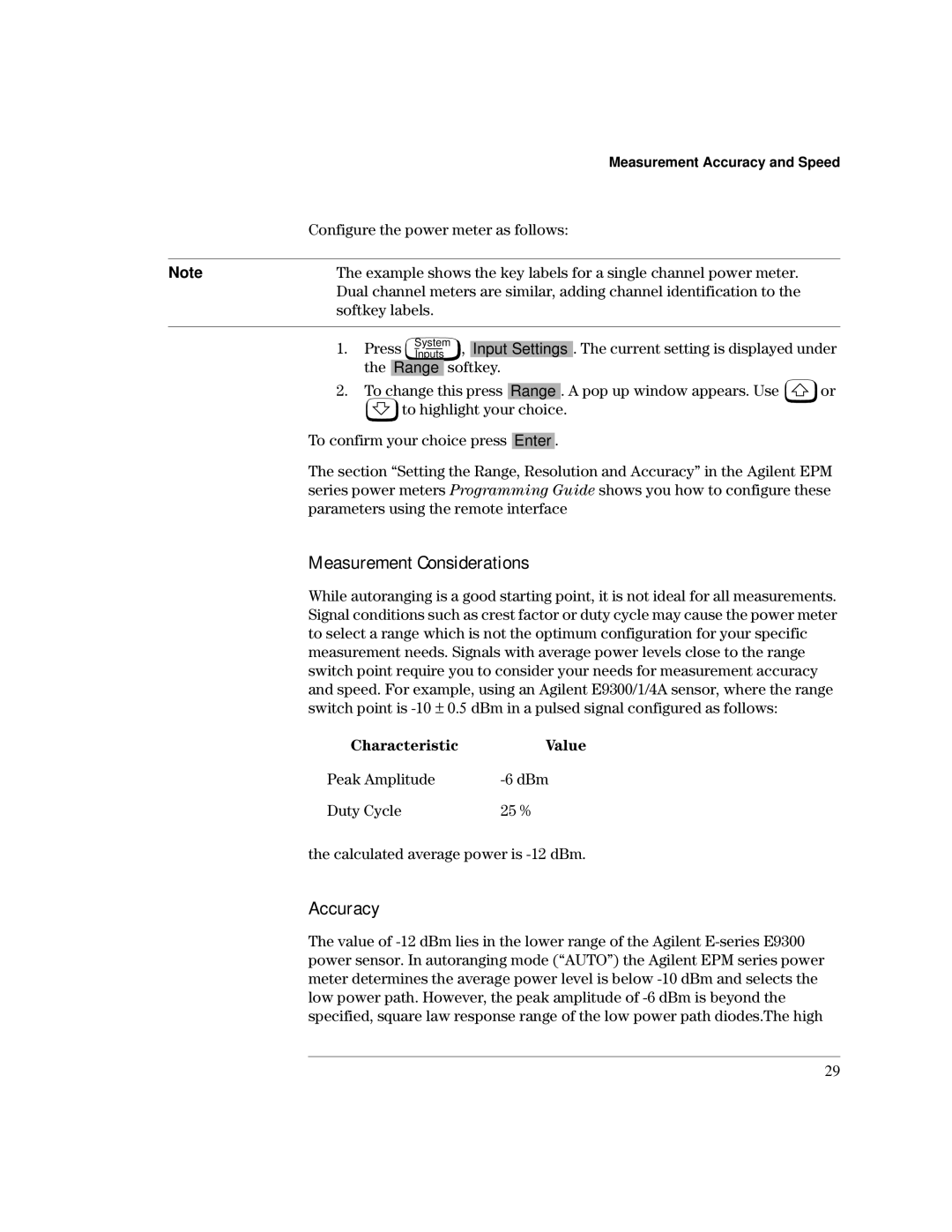| Measurement Accuracy and Speed |
| Configure the power meter as follows: |
|
|
Note | The example shows the key labels for a single channel power meter. |
| Dual channel meters are similar, adding channel identification to the |
| softkey labels. |
|
|
System
1. Press Inputs , Input Settings . The current setting is displayed under the Range softkey.
2.To change this press Range . A pop up window appears. Use ![]() or
or
![]() to highlight your choice.
to highlight your choice.
To confirm your choice press Enter .
The section “Setting the Range, Resolution and Accuracy” in the Agilent EPM series power meters Programming Guide shows you how to configure these parameters using the remote interface
Measurement Considerations
While autoranging is a good starting point, it is not ideal for all measurements. Signal conditions such as crest factor or duty cycle may cause the power meter to select a range which is not the optimum configuration for your specific measurement needs. Signals with average power levels close to the range switch point require you to consider your needs for measurement accuracy and speed. For example, using an Agilent E9300/1/4A sensor, where the range switch point is
Characteristic | Value |
Peak Amplitude | |
Duty Cycle | 25 % |
the calculated average power is
Accuracy
The value of
29