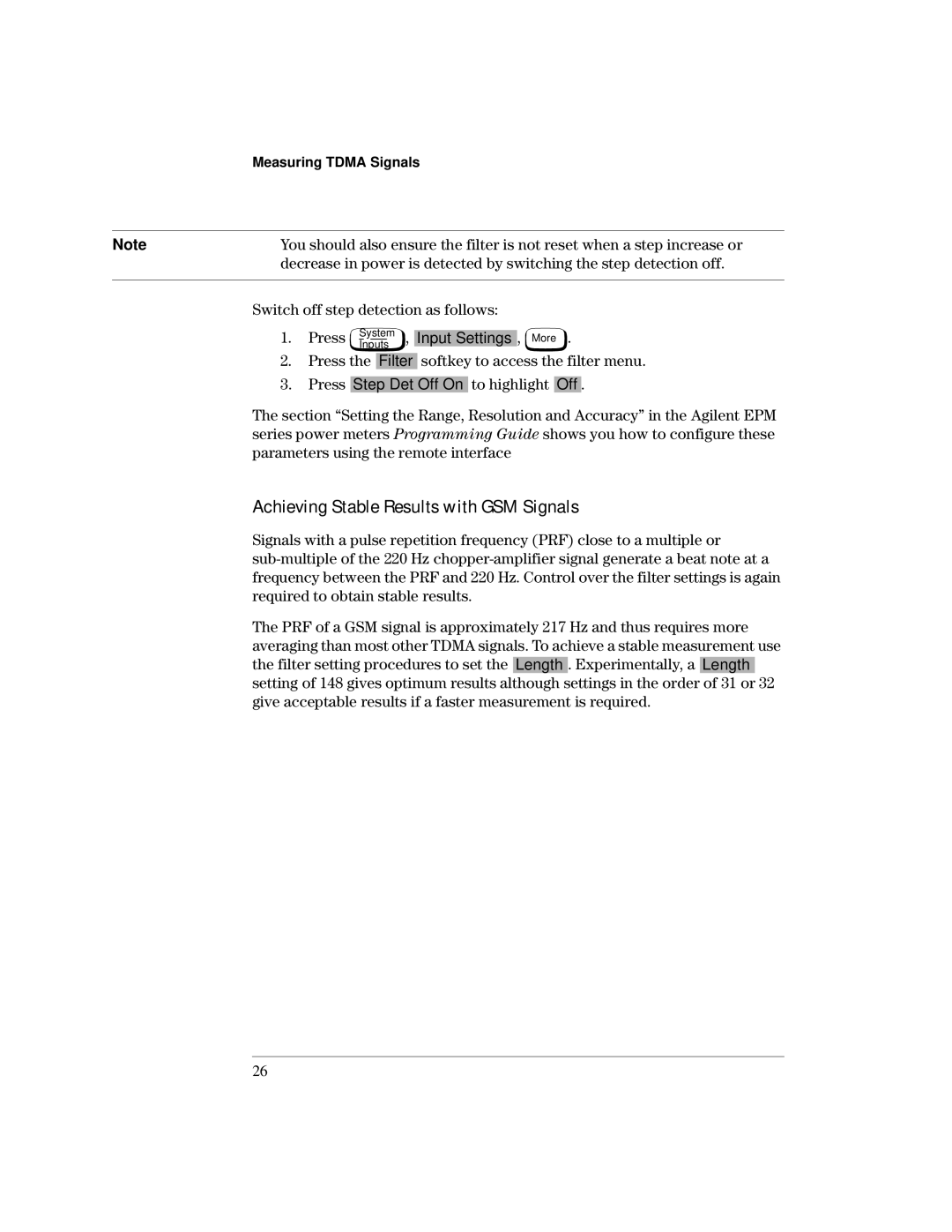Measuring TDMA Signals
Note | You should also ensure the filter is not reset when a step increase or |
| decrease in power is detected by switching the step detection off. |
|
|
Switch off step detection as follows:
1. Press System
Inputs
, Input Settings , More .
2.Press the Filter softkey to access the filter menu.
3.Press Step Det Off On to highlight Off .
The section “Setting the Range, Resolution and Accuracy” in the Agilent EPM series power meters Programming Guide shows you how to configure these parameters using the remote interface
Achieving Stable Results with GSM Signals
Signals with a pulse repetition frequency (PRF) close to a multiple or
The PRF of a GSM signal is approximately 217 Hz and thus requires more averaging than most other TDMA signals. To achieve a stable measurement use the filter setting procedures to set the Length . Experimentally, a Length setting of 148 gives optimum results although settings in the order of 31 or 32 give acceptable results if a faster measurement is required.
26