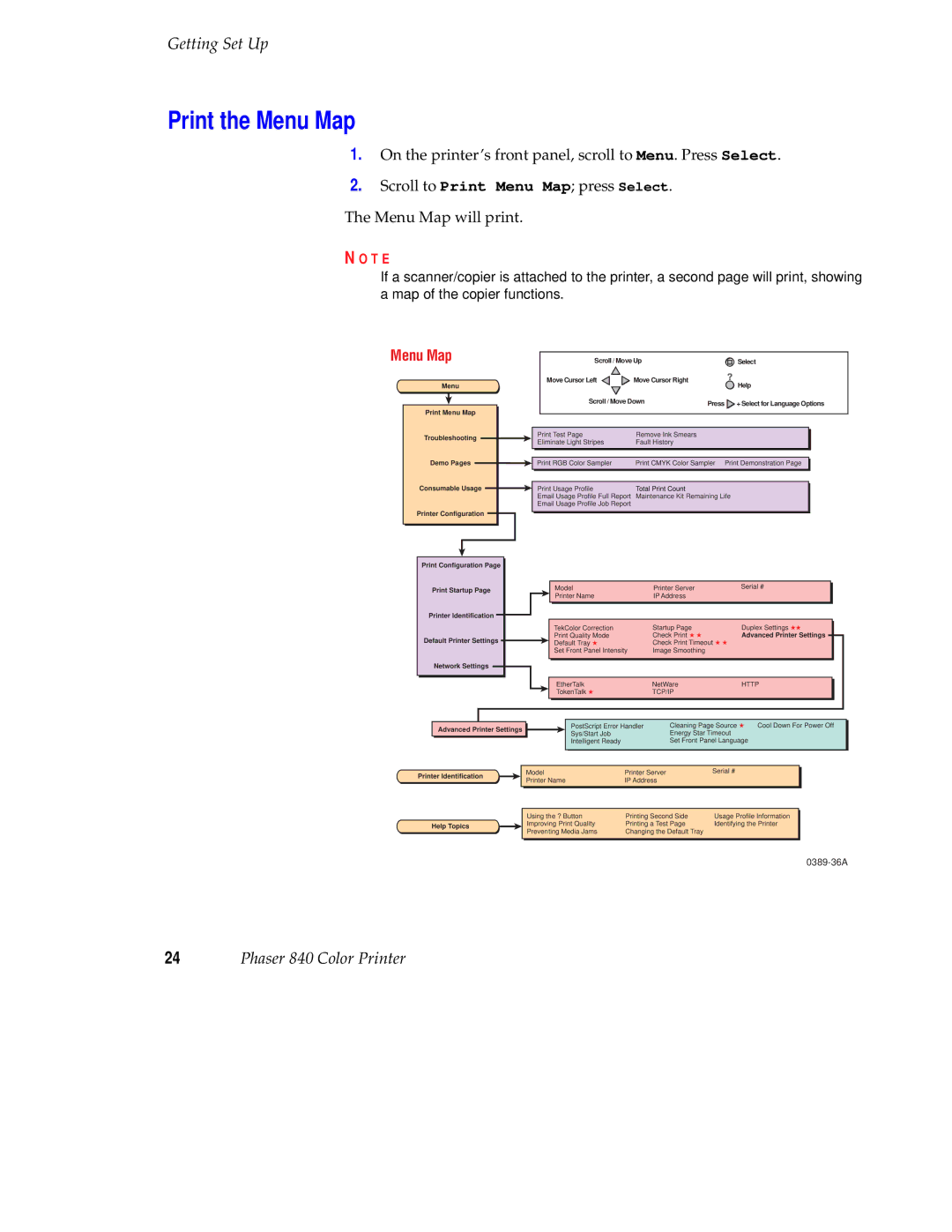Getting Set Up
Print the Menu Map
1.On the printer’s front panel, scroll to Menu. Press Select.
2.Scroll to Print Menu Map; press Select.
The Menu Map will print.
N O T E
If a scanner/copier is attached to the printer, a second page will print, showing a map of the copier functions.
Menu Map |
|
|
|
|
|
|
|
|
|
| ||||||||||||
|
|
|
|
| Scroll / Move Up |
| Select |
|
| |||||||||||||
|
| Menu |
|
|
|
| Move Cursor Left | Move Cursor Right |
| Help |
|
| ||||||||||
|
|
|
|
|
|
|
|
|
|
|
| |||||||||||
|
|
|
|
|
|
|
|
|
|
|
|
|
|
|
| Scroll / Move Down | Press | + Select for Language Options |
|
| ||
|
|
|
|
|
|
|
|
|
|
|
|
|
|
|
|
|
| |||||
|
|
|
|
|
|
|
|
|
|
|
|
| ||||||||||
|
| Print Menu Map |
|
|
|
|
|
|
|
|
|
|
|
|
| |||||||
|
|
|
|
|
|
|
|
|
|
|
|
|
|
| ||||||||
|
|
|
|
|
|
|
|
|
|
|
|
|
|
|
|
|
|
|
|
|
|
|
|
| Troubleshooting |
|
|
|
|
|
|
| Print Test Page | Remove Ink Smears |
|
|
|
|
| ||||||
|
|
|
|
|
|
|
| Eliminate Light Stripes | Fault History |
|
|
|
|
| ||||||||
|
|
|
|
|
|
|
|
|
|
|
|
|
|
|
|
|
| |||||
|
|
|
|
|
|
|
|
|
|
|
|
|
|
|
|
|
|
|
|
|
|
|
|
| Demo Pages |
|
|
| Print RGB Color Sampler | Print CMYK Color Sampler | Print Demonstration Page |
|
|
| |||||||||||
|
| Consumable Usage |
|
|
|
|
|
|
|
|
|
|
|
|
|
|
|
| ||||
|
|
|
|
|
|
|
| Print Usage Profile | Total Print Count |
|
|
|
|
| ||||||||
|
|
|
|
|
|
|
|
|
|
|
|
| ||||||||||
|
|
|
|
|
|
|
|
|
|
|
|
| Email Usage Profile Full Report | Maintenance Kit Remaining Life |
|
|
| |||||
|
|
|
|
|
|
|
|
|
|
|
|
| Email Usage Profile Job Report |
|
|
|
|
|
| |||
| Printer Configuration |
|
|
|
|
|
|
|
|
|
|
|
|
|
| |||||||
|
|
|
|
|
|
|
|
|
|
|
|
|
|
|
|
|
|
|
|
|
|
|
|
|
|
|
|
|
|
|
|
|
|
|
|
|
|
|
|
|
|
|
|
|
|
|
|
|
|
|
|
|
|
|
|
|
|
|
|
|
|
|
|
|
|
|
|
|
|
|
|
|
|
|
|
|
|
|
|
|
|
|
|
|
|
|
|
|
|
|
|
|
| Print Configuration Page |
|
|
|
|
|
|
|
|
|
|
|
| ||||||||
|
|
|
|
|
|
|
|
|
|
|
|
|
|
|
|
|
|
|
|
|
| |
|
| Print Startup Page |
|
|
|
|
| Model | Printer Server |
| Serial # |
|
| |||||||||
|
| Printer Identification |
|
|
|
|
|
| Printer Name | IP Address |
|
|
|
|
| |||||||
|
|
|
|
|
|
|
|
|
|
|
|
|
|
| ||||||||
|
|
|
|
|
|
|
|
|
|
|
|
|
|
| ||||||||
|
|
|
|
|
|
|
|
|
|
|
|
|
|
|
| TekColor Correction | Startup Page |
| Duplex Settings ★★ |
|
| |
|
| Default Printer Settings |
|
|
|
|
| Print Quality Mode | Check Print ★ ★ |
| Advanced Printer Settings |
|
| |||||||||
|
|
|
|
|
|
| Default Tray ★ | Check Print Timeout ★ ★ |
|
| ||||||||||||
|
|
|
|
|
|
|
|
|
|
|
|
|
|
|
|
|
| |||||
|
|
|
|
|
|
|
|
|
|
|
|
|
|
|
| Set Front Panel Intensity | Image Smoothing |
|
|
|
|
|
|
| Network Settings |
|
|
|
|
|
|
|
|
|
|
|
|
|
| ||||||
|
|
|
|
|
|
|
|
|
|
|
|
|
|
|
|
|
|
|
|
|
|
|
|
|
|
|
|
|
|
|
|
|
|
|
|
|
|
| EtherTalk | NetWare |
| HTTP |
|
| |
|
|
|
|
|
|
|
|
|
|
|
|
|
|
|
| TokenTalk ★ | TCP/IP |
|
|
|
|
|
|
|
|
|
|
|
|
|
|
|
|
|
|
|
|
|
|
|
|
|
|
|
|
Advanced Printer Settings
PostScript Error Handler | Cleaning Page Source ★ | Cool Down For Power Off |
Sys/Start Job | Energy Star Timeout |
|
Intelligent Ready | Set Front Panel Language |
|
|
|
|
Printer Identification
Help Topics
Model | Printer Server | Serial # |
Printer Name | IP Address |
|
|
|
|
Using the ? Button | Printing Second Side | Usage Profile Information |
Improving Print Quality | Printing a Test Page | Identifying the Printer |
Preventing Media Jams | Changing the Default Tray |
|
|
|
|
24Phaser 840 Color Printer