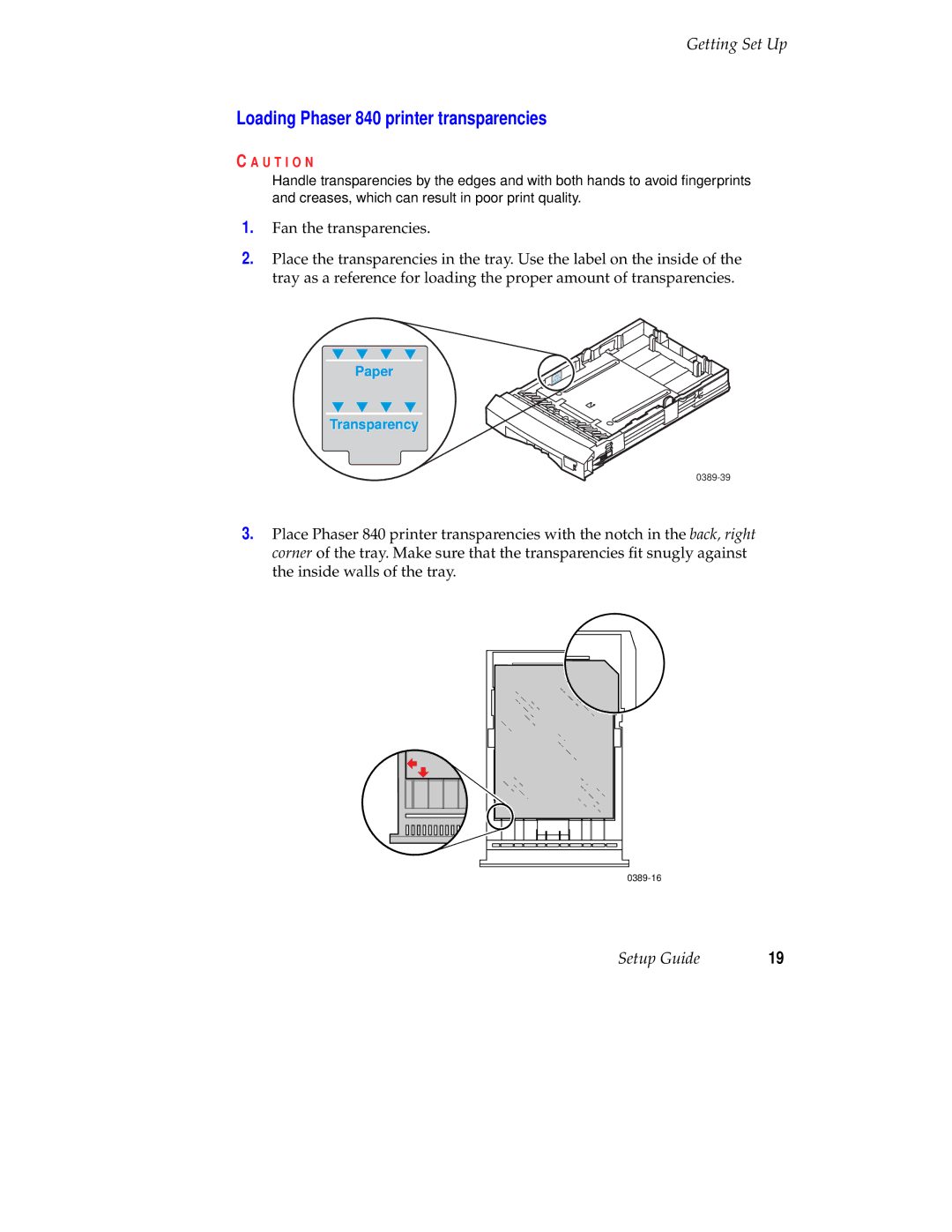Getting Set Up
Loading Phaser 840 printer transparencies
C A U T I O N
Handle transparencies by the edges and with both hands to avoid fingerprints and creases, which can result in poor print quality.
1.Fan the transparencies.
2.Place the transparencies in the tray. Use the label on the inside of the tray as a reference for loading the proper amount of transparencies.
Paper
Transparency
3.Place Phaser 840 printer transparencies with the notch in the back, right corner of the tray. Make sure that the transparencies fit snugly against the inside walls of the tray.
Setup Guide | 19 |