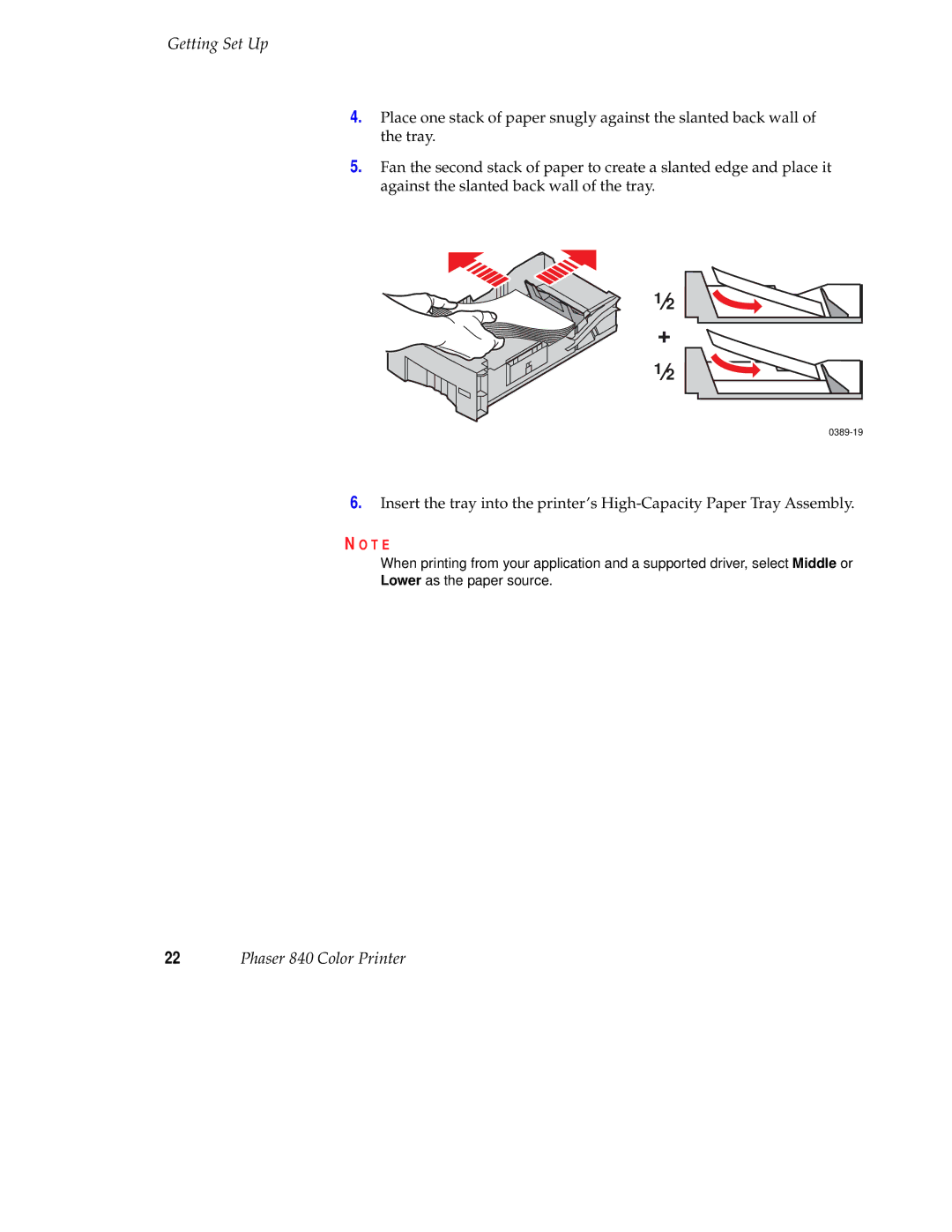Getting Set Up
4.Place one stack of paper snugly against the slanted back wall of the tray.
5.Fan the second stack of paper to create a slanted edge and place it against the slanted back wall of the tray.
1⁄2
+
1⁄2
0389-19
6.Insert the tray into the printer’s
N O T E
When printing from your application and a supported driver, select Middle or
Lower as the paper source.
22Phaser 840 Color Printer