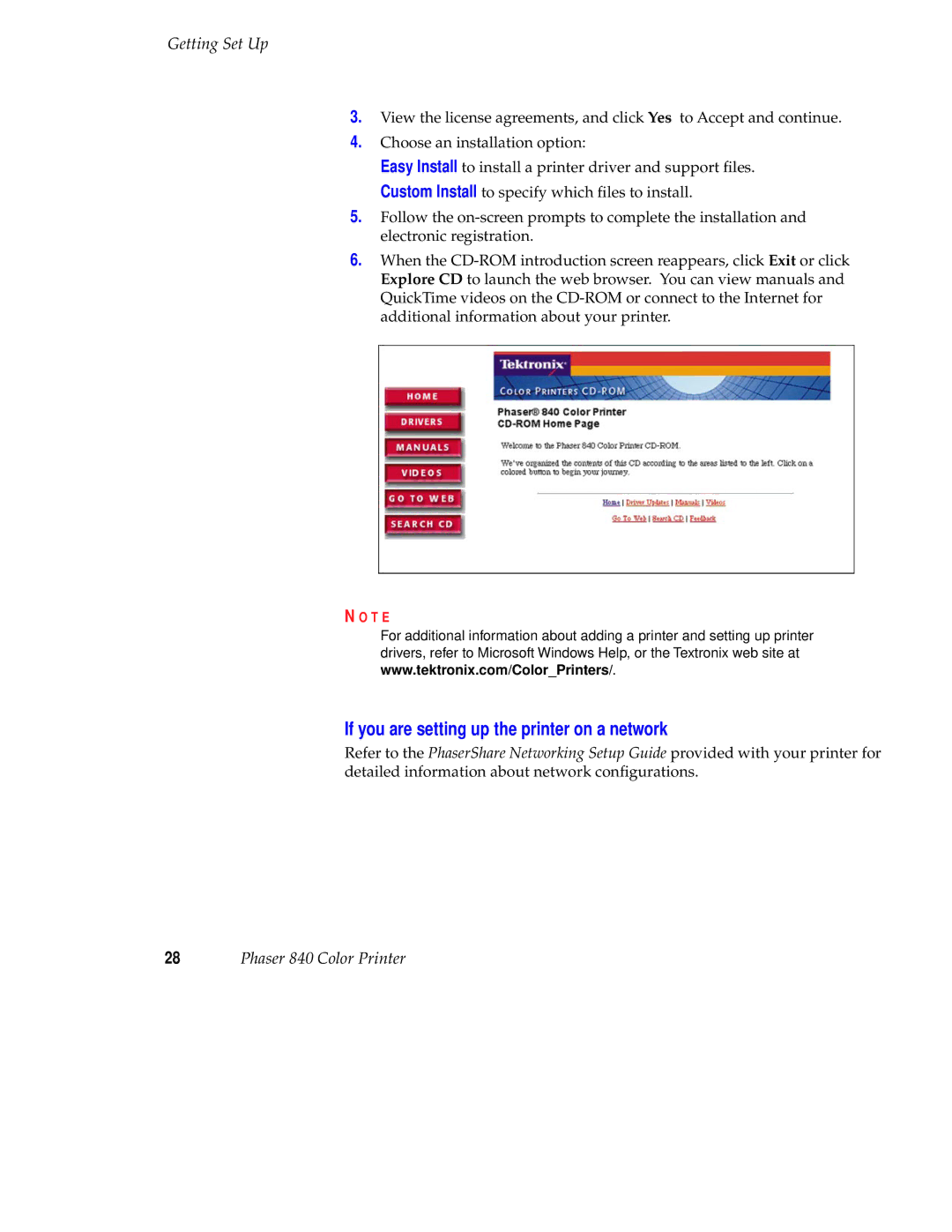Getting Set Up
3.View the license agreements, and click Yes to Accept and continue.
4.Choose an installation option:
Easy Install to install a printer driver and support files.
Custom Install to specify which files to install.
5.Follow the
6.When the
N O T E
For additional information about adding a printer and setting up printer drivers, refer to Microsoft Windows Help, or the Textronix web site at
www.tektronix.com/Color_Printers/.
If you are setting up the printer on a network
Refer to the PhaserShare Networking Setup Guide provided with your printer for detailed information about network configurations.
28Phaser 840 Color Printer