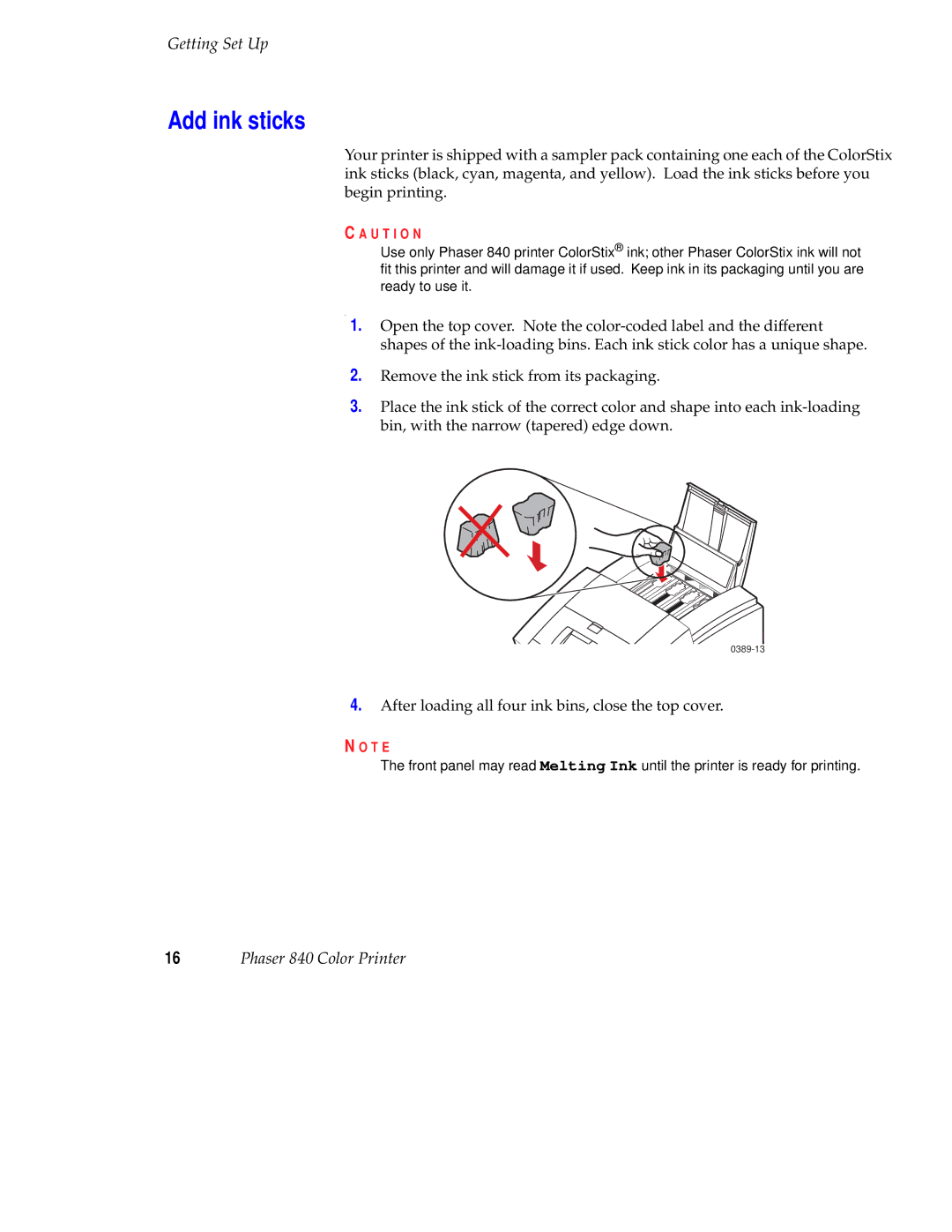Getting Set Up
Add ink sticks
Your printer is shipped with a sampler pack containing one each of the ColorStix ink sticks (black, cyan, magenta, and yellow). Load the ink sticks before you begin printing.
C A U T I O N
Use only Phaser 840 printer ColorStix® ink; other Phaser ColorStix ink will not fit this printer and will damage it if used. Keep ink in its packaging until you are ready to use it.
.
1.Open the top cover. Note the
2.Remove the ink stick from its packaging.
3.Place the ink stick of the correct color and shape into each
4.After loading all four ink bins, close the top cover.
N O T E
The front panel may read Melting Ink until the printer is ready for printing.
16Phaser 840 Color Printer