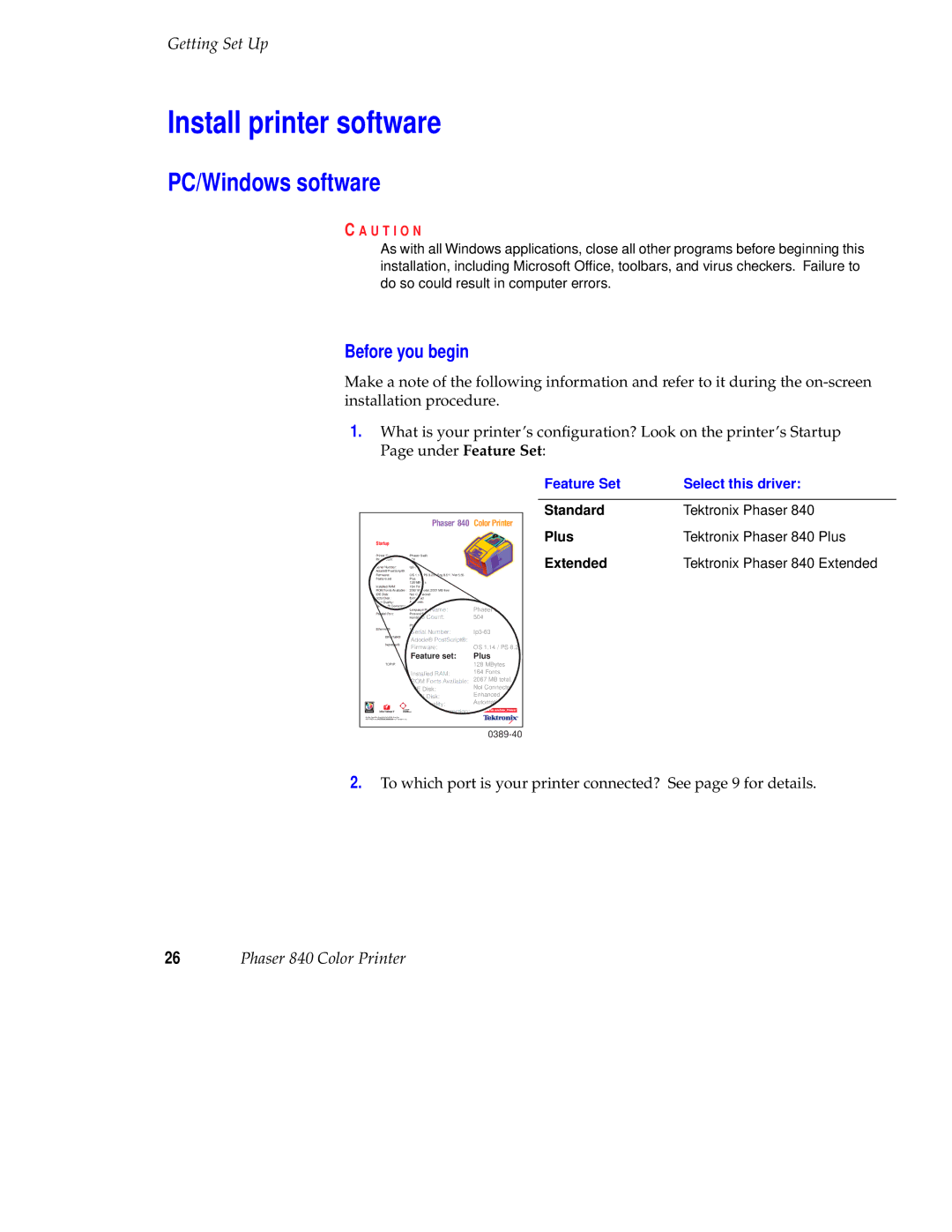Getting Set Up
Install printer software
PC/Windows software
C A U T I O N
As with all Windows applications, close all other programs before beginning this installation, including Microsoft Office, toolbars, and virus checkers. Failure to do so could result in computer errors.
Before you begin
Make a note of the following information and refer to it during the
1.What is your printer’s configuration? Look on the printer’s Startup Page under Feature Set:
| Phaser® 840 | Color Printer |
Startup |
|
|
Printer Name: | Phaser Swift |
|
Page Count: | 504 |
|
Serial Number: |
| |
Adode® PostScript®: |
|
|
Firmware: | OS 1.14 / PS 8.23 / Eng 8.51 / Net 5.55 |
|
Feature set: | Plus |
|
| 128 MBytes |
|
Installed RAM: | 164 Fonts |
|
ROM Fonts Available: | 2067 MB total, 2001 MB free |
|
IDE Disk: | Not Connected |
|
SCSI Disk: | Enhanced |
|
Print Quality: | Automatic |
|
TekColor® Correction: | Language:Postscript®Printer Name: | Phaser Swift |
| ||
Parallel Port: | Protocol:Binary | 504 |
| Handshake:Page | |
| PhaserShare® Series B | |
Ethernet®: | ||
EtherTalk®: | LasSerialrWriter@WVNumber:60/61, Node ID: 5000.200 | |
Adode® PostScript®: |
| |
| Operating Mode: rint Server (TEK085953) |
|
NetWare®: | Connection Mode:NDS (No Preferred DS Tree) | |
| Firmware: | OS 1.14 / PS 8.23 |
| Networks: 0(802.2), 98 (802.3), 0 (Ethernet ll), 0 (SNAP) | |
| Status Message: Can't find NDS tree, will retry in 60 sec | |
| Feature set: | Plus |
| Address: 134:62:91:178 | 128 MBytes |
TCP/IP: | Network Mask: 255.255.255.0 | |
| Gateway: 134:62:91:1 | 164 Fonts |
| Broadcast: 134:62.91.255 | |
| IPAddressInstalledSource:RAM:Front Panel |
|
ROM Fonts Available: 2067 MB total, 20
IDE Disk: | Not Connected | |
SCSI Disk: | Enhanced | |
Print Quality: | Automatic | |
|
| |
TekColor® Correction: |
|
|
|
| |
Adobe Systems Incorporated which may be
ANTONE® and ANTONEPTEDareCALIBRAtrademarks of Pantone, Inc.
Feature Set | Select this driver: |
|
|
|
|
Standard | Tektronix Phaser 840 |
|
Plus | Tektronix Phaser 840 | Plus |
Extended | Tektronix Phaser 840 | Extended |
2.To which port is your printer connected? See page 9 for details.
26Phaser 840 Color Printer