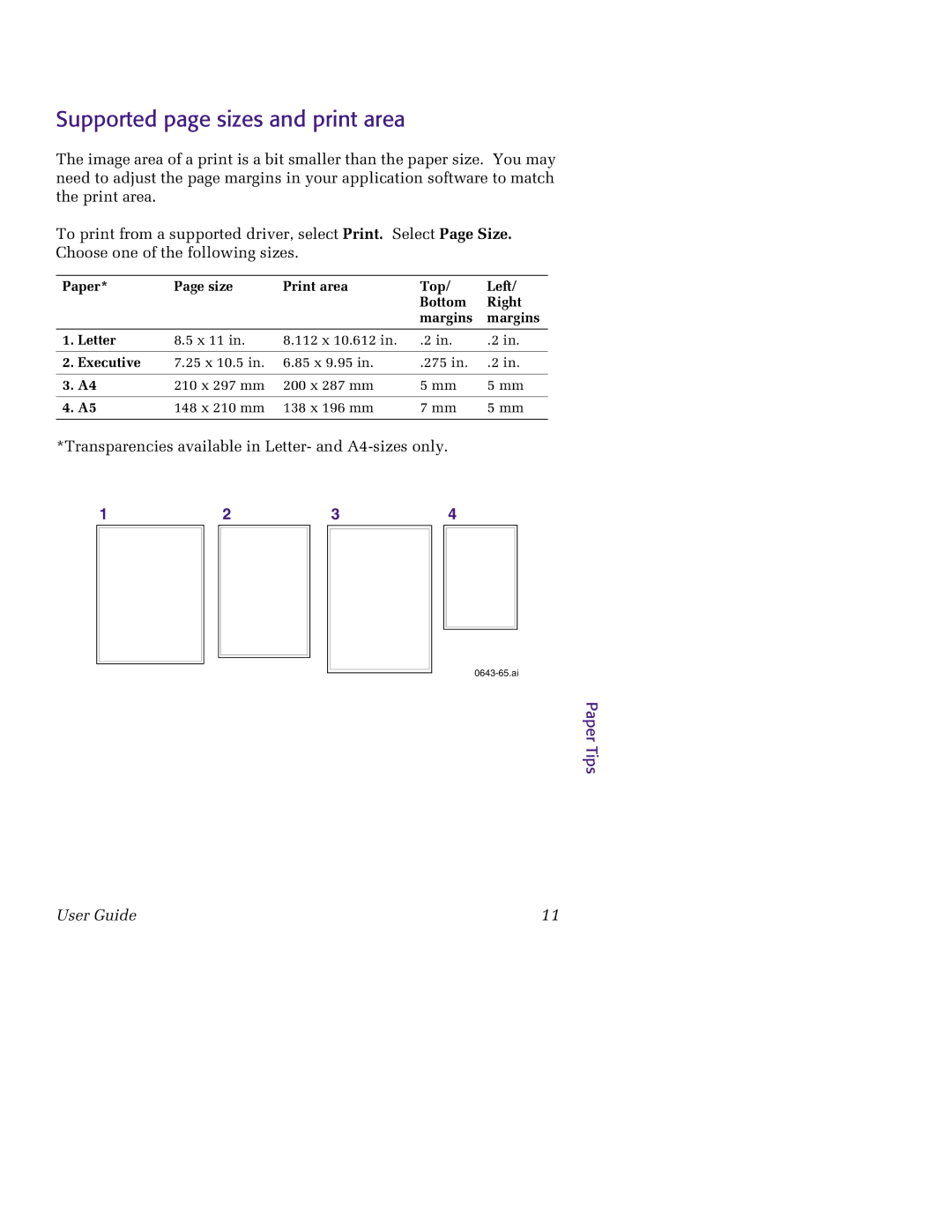Supported page sizes and print area
The image area of a print is a bit smaller than the paper size. You may need to adjust the page margins in your application software to match the print area.
To print from a supported driver, select Print. Select Page Size. Choose one of the following sizes.
Paper* | Page size | Print area | Top/ | Left/ | |
|
|
|
| Bottom | Right |
|
|
|
| margins | margins |
|
|
|
|
|
|
1. | Letter | 8.5 x 11 in. | 8.112 x 10.612 in. | .2 in. | .2 in. |
|
|
|
|
|
|
2. | Executive | 7.25 x 10.5 in. | 6.85 x 9.95 in. | .275 in. | .2 in. |
|
|
|
|
|
|
3. | A4 | 210 x 297 mm | 200 x 287 mm | 5 mm | 5 mm |
|
|
|
|
|
|
4. | A5 | 148 x 210 mm | 138 x 196 mm | 7 mm | 5 mm |
|
|
|
|
|
|
*Transparencies available in Letter- and
1 |
| 2 | 3 | 4 |
|
|
|
|
|
|
|
|
|
|
|
|
|
|
|
|
|
|
|
|
|
|
|
|
|
|
|
|
|
|
Paper Tips
User Guide | 11 |