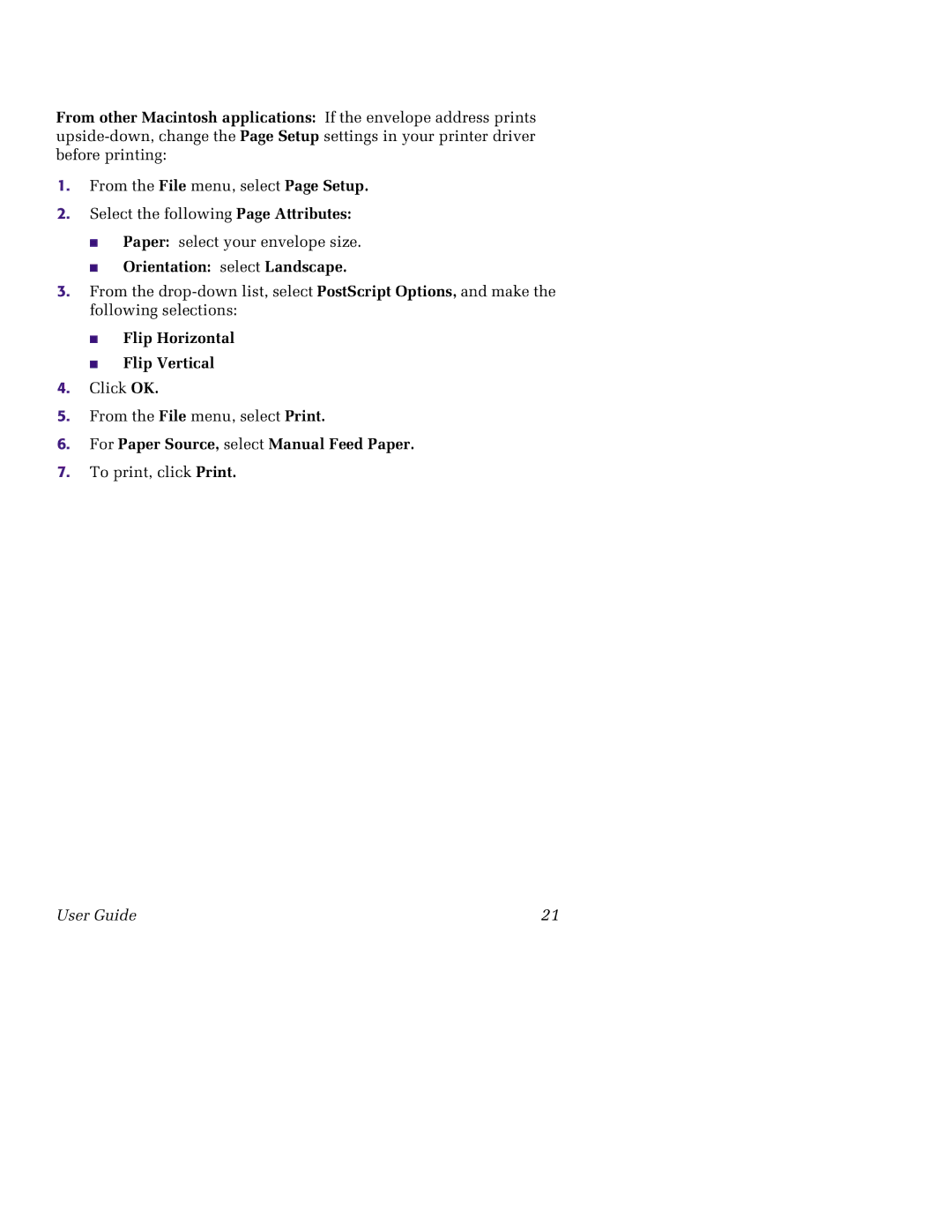From other Macintosh applications: If the envelope address prints
1.From the File menu, select Page Setup.
2.Select the following Page Attributes:
■Paper: select your envelope size.
■Orientation: select Landscape.
3.From the
■
■
Flip Horizontal
Flip Vertical
4.Click OK.
5.From the File menu, select Print.
6.For Paper Source, select Manual Feed Paper.
7.To print, click Print.
User Guide | 21 |