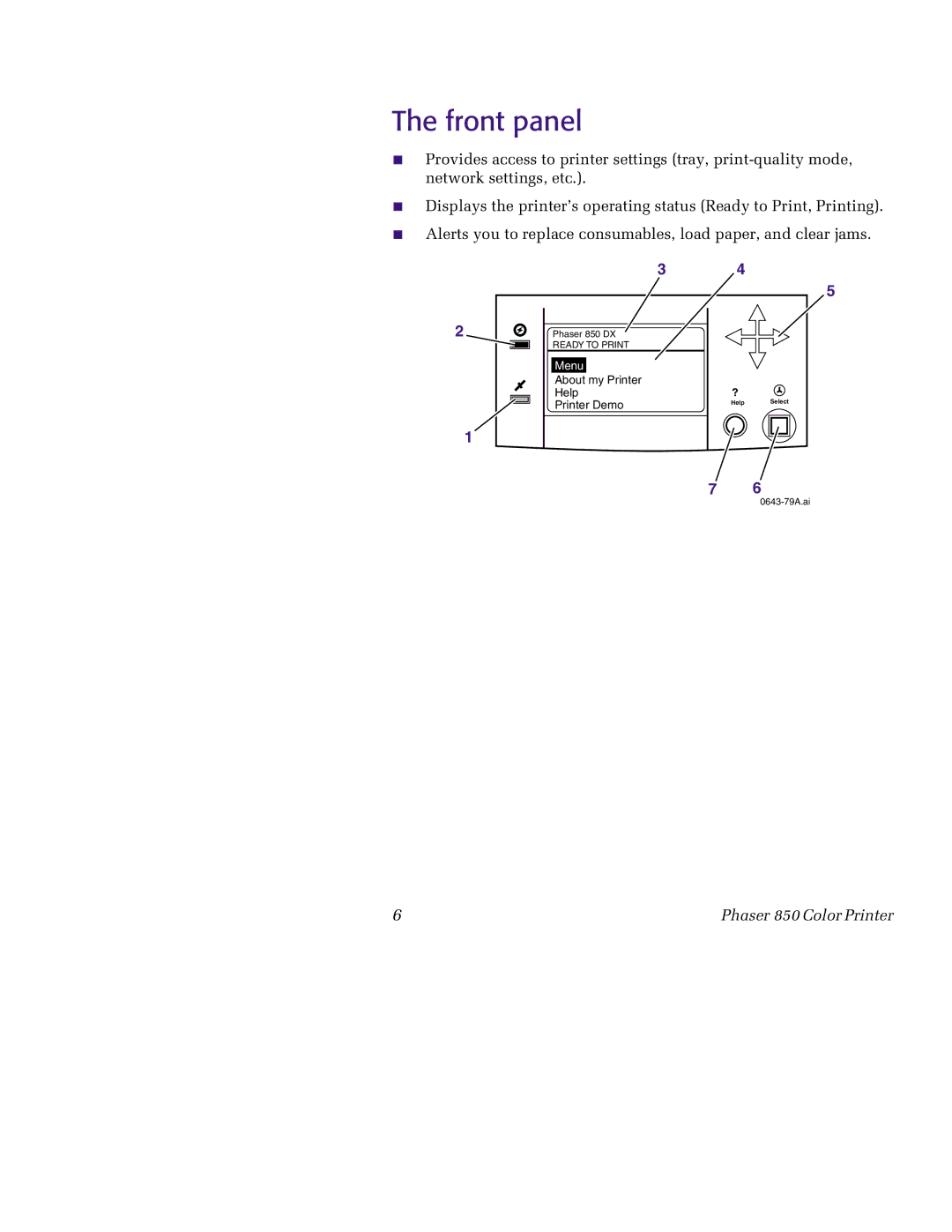The front panel
■Provides access to printer settings (tray,
■Displays the printer’s operating status (Ready to Print, Printing).
■Alerts you to replace consumables, load paper, and clear jams.
2
1
3
Phaser 850 DX
READY TO PRINT
Menu
About my Printer Help
Printer Demo
4
5
?
Help Select
7 6
6 | Phaser 850 Color Printer |