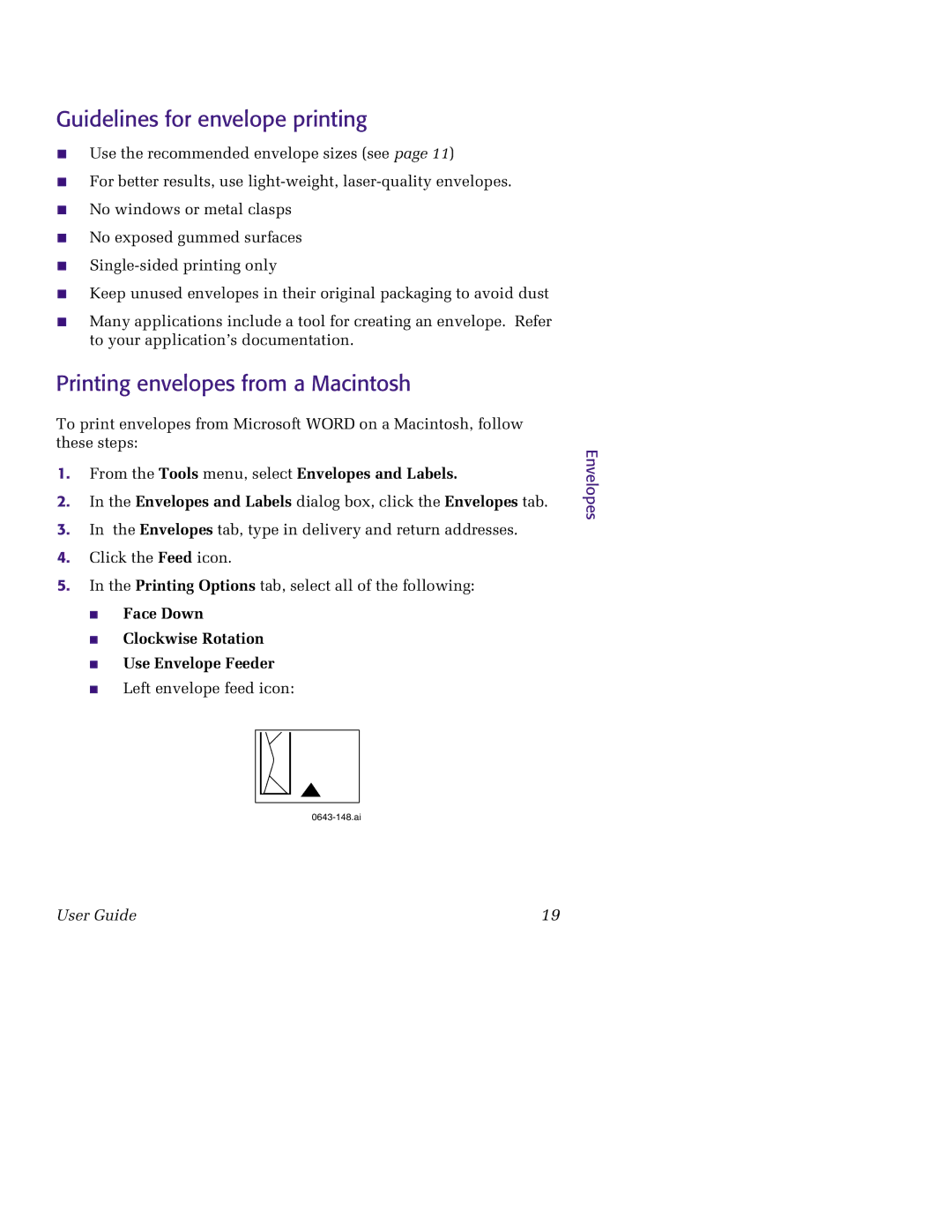Guidelines for envelope printing
■Use the recommended envelope sizes (see page 11)
■For better results, use
■No windows or metal clasps
■No exposed gummed surfaces
■
■Keep unused envelopes in their original packaging to avoid dust
■Many applications include a tool for creating an envelope. Refer to your application’s documentation.
Printing envelopes from a Macintosh
To print envelopes from Microsoft WORD on a Macintosh, follow these steps:
1.From the Tools menu, select Envelopes and Labels.
2.In the Envelopes and Labels dialog box, click the Envelopes tab.
3.In the Envelopes tab, type in delivery and return addresses.
4.Click the Feed icon.
5.In the Printing Options tab, select all of the following:
■Face Down
■Clockwise Rotation
■Use Envelope Feeder
■Left envelope feed icon:
Envelopes
User Guide | 19 |