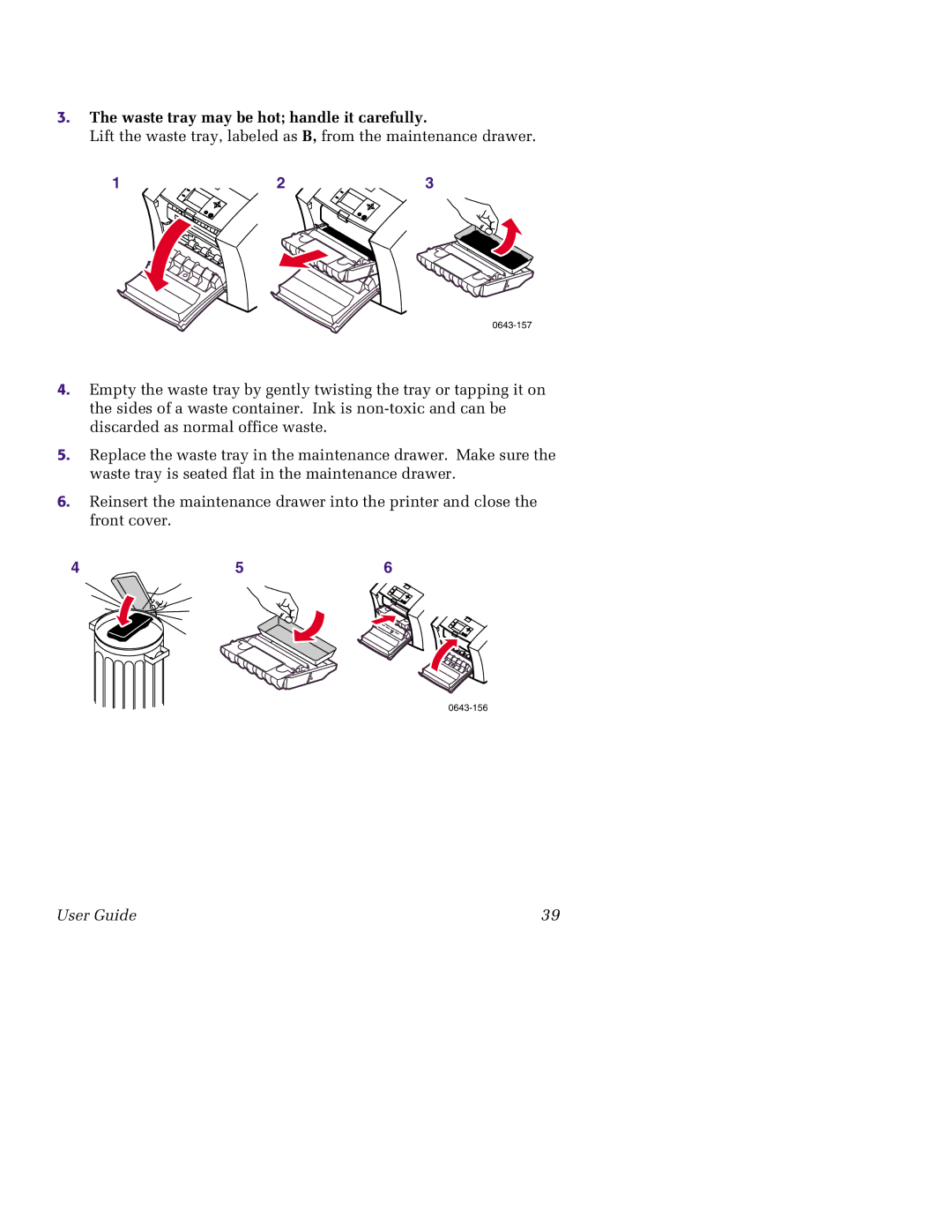3.The waste tray may be hot; handle it carefully.
Lift the waste tray, labeled as B, from the maintenance drawer.
1 | 2 | 3 |
4.Empty the waste tray by gently twisting the tray or tapping it on the sides of a waste container. Ink is
5.Replace the waste tray in the maintenance drawer. Make sure the waste tray is seated flat in the maintenance drawer.
6.Reinsert the maintenance drawer into the printer and close the front cover.
4 | 5 | 6 |
User Guide | 39 |