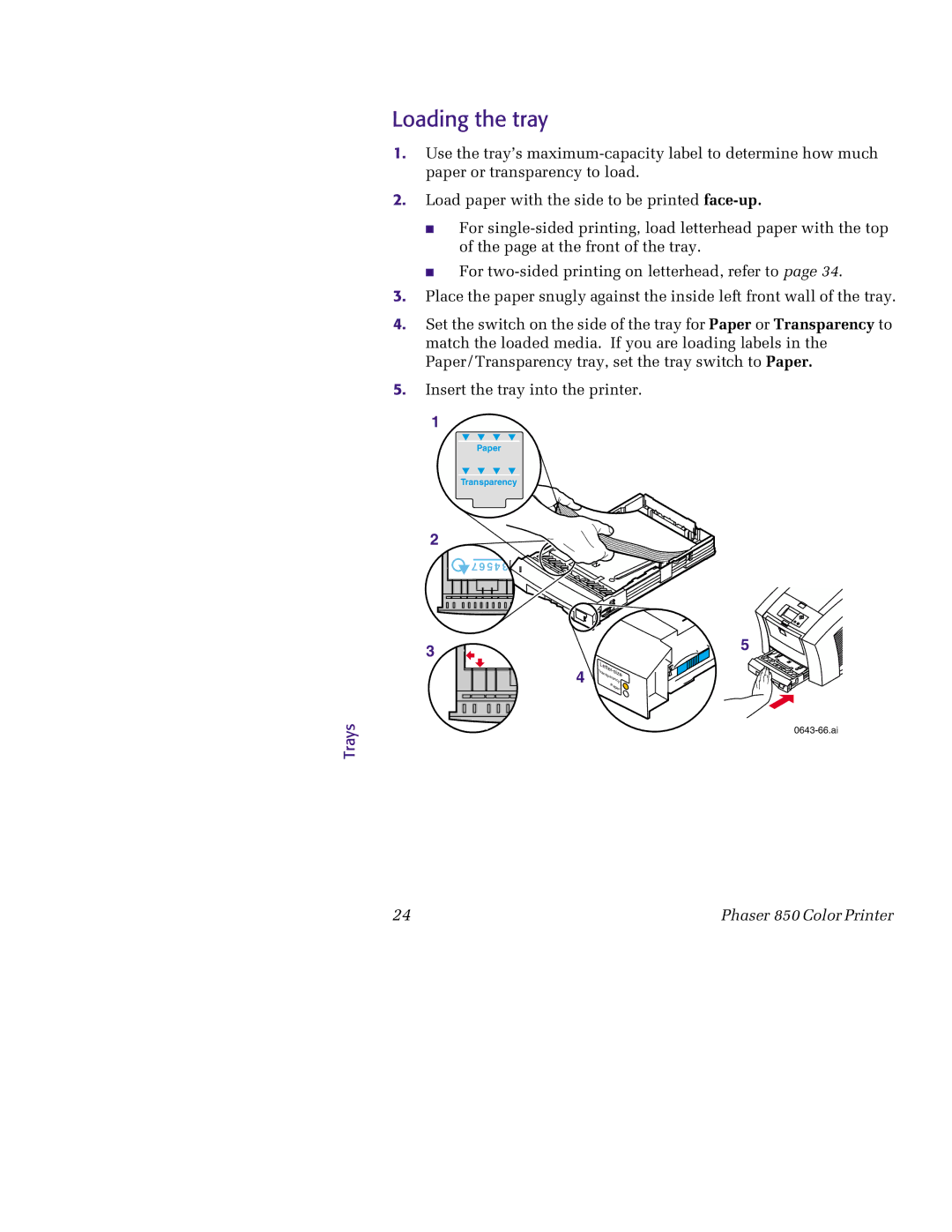Trays
Loading the tray
1.Use the tray’s
2.Load paper with the side to be printed
■For
■For
3.Place the paper snugly against the inside left front wall of the tray.
4.Set the switch on the side of the tray for Paper or Transparency to match the loaded media. If you are loading labels in the Paper/Transparency tray, set the tray switch to Paper.
5.Insert the tray into the printer.
1
Paper
Transparency
2
![]() 7 6 5 4 3 2
7 6 5 4 3 2
3 | 5 |
| |
4 | Tra |
nspa | |
re | |
ncy | |
| Pa |
| per |
24 | Phaser 850 Color Printer |