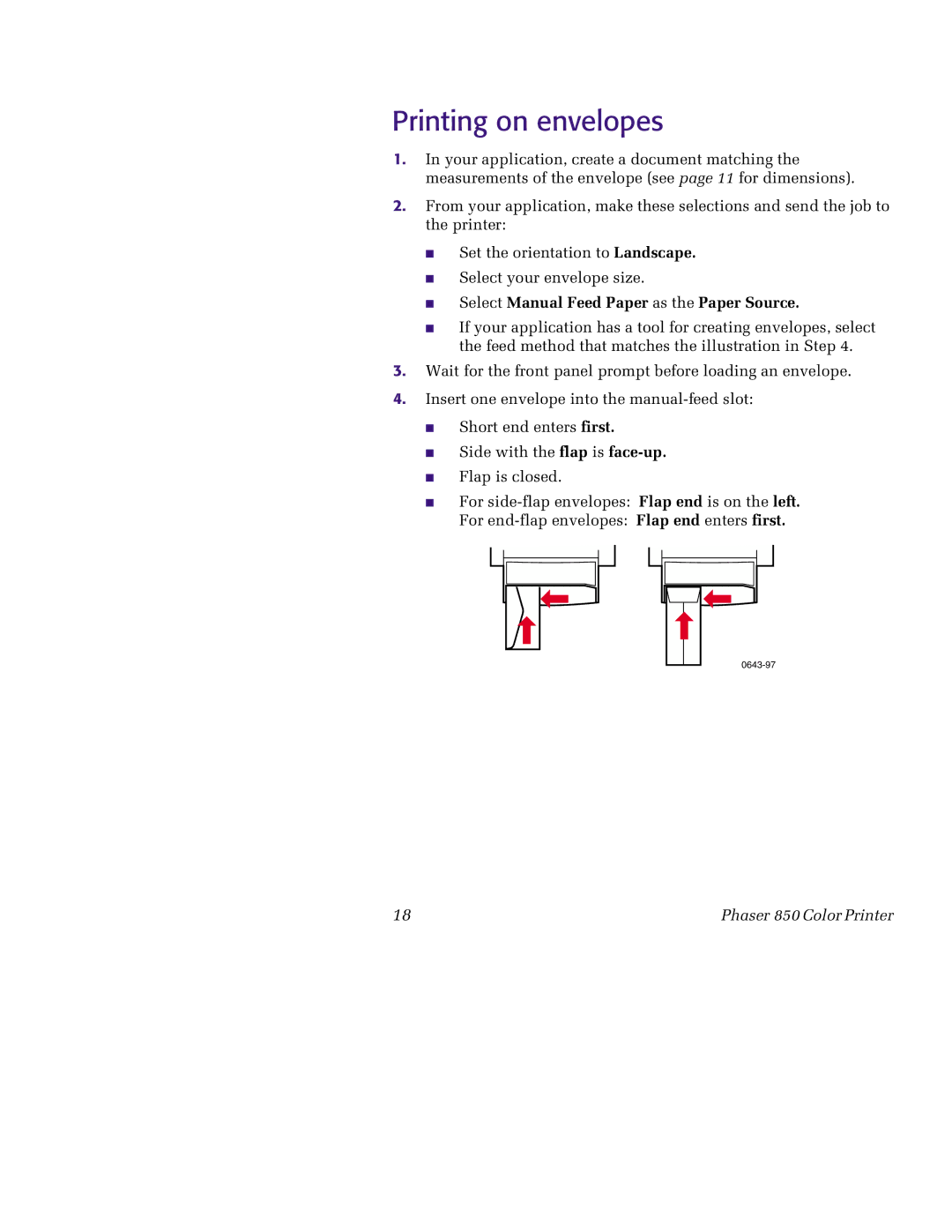Printing on envelopes
1.In your application, create a document matching the measurements of the envelope (see page 11 for dimensions).
2.From your application, make these selections and send the job to the printer:
■
■
■
■
Set the orientation to Landscape.
Select your envelope size.
Select Manual Feed Paper as the Paper Source.
If your application has a tool for creating envelopes, select the feed method that matches the illustration in Step 4.
3.Wait for the front panel prompt before loading an envelope.
4.Insert one envelope into the
■ Short end enters first.
■
■
■
Side with the flap is
Flap is closed.
For
For
18 | Phaser 850 Color Printer |