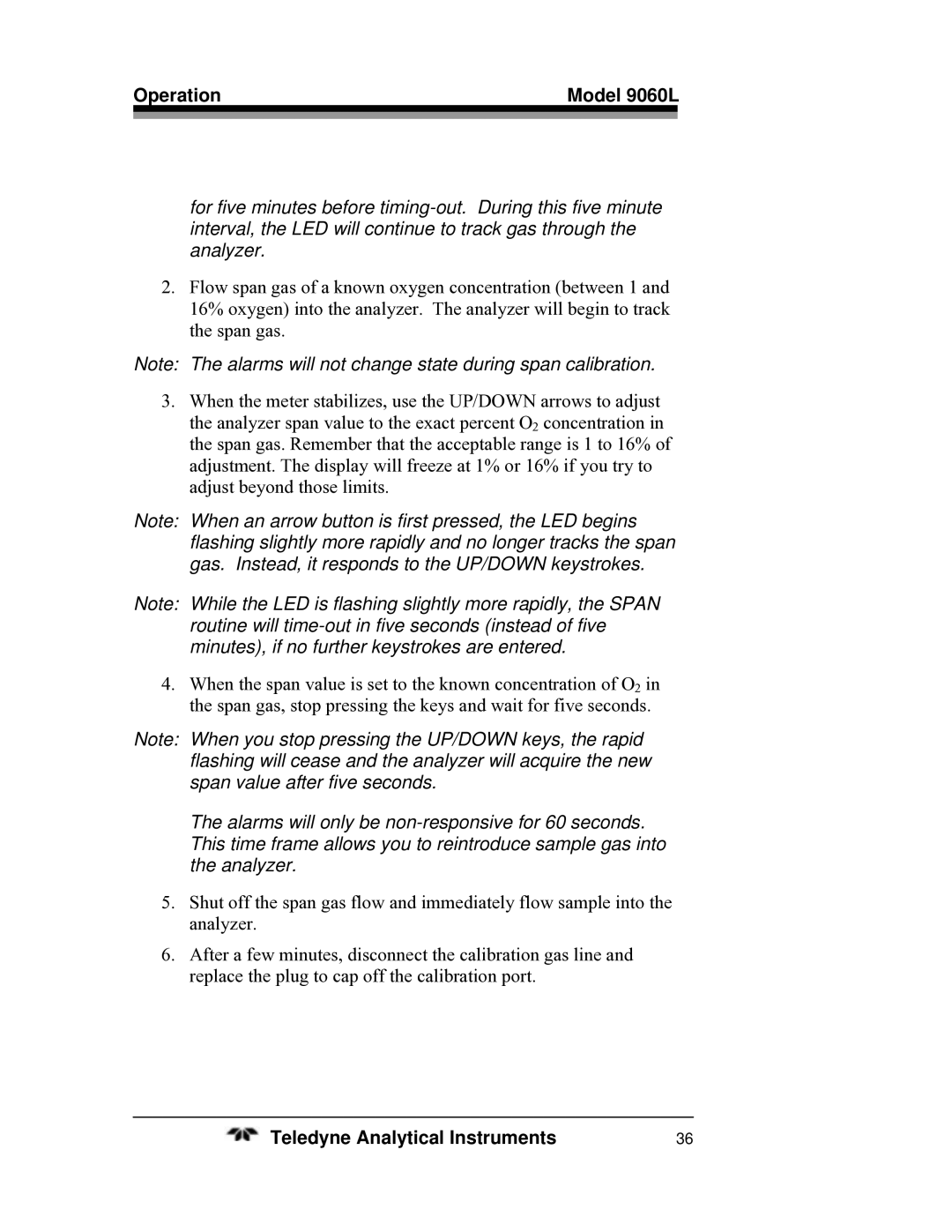Operation | Model 9060L | |
|
|
|
for five minutes before
2.Flow span gas of a known oxygen concentration (between 1 and 16% oxygen) into the analyzer. The analyzer will begin to track the span gas.
Note: The alarms will not change state during span calibration.
3.When the meter stabilizes, use the UP/DOWN arrows to adjust the analyzer span value to the exact percent O2 concentration in the span gas. Remember that the acceptable range is 1 to 16% of adjustment. The display will freeze at 1% or 16% if you try to adjust beyond those limits.
Note: When an arrow button is first pressed, the LED begins flashing slightly more rapidly and no longer tracks the span gas. Instead, it responds to the UP/DOWN keystrokes.
Note: While the LED is flashing slightly more rapidly, the SPAN
routine will
4.When the span value is set to the known concentration of O2 in the span gas, stop pressing the keys and wait for five seconds.
Note: When you stop pressing the UP/DOWN keys, the rapid flashing will cease and the analyzer will acquire the new span value after five seconds.
The alarms will only be
5.Shut off the span gas flow and immediately flow sample into the analyzer.
6.After a few minutes, disconnect the calibration gas line and replace the plug to cap off the calibration port.
Teledyne Analytical Instruments | 36 |