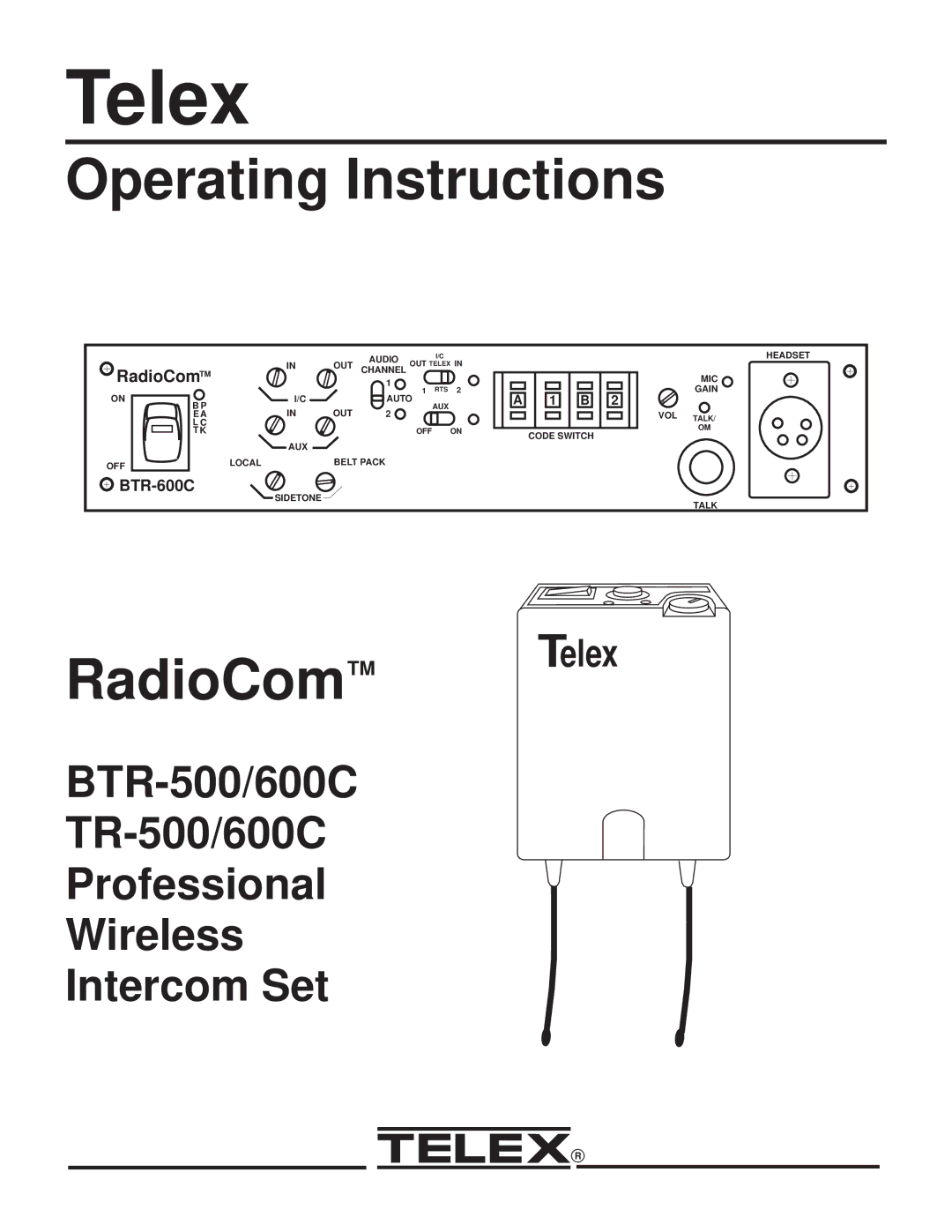Telex
Operating Instructions
|
|
| AUDIO |
| I/C |
|
|
|
| HEADSET |
| IN | OUT | OUT TELEX IN |
|
|
|
| |||
RadioComTM | CHANNEL |
|
|
|
| |||||
|
| 1 |
|
|
|
|
|
| MIC | |
|
|
| 1 | RTS | 2 |
|
|
| GAIN | |
|
|
|
| 1 | B | 2 | ||||
ON | I/C |
| AUTO |
| A |
| ||||
B P | IN | OUT | 2 |
| AUX |
|
|
|
|
|
EA |
|
|
|
|
| VOL | TALK/ | |||
L C |
|
|
|
|
|
|
|
|
| |
|
|
|
|
|
|
|
|
| OM | |
TK |
|
|
| OFF |
| ON |
|
|
| |
|
|
|
| CODE SWITCH |
|
| ||||
|
|
|
|
|
|
|
|
| ||
| AUX |
|
|
|
|
|
|
|
|
|
OFF | LOCAL | BELT PACK |
|
|
|
|
|
|
| |
|
|
|
|
|
|
|
|
|
| |
SIDETONE |
|
|
|
|
|
|
|
|
| |
|
|
|
|
|
|
|
|
| TALK | |
|
|
|
|
|
|
|
|
|
| |
RadioCom™
BTR-500/600C
Professional
Wireless
Intercom Set
Telex
R