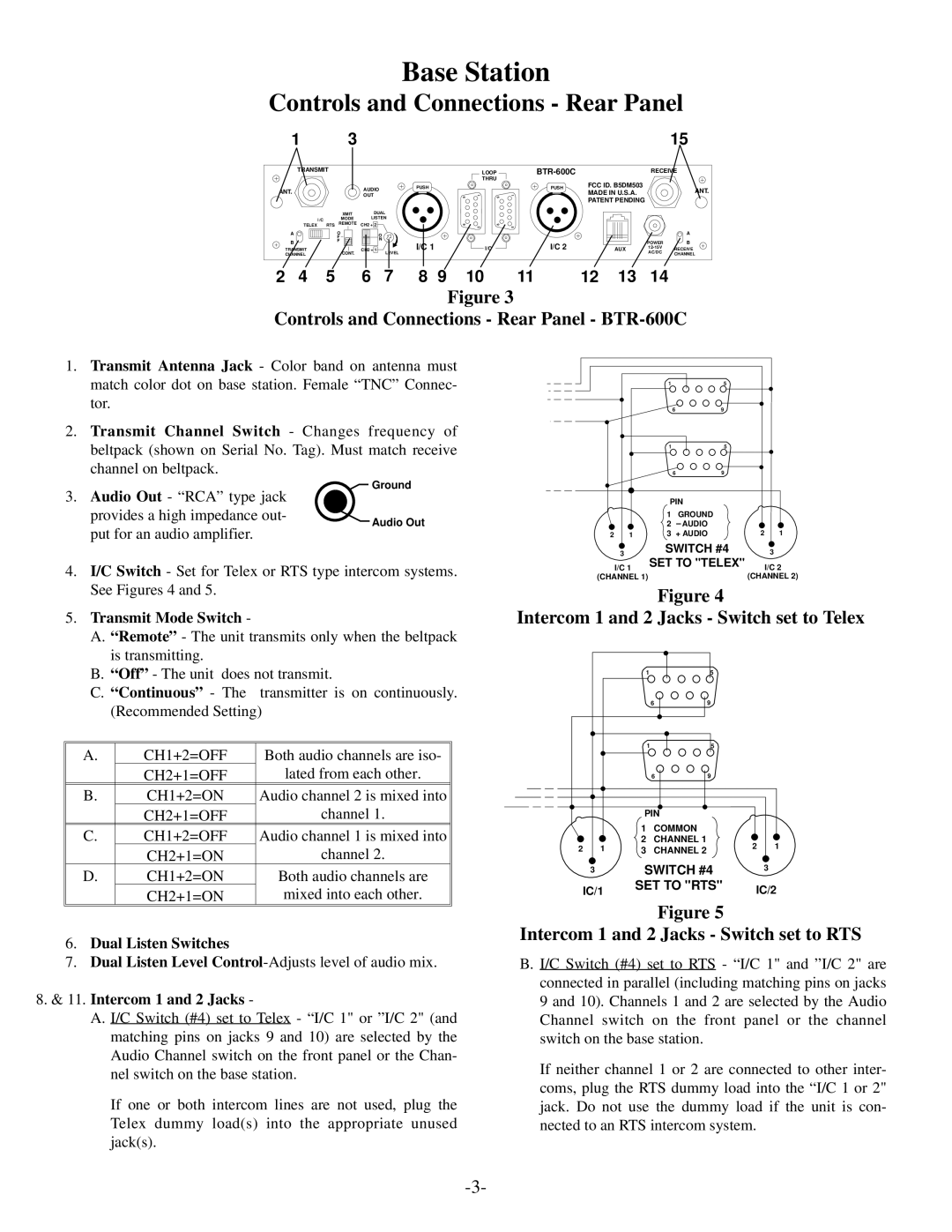Base Station
Controls and Connections - Rear Panel
| 1 | 3 |
|
|
|
|
|
|
|
|
|
| 15 |
| TRANSMIT |
|
|
|
| LOOP |
|
|
|
| RECEIVE | ||
|
|
|
|
|
|
| THRU |
|
|
|
|
|
|
ANT. |
| AUDIO |
| PUSH |
|
|
| PUSH | FCC ID. B5DM503 |
| ANT. | ||
|
|
|
|
|
|
| MADE IN U.S.A. |
| |||||
| OUT |
|
| 6 | 1 | 6 | 1 |
| |||||
|
|
|
|
| PATENT PENDING |
|
| ||||||
|
|
|
|
|
|
|
|
|
|
|
| ||
|
| XMIT | DUAL |
|
|
|
|
|
|
|
|
| |
| I /C | MODE | LISTEN |
|
|
|
|
|
|
|
|
| |
| TELEX | RTS REMOTE | CH2 + 2 |
|
| 9 | 5 | 9 | 5 |
|
|
|
|
| A | O | O |
|
|
|
|
|
|
|
|
| A |
|
| F |
|
|
|
|
|
|
|
|
|
| |
| B | F | N |
|
|
|
|
|
|
|
| POWER | B |
|
|
|
| I/C 1 |
|
|
| I/C 2 |
|
| |||
| TRANSMIT |
| CH2 + 1 |
|
| I/C |
|
| AUX | RECEIVE | |||
| CONT. | LEVEL |
|
|
| AC/DC | |||||||
| CHANNEL |
|
|
|
|
|
|
|
| CHANNEL | |||
|
|
|
|
|
|
|
|
|
| ||||
2 | 4 | 5 | 6 | 7 | 8 | 9 | 10 |
| 11 | 12 | 13 | 14 |
|
Figure 3
Controls and Connections - Rear Panel - BTR-600C
1.Transmit Antenna Jack - Color band on antenna must match color dot on base station. Female “TNC” Connec- tor.
2.Transmit Channel Switch - Changes frequency of beltpack (shown on Serial No. Tag). Must match receive channel on beltpack.
15
69
15
69
3. Audio Out - “RCA” type jack provides a high impedance out- put for an audio amplifier.
Ground
Audio Out
| PIN |
| |
| 1 | GROUND |
|
| 2 | AUDIO |
|
2 1 | 3 | + AUDIO | 2 1 |
3 | SWITCH #4 | 3 | |
|
| ||
| SET TO "TELEX" |
| |
4.I/C Switch - Set for Telex or RTS type intercom systems. See Figures 4 and 5.
5.Transmit Mode Switch -
A.“Remote” - The unit transmits only when the beltpack is transmitting.
B.“Off” - The unit does not transmit.
C.“Continuous” - The transmitter is on continuously. (Recommended Setting)
A. | CH1+2=OFF | Both audio channels are iso- |
| CH2+1=OFF | lated from each other. |
|
|
|
B. | CH1+2=ON | Audio channel 2 is mixed into |
| CH2+1=OFF | channel 1. |
|
|
|
C. | CH1+2=OFF | Audio channel 1 is mixed into |
| CH2+1=ON | channel 2. |
D. | CH1+2=ON | Both audio channels are |
| CH2+1=ON | mixed into each other. |
|
|
|
6.Dual Listen Switches
7.Dual Listen Level
8.& 11. Intercom 1 and 2 Jacks -
A.I/C Switch (#4) set to Telex - “I/C 1" or ”I/C 2" (and matching pins on jacks 9 and 10) are selected by the Audio Channel switch on the front panel or the Chan- nel switch on the base station.
If one or both intercom lines are not used, plug the Telex dummy load(s) into the appropriate unused jack(s).
I/C 1 | I/C 2 |
(CHANNEL 1) | (CHANNEL 2) |
Figure 4
Intercom 1 and 2 Jacks - Switch set to Telex
15
69
15
69
| PIN |
|
| ||
| 1 | COMMON |
|
| |
| 2 | CHANNEL 1 | 2 | 1 | |
2 1 | 3 | CHANNEL 2 | |||
|
| ||||
3 | SWITCH #4 |
| 3 | ||
|
| ||||
IC/1 | SET TO "RTS" | IC/2 | |||
|
| ||||
Figure 5
Intercom 1 and 2 Jacks - Switch set to RTS
B. I/C Switch (#4) set to RTS - “I/C 1" and ”I/C 2" are connected in parallel (including matching pins on jacks 9 and 10). Channels 1 and 2 are selected by the Audio Channel switch on the front panel or the channel switch on the base station.
If neither channel 1 or 2 are connected to other inter- coms, plug the RTS dummy load into the “I/C 1 or 2" jack. Do not use the dummy load if the unit is con- nected to an RTS intercom system.