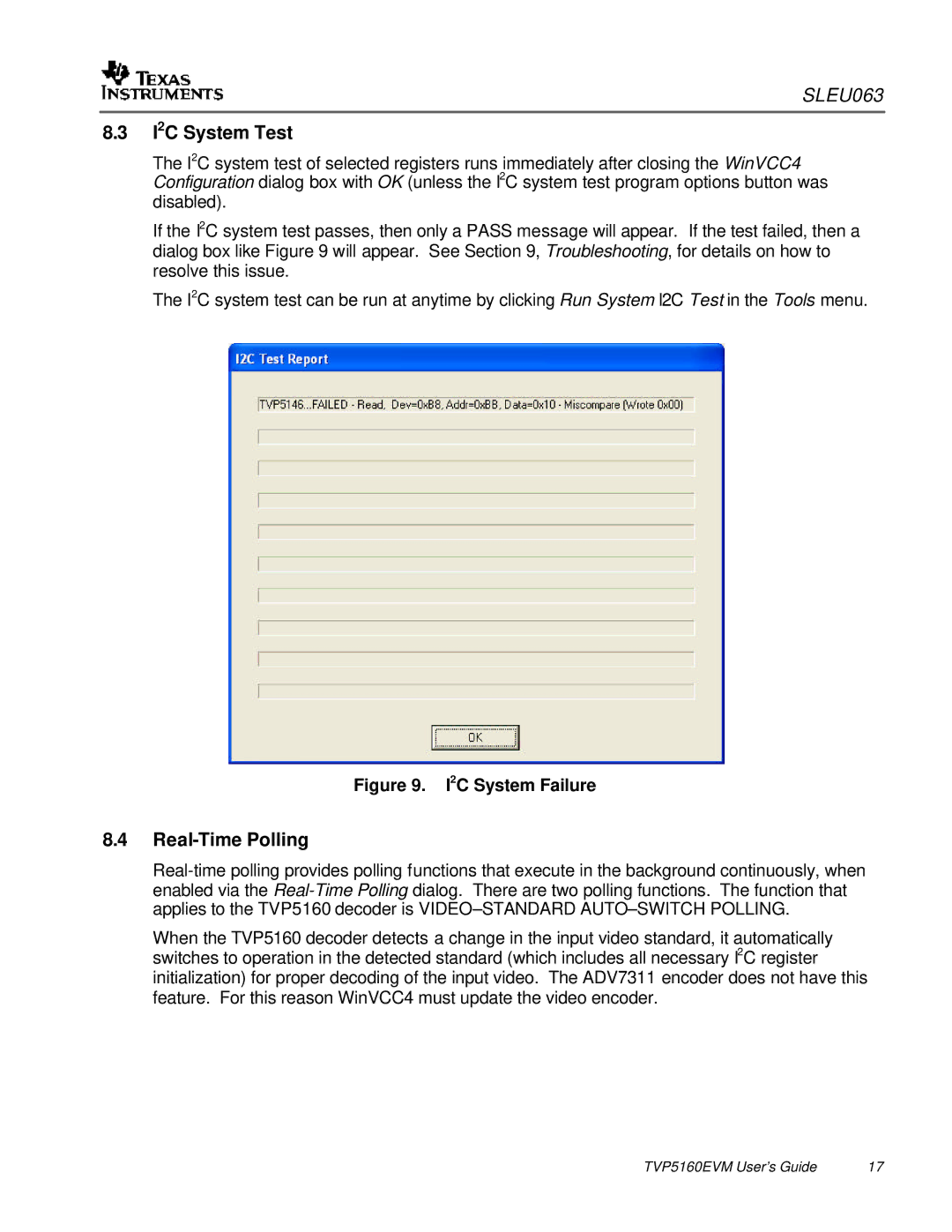SLEU063
8.3I2C System Test
The I2C system test of selected registers runs immediately after closing the WinVCC4 Configuration dialog box with OK (unless the I2C system test program options button was disabled).
If the I2C system test passes, then only a PASS message will appear. If the test failed, then a dialog box like Figure 9 will appear. See Section 9, Troubleshooting, for details on how to resolve this issue.
The I2C system test can be run at anytime by clicking Run System I2C Test in the Tools menu.
Figure 9. I2C System Failure
8.4Real-Time Polling
When the TVP5160 decoder detects a change in the input video standard, it automatically switches to operation in the detected standard (which includes all necessary I2C register initialization) for proper decoding of the input video. The ADV7311 encoder does not have this feature. For this reason WinVCC4 must update the video encoder.
TVP5160EVM User’s Guide | 17 |