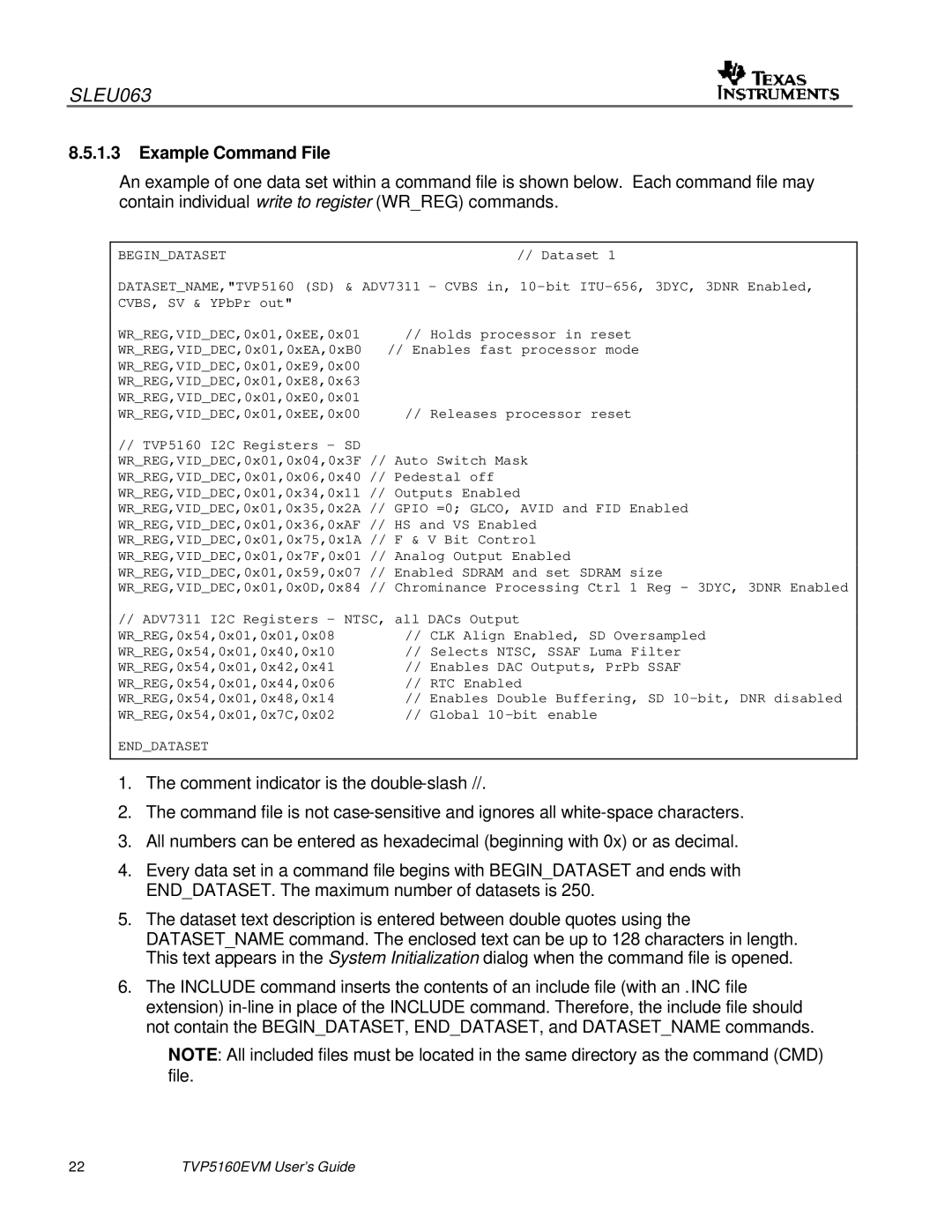SLEU063
8.5.1.3Example Command File
An example of one data set within a command file is shown below. Each command file may contain individual write to register (WR_REG) commands.
BEGIN_DATASET// Dataset 1
DATASET_NAME,"TVP5160 (SD) & ADV7311 - CVBS in,
WR_REG,VID_DEC,0x01,0xEE,0x01 | // Holds processor in reset |
WR_REG,VID_DEC,0x01,0xEA,0xB0 | // Enables fast processor mode |
WR_REG,VID_DEC,0x01,0xE9,0x00 |
|
WR_REG,VID_DEC,0x01,0xE8,0x63 |
|
WR_REG,VID_DEC,0x01,0xE0,0x01 |
|
WR_REG,VID_DEC,0x01,0xEE,0x00 | // Releases processor reset |
// TVP5160 I2C Registers - SD
WR_REG,VID_DEC,0x01,0x04,0x3F // Auto Switch Mask WR_REG,VID_DEC,0x01,0x06,0x40 // Pedestal off WR_REG,VID_DEC,0x01,0x34,0x11 // Outputs Enabled WR_REG,VID_DEC,0x01,0x35,0x2A // GPIO =0; GLCO, AVID and FID Enabled WR_REG,VID_DEC,0x01,0x36,0xAF // HS and VS Enabled WR_REG,VID_DEC,0x01,0x75,0x1A // F & V Bit Control WR_REG,VID_DEC,0x01,0x7F,0x01 // Analog Output Enabled WR_REG,VID_DEC,0x01,0x59,0x07 // Enabled SDRAM and set SDRAM size
WR_REG,VID_DEC,0x01,0x0D,0x84 // Chrominance Processing Ctrl 1 Reg – 3DYC, 3DNR Enabled // ADV7311 I2C Registers - NTSC, all DACs Output
WR_REG,0x54,0x01,0x01,0x08 | // CLK Align Enabled, SD Oversampled |
WR_REG,0x54,0x01,0x40,0x10 | // Selects NTSC, SSAF Luma Filter |
WR_REG,0x54,0x01,0x42,0x41 | // Enables DAC Outputs, PrPb SSAF |
WR_REG,0x54,0x01,0x44,0x06 | // RTC Enabled |
WR_REG,0x54,0x01,0x48,0x14 | // Enables Double Buffering, SD |
WR_REG,0x54,0x01,0x7C,0x02 | // Global |
END_DATASET |
|
1.The comment indicator is the
2.The command file is not
3.All numbers can be entered as hexadecimal (beginning with 0x) or as decimal.
4.Every data set in a command file begins with BEGIN_DATASET and ends with END_DATASET. The maximum number of datasets is 250.
5.The dataset text description is entered between double quotes using the
DATASET_NAME command. The enclosed text can be up to 128 characters in length. This text appears in the System Initialization dialog when the command file is opened.
6.The INCLUDE command inserts the contents of an include file (with an .INC file extension)
NOTE: All included files must be located in the same directory as the command (CMD) file.
22 | TVP5160EVM User’s Guide |