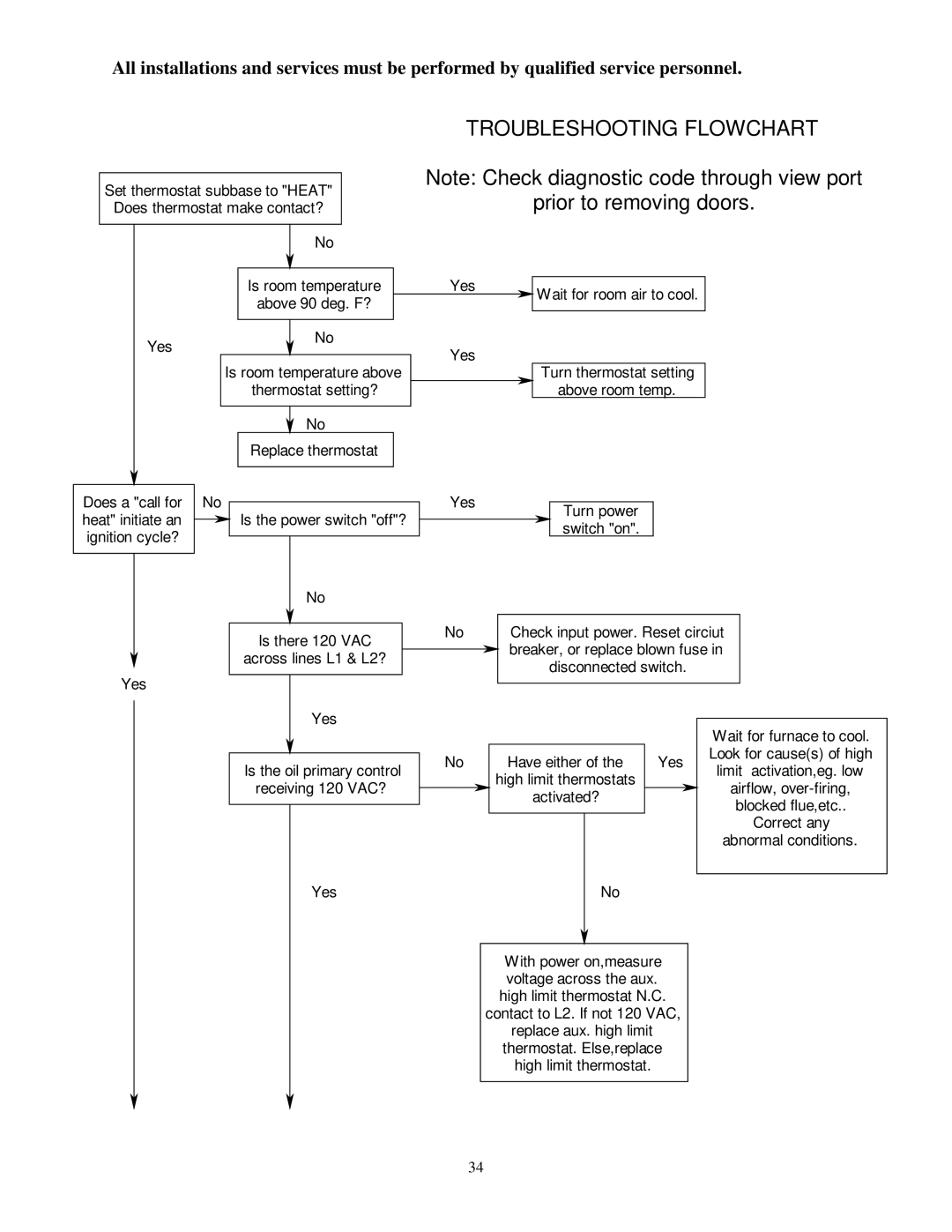All installations and services must be performed by qualified service personnel.
TROUBLESHOOTING FLOWCHART
Note: Check diagnostic code through view port
Set thermostat subbase to "HEAT"prior to removing doors. Does thermostat make contact?
|
| No |
|
|
| |
|
|
|
|
|
|
|
| Is room temperature |
| Yes |
| ||
| Wait for room air to cool. | |||||
| above 90 deg. F? |
| ||||
|
|
| ||||
Yes | No | |
Yes | ||
|
Is room temperature above | Turn thermostat setting | |
thermostat setting? |
| above room temp. |
No |
Replace thermostat
Does a "call for heat" initiate an ignition cycle?
Yes
No
Is the power switch "off"?
No
Is there 120 VAC
across lines L1 & L2?
Yes
| Yes |
|
| Turn power | |
|
| |
|
| switch "on". |
No | Check input power. Reset circiut |
| breaker, or replace blown fuse in |
| disconnected switch. |
|
|
Is the oil primary control receiving 120 VAC?
Yes
No | Have either of the | Yes |
| high limit thermostats |
|
| activated? |
|
No |
With power on,measure voltage across the aux. high limit thermostat N.C. contact to L2. If not 120 VAC, replace aux. high limit thermostat. Else,replace high limit thermostat.
Wait for furnace to cool. Look for cause(s) of high limit activation,eg. low airflow,
abnormal conditions.
34