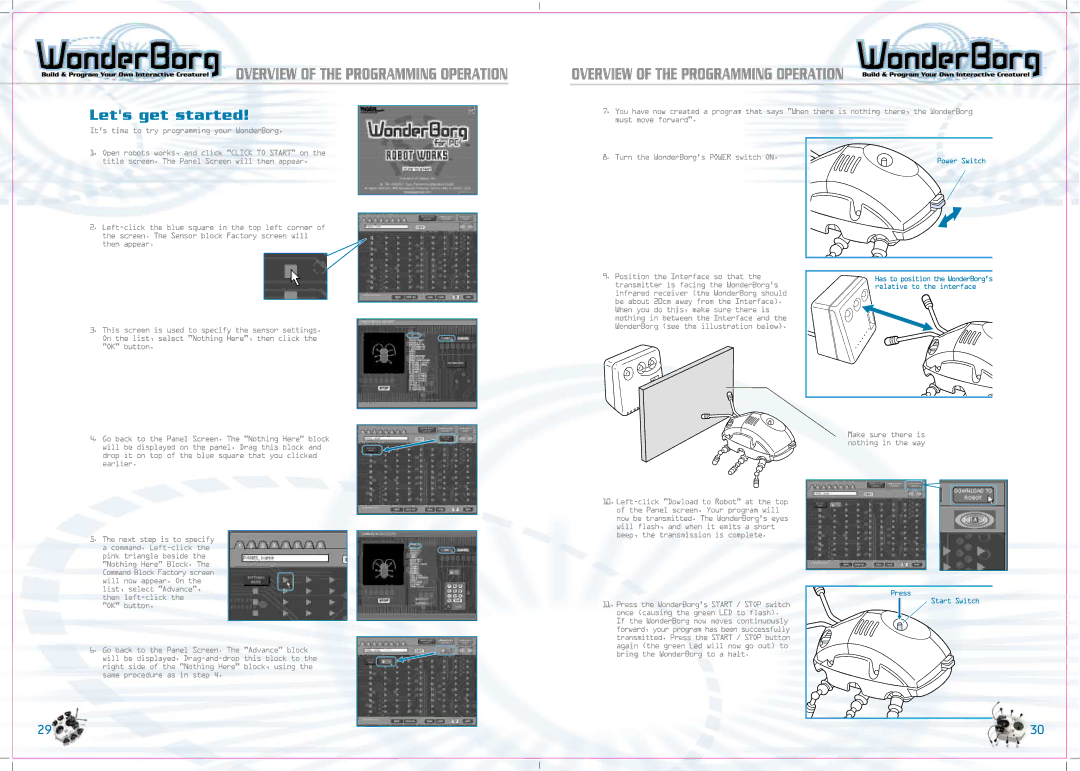OVERVIEW OF THE PROGRAMMING OPERATION
Let's get started!
It’s time to try programming your WonderBorg.
1.Open robots works, and click "CLICK TO START" on the title screen. The Panel Screen will then appear.
2.
3. This screen is used to specify the sensor settings. On the list, select "Nothing Here", then click the "OK" button.
OVERVIEW OF THE PROGRAMMING OPERATION
7. | You have now created a program that says "When there is nothing there, the WonderBorg | |
| must move forward". |
|
8. | Turn the WonderBorg’s POWER switch ON. | Power Switch |
|
| |
9. Position the Interface so that the | Has to position the WonderBorg’s | |
transmitter is facing the WonderBorg’s | ||
relative to the interface | ||
infrared receiver (the WonderBorg should |
| |
be about 20cm away from the Interface). |
| |
When you do this, make sure there is |
| |
nothing in between the Interface and the |
| |
WonderBorg (see the illustration below). |
|
4.Go back to the Panel Screen. The "Nothing Here" block will be displayed on the panel. Drag this block and drop it on top of the blue square that you clicked earlier.
5.The next step is to specify a command.
"OK" button.
6.Go back to the Panel Screen. The "Advance" block will be displayed.
10.
11.Press the WonderBorg’s START / STOP switch once (causing the green LED to flash). If the WonderBorg now moves continuously forward, your program has been successfully transmitted. Press the START / STOP button again (the green Led will now go out) to bring the WonderBorg to a halt.
Make sure there is nothing in the way
Press
Start Switch
29
30