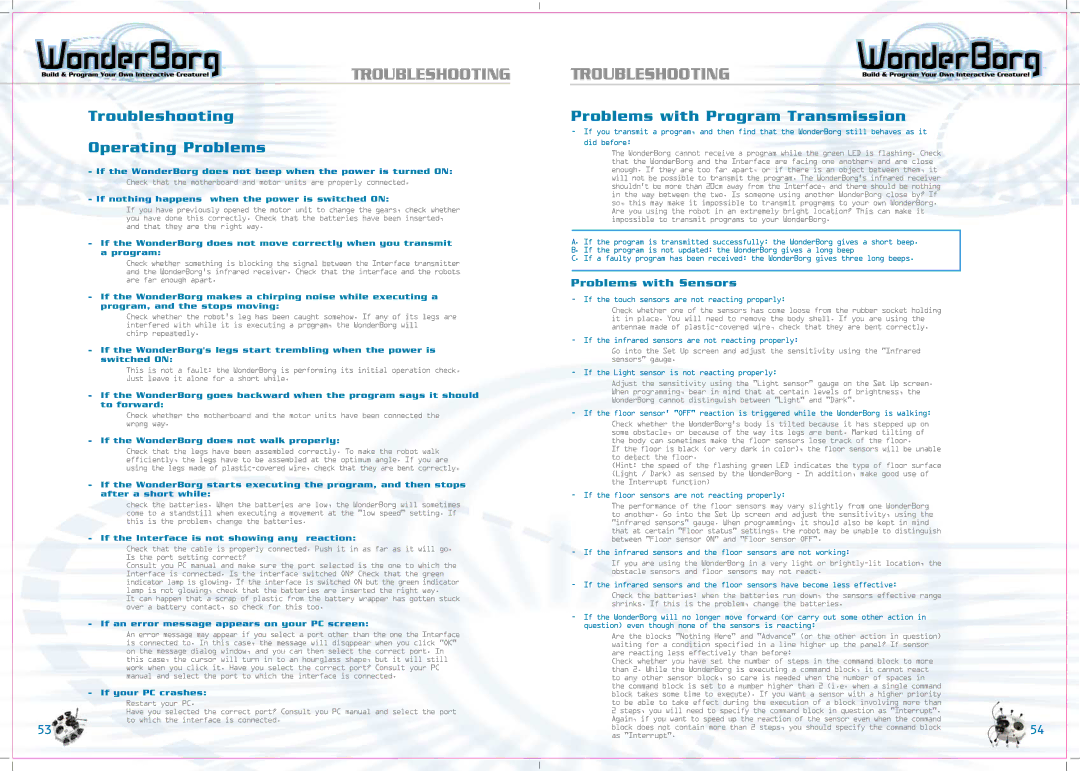TROUBLESHOOTING
Troubleshooting
Operating Problems
- If the WonderBorg does not beep when the power is turned ON:
Check that the motherboard and motor units are properly connected.
- If nothing happens when the power is switched ON:
If you have previously opened the motor unit to change the gears, check whether you have done this correctly. Check that the batteries have been inserted, and that they are the right way.
-If the WonderBorg does not move correctly when you transmit a program:
Check whether something is blocking the signal between the Interface transmitter and the WonderBorg’s infrared receiver. Check that the interface and the robots are far enough apart.
-If the WonderBorg makes a chirping noise while executing a program, and the stops moving:
Check whether the robot’s leg has been caught somehow. If any of its legs are interfered with while it is executing a program, the WonderBorg will
chirp repeatedly.
-If the WonderBorg's legs start trembling when the power is switched ON:
This is not a fault: the WonderBorg is performing its initial operation check.
Just leave it alone for a short while.
-If the WonderBorg goes backward when the program says it should to forward:
Check whether the motherboard and the motor units have been connected the wrong way.
- If the WonderBorg does not walk properly:
Check that the legs have been assembled correctly. To make the robot walk efficiently, the legs have to be assembled at the optimum angle. If you are using the legs made of
-If the WonderBorg starts executing the program, and then stops after a short while:
check the batteries. When the batteries are low, the WonderBorg will sometimes come to a standstill when executing a movement at the "low speed" setting. If this is the problem, change the batteries.
- If the Interface is not showing any reaction:
Check that the cable is properly connected. Push it in as far as it will go. Is the port setting correct?
Consult you PC manual and make sure the port selected is the one to which the Interface is connected. Is the interface switched ON? Check that the green indicator lamp is glowing. If the interface is switched ON but the green indicator lamp is not glowing, check that the batteries are inserted the right way.
It can happen that a scrap of plastic from the battery wrapper has gotten stuck over a battery contact, so check for this too.
- If an error message appears on your PC screen:
An error message may appear if you select a port other than the one the Interface is connected to. In this case, the message will disqppear when you click "OK" on the message dialog window, and you can then select the correct port. In this case, the cursor will turn in to an hourglass shape, but it will still work when you click it. Have you select the correct port? Consult your PC manual and select the port to which the interface is connected.
- If your PC crashes:
Restart your PC.
Have you selected the correct port? Consult you PC manual and select the port to which the interface is connected.
53
TROUBLESHOOTING
Problems with Program Transmission
- If you transmit a program, and then find that the WonderBorg still behaves as it
did before:
The WonderBorg cannot receive a program while the green LED is flashing. Check that the WonderBorg and the Interface are facing one another, and are close enough. If they are too far apart, or if there is an object between them, it will not be possible to transmit the program. The WonderBorg’s infrared receiver shouldn’t be more than 20cm away from the Interface, and there should be nothing in the way between the two. Is someone using another WonderBorg close by? If so, this may make it impossible to transmit programs to your own WonderBorg. Are you using the robot in an extremely bright location? This can make it impossible to transmit programs to your WonderBorg.
A.If the program is transmitted successfully: the WonderBorg gives a short beep.
B.If the program is not updated: the WonderBorg gives a long beep
C.If a faulty program has been received: the WonderBorg gives three long beeps.
Problems with Sensors
- If the touch sensors are not reacting properly:
Check whether one of the sensors has come loose from the rubber socket holding it in place. You will need to remove the body shell. If you are using the antennae made of
- If the infrared sensors are not reacting properly:
Go into the Set Up screen and adjust the sensitivity using the "Infrared sensors" gauge.
- If the Light sensor is not reacting properly:
Adjust the sensitivity using the "Light sensor" gauge on the Set Up screen.
When programming, bear in mind that at certain levels of brightness, the
WonderBorg cannot distinguish between "Light" and "Dark".
- If the floor sensor’ "OFF" reaction is triggered while the WonderBorg is walking:
Check whether the WonderBorg’s body is tilted because it has stepped up on some obstacle, or because of the way its legs are bent. Marked tilting of the body can sometimes make the floor sensors lose track of the floor.
If the floor is black (or very dark in color), the floor sensors will be unable to detect the floor.
(Hint: the speed of the flashing green LED indicates the type of floor surface (Light / Dark) as sensed by the WonderBorg - In addition, make good use of the Interrupt function)
- If the floor sensors are not reacting properly:
The performance of the floor sensors may vary slightly from one WonderBorg to another. Go into the Set Up screen and adjust the sensitivity, using the "infrared sensors" gauge. When programming, it should also be kept in mind that at certain "Floor status" settings, the robot may be unable to distinguish between "Floor sensor ON" and "Floor sensor OFF".
- If the infrared sensors and the floor sensors are not working:
If you are using the WonderBorg in a very light or
- If the infrared sensors and the floor sensors have become less effective:
Check the batteries: when the batteries run down, the sensors effective range shrinks. If this is the problem, change the batteries.
-If the WonderBorg will no longer move forward (or carry out some other action in question) even though none of the sensors is reacting:
Are the blocks "Nothing Here" and "Advance" (or the other action in question) waiting for a condition specified in a line higher up the panel? If sensor are reacting less effectively than before:
Check whether you have set the number of steps in the command block to more than 2. While the WonderBorg is executing a command block, it cannot react to any other sensor block, so care is needed when the number of spaces in the command block is set to a number higher than 2 (i.e. when a single command block takes some time to execute). If you want a sensor with a higher priority to be able to take effect during the execution of a block involving more than 2 steps, you will need to specify the command block in question as "Interrupt". Again, if you want to speed up the reaction of the sensor even when the command
block does not contain more than 2 steps, you should specify the command block54 as "Interrupt".