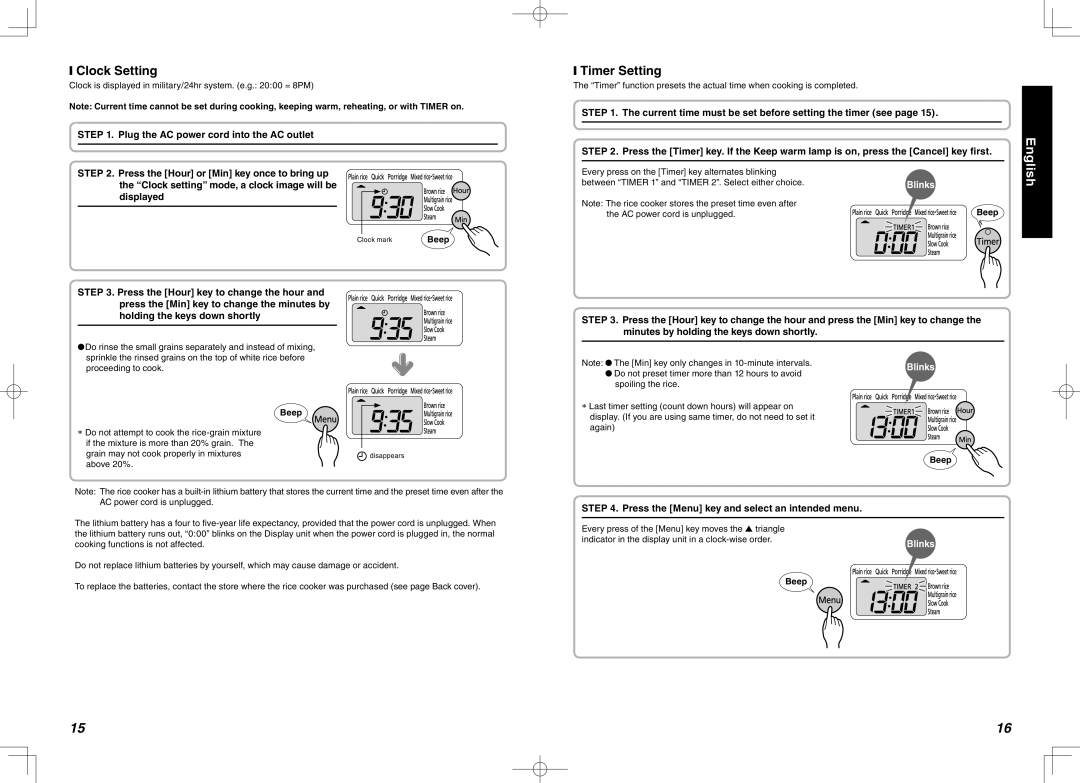❙Clock Setting
Clock is displayed in military/24hr system. (e.g.: 20:00 = 8PM)
Note: Current time cannot be set during cooking, keeping warm, reheating, or with TIMER on.
STEP 1. Plug the AC power cord into the AC outlet
STEP 2. Press the [Hour] or [Min] key once to bring up the “Clock setting” mode, a clock image will be displayed
Clock mark | Beep |
STEP 3. Press the [Hour] key to change the hour and press the [Min] key to change the minutes by holding the keys down shortly
●Do rinse the small grains separately and instead of mixing, sprinkle the rinsed grains on the top of white rice before proceeding to cook.
| Beep |
∗ Do not attempt to cook the |
|
if the mixture is more than 20% grain. The |
|
grain may not cook properly in mixtures | disappears |
above 20%. |
|
Note: The rice cooker has a
The lithium battery has a four to
Do not replace lithium batteries by yourself, which may cause damage or accident.
To replace the batteries, contact the store where the rice cooker was purchased (see page Back cover).
❙Timer Setting
The “Timer” function presets the actual time when cooking is completed.
STEP 1. The current time must be set before setting the timer (see page 15).
STEP 2. Press the [Timer] key. If the Keep warm lamp is on, press the [Cancel] key first.
Every press on the [Timer] key alternates blinking |
|
between “TIMER 1” and “TIMER 2”. Select either choice. | Blinks |
Note: The rice cooker stores the preset time even after | Beep |
the AC power cord is unplugged. |
STEP 3. Press the [Hour] key to change the hour and press the [Min] key to change the minutes by holding the keys down shortly.
Note: ● The [Min] key only changes in | Blinks | |
● Do not preset timer more than 12 hours to avoid | ||
| ||
spoiling the rice. |
|
∗ Last timer setting (count down hours) will appear on display. (If you are using same timer, do not need to set it again)
Beep
STEP 4. Press the [Menu] key and select an intended menu.
Every press of the [Menu] key moves the ▲ triangle |
|
indicator in the display unit in a | Blinks |
| |
| Beep |
English
15 | 16 |