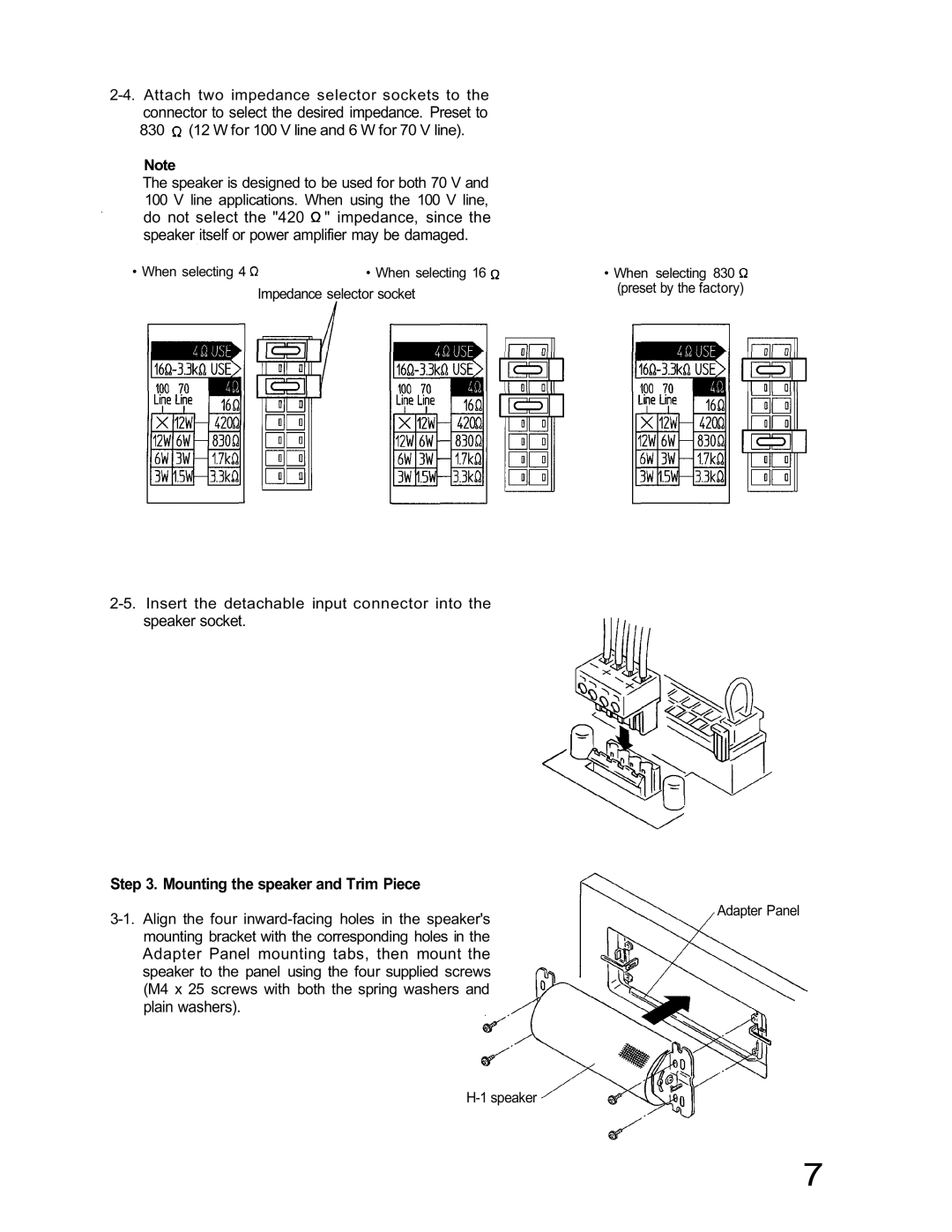H-1 specifications
TOA Electronics H-1 is a cutting-edge audio device designed for high-performance sound delivery in various environments. As part of TOA's commitment to excellence in audio technology, the H-1 provides superior sound quality and reliability for professional audio applications, including public address systems, educational institutions, and live events.One of the standout features of the H-1 is its advanced digital signal processing (DSP), which enhances the quality of sound reproduction. The DSP helps in managing audio signals effectively, minimizing distortion and maximizing clarity. This results in an acoustic performance that is both rich and precise, making it ideal for different uses such as music gatherings, conferences, and announcements.
Another key characteristic of the H-1 is its high-efficiency amplifier. This component not only produces powerful sound output but also maintains energy efficiency, leading to lower operational costs. It supports various input types, enabling users to connect a range of devices such as microphones, musical instruments, and playback equipment with ease.
The H-1 incorporates state-of-the-art connectivity options, including Bluetooth and Wi-Fi capabilities. Users can stream audio wirelessly, facilitating seamless integration with smart devices. This feature is particularly relevant in modern setups where convenience and flexibility are paramount.
The device design also reflects TOA's commitment to durability and versatility. Constructed with robust materials, the H-1 is built to withstand the rigors of frequent use, making it suitable for both indoor and outdoor applications. The compact and lightweight design allows for easy transport and installation, further enhancing its practicality.
Furthermore, the H-1 is engineered with user-friendly controls that make it easy to operate. The intuitive interface guides users through various settings, allowing for quick adjustments to volume, tone, and other audio parameters without any hassle.
In summary, TOA Electronics H-1 is an advanced audio solution that emphasizes quality, efficiency, and versatility. With its powerful DSP, high-efficiency amplifier, wireless connectivity, and durable construction, the H-1 meets the demands of modern audio environments while ensuring exceptional sound performance. This makes it a stellar choice for anyone looking to enhance their audio experience.