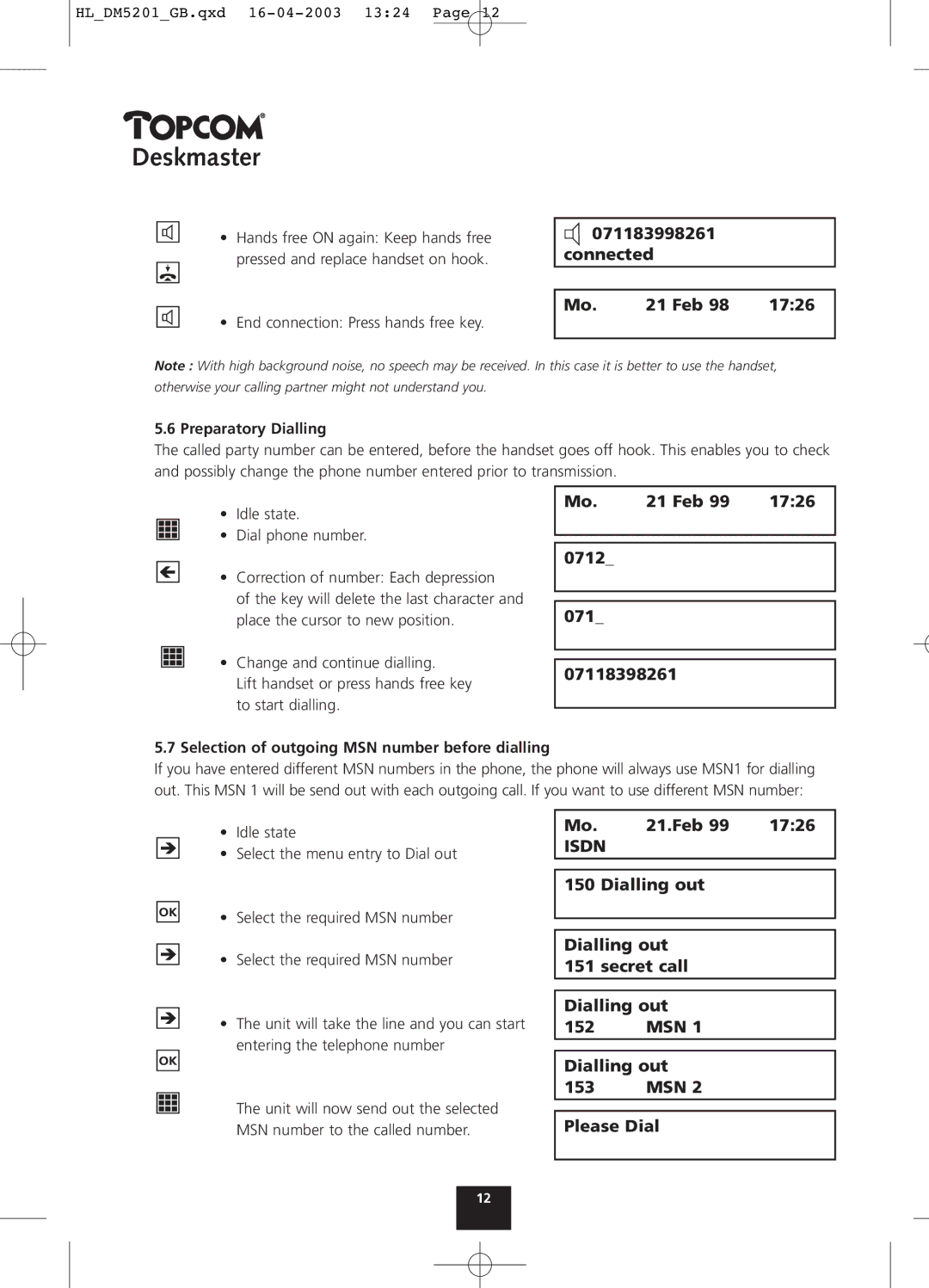HL_DM5201_GB.qxd
Deskmaster
•Hands free ON again: Keep hands free pressed and replace handset on hook.
•End connection: Press hands free key.
 071183998261 connected
071183998261 connected
Mo. | 21 Feb 98 | 17:26 |
Note : With high background noise, no speech may be received. In this case it is better to use the handset,
otherwise your calling partner might not understand you.
5.6 Preparatory Dialling
The called party number can be entered, before the handset goes off hook. This enables you to check and possibly change the phone number entered prior to transmission.
•Idle state.
•Dial phone number.
Mo. | 21 Feb 99 | 17:26 |
• Correction of number: Each depression
of the key will delete the last character and place the cursor to new position.
• Change and continue dialling.
Lift handset or press hands free key to start dialling.
5.7 Selection of outgoing MSN number before dialling
0712_
071_
07118398261
If you have entered different MSN numbers in the phone, the phone will always use MSN1 for dialling out. This MSN 1 will be send out with each outgoing call. If you want to use different MSN number:
•Idle state
•Select the menu entry to Dial out
•Select the required MSN number
•Select the required MSN number
•The unit will take the line and you can start entering the telephone number
The unit will now send out the selected MSN number to the called number.
Mo. | 21.Feb 99 | 17:26 |
ISDN |
|
|
|
| |
150 Dialling out |
| |
|
| |
|
| |
Dialling out |
| |
151 secret call |
| |
|
| |
Dialling out |
| |
152 | MSN 1 |
|
Dialling out
153MSN 2
Please Dial
12