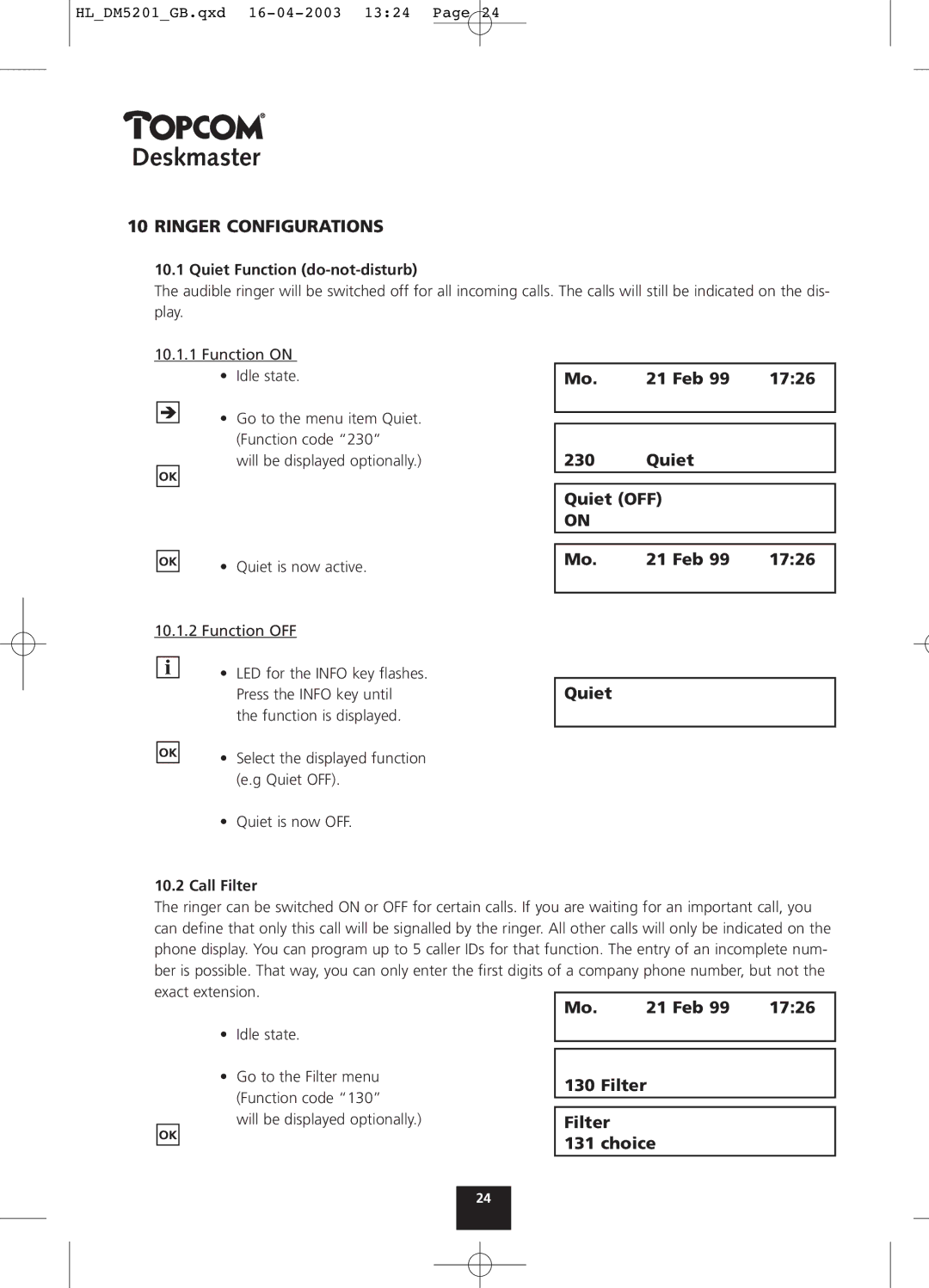HL_DM5201_GB.qxd
Deskmaster
10 RINGER CONFIGURATIONS
10.1 Quiet Function (do-not-disturb)
The audible ringer will be switched off for all incoming calls. The calls will still be indicated on the dis- play.
10.1.1Function ON
•Idle state.
• Go to the menu item Quiet. (Function code “230”
will be displayed optionally.)
Mo. | 21 Feb 99 | 17:26 |
|
|
|
230 Quiet
Quiet (OFF)
ON
• Quiet is now active.
10.1.2 Function OFF
• LED for the INFO key flashes. Press the INFO key until
the function is displayed.
• Select the displayed function (e.g Quiet OFF).
•Quiet is now OFF.
10.2Call Filter
Mo. | 21 Feb 99 | 17:26 |
|
|
|
Quiet
The ringer can be switched ON or OFF for certain calls. If you are waiting for an important call, you can define that only this call will be signalled by the ringer. All other calls will only be indicated on the phone display. You can program up to 5 caller IDs for that function. The entry of an incomplete num- ber is possible. That way, you can only enter the first digits of a company phone number, but not the exact extension.
|
| Mo. | 21 Feb 99 | 17:26 |
• | Idle state. |
|
|
|
• | Go to the Filter menu |
|
|
|
130 Filter |
| |||
| (Function code “130” |
| ||
|
|
|
| |
| will be displayed optionally.) | Filter |
|
|
|
| 131 choice |
| |
24